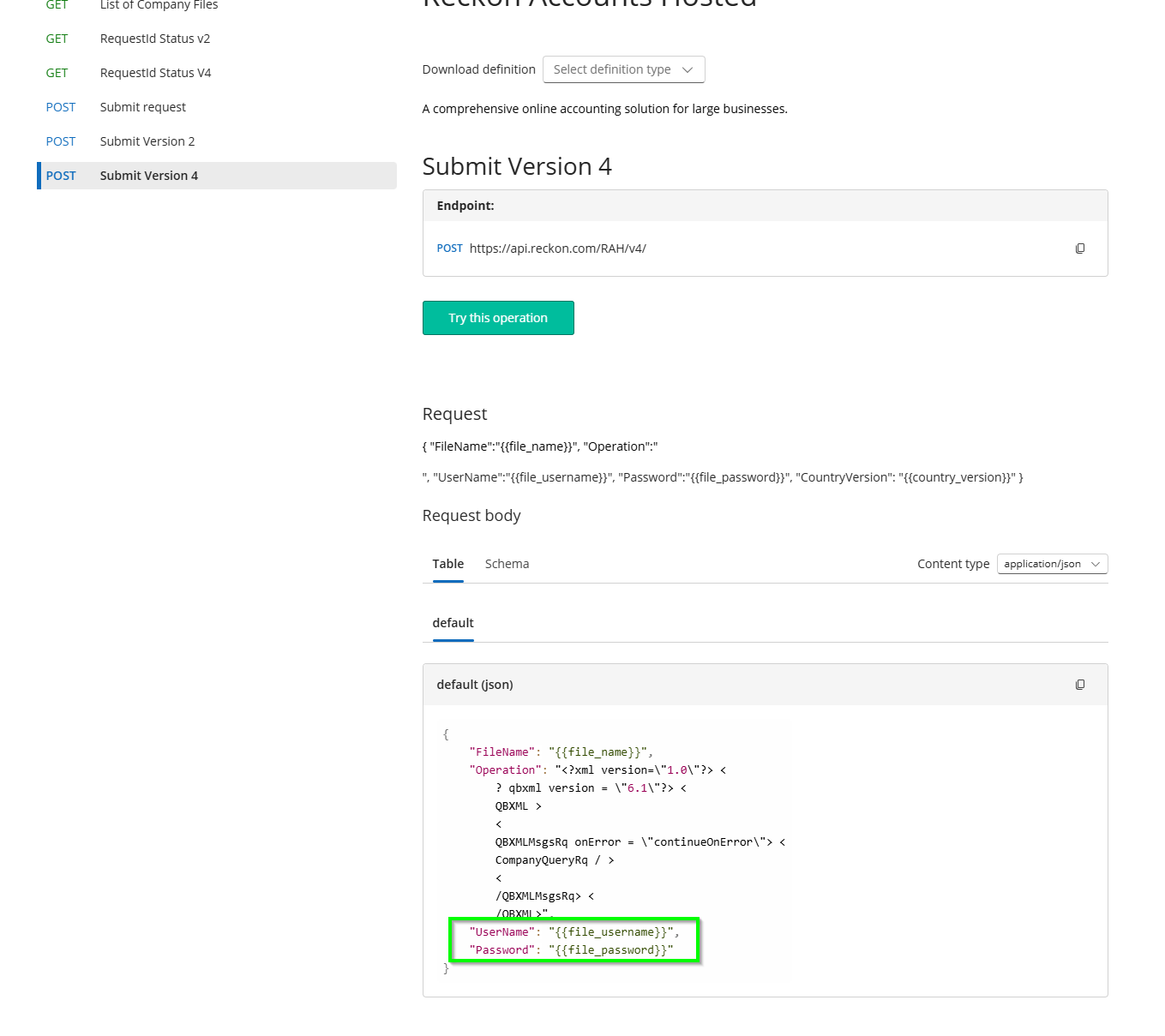Reckon Accounts Hosted API - Authentication error (but no details) and integration query
Hello,
I'm a data engineer looking to ingest historical data from RAH of our company, firstly is it possible to do so via azure fabric pipelines, meaning no prompt for username and password, as it is automated.
Second is when testing the api via "https://developer.reckon.com/api-details#api=55de5b80fad2430facb57aa9&operation=56d3b6fec5007612c07bae1a" it is working with using implicit authentication. But when testing the API using postman its throwing There was an unexpected error,
Request Id: d5589623-5c46-468c-a6d2-c535e834c235
https://identity.reckon.com/connect/authorize?response_type=code&client_id={redacted}&state=random_state&scope=open%20read%20write%20offline_access&redirect_uri=https%3A%2F%2Foauth.pstmn.io%2Fv1%2Fcallback
Already sent an email to the API support team last week regarding question one, but no response as yet. Would appreciate assistance on this.
Best Answers
-
1) In order to connect to a data file on the Hosted platform via the API it is necessary to authorise with the Identity server.
Authentication - Hosted API - Reckon Help and Support Centre
Then when connecting to a specific data file you can provide the UserName and the Password for the integrated application that you are developing.
Authentication - Hosted API - Reckon Help and Support Centre
APIs: Details - Reckon Developer Portal
2) Is the redirect URI oauth.pstmn.io the same one that you provided when you put through your Developer Partner application that is associated with your ClientID and ClientSecret?
Check the email that you would have originally received when that confirms your ClienID, ClientSecret and RedirectURI.
3) Did you submit the question via the web ticket or did you email directly?
If you used the web ticket, did you indicate that you require assistance with "Reckon API" as the product?
If you emailed directly, then you would have received the automated response email that states:
Dear Customer,
Thank you for reaching out.
Please note that as of August 3, 2025, we are no longer accepting direct emails for support. Instead, you will need to lodge a web ticket. Lodging a web ticket ensures faster responses, organised tracking of your inquiry, and access to dedicated support resources tailored to your needs.
Searching the Reckon Help and Support Centre | Asking good questions on the Community
#TipTuesday: Picture Paints a Thousand Words | How do I add screenshots to my discussion?
2 -
Yes, Reckon Hosted is essentially Reckon Desktop running in the cloud.
The Reckon Hosted API is mainly a transport layer that allows you to send and receive Reckon Desktop SDK/XML requests and responses through their servers.
That means you still need to understand how Reckon Desktop SDK/XML structure works (for example, how to build <QBXML> requests and parse the corresponding <QBXML> responses).So while the Hosted API lets you automate communication remotely, the underlying logic and data formats remain the same as Reckon Desktop.
Phuong Do / Reckon Developer Partner
phuong@cactussoftware.com.au
https://www.youtube.com/watch?v=O61SfV2bte8
3
Answers
-
Hi @mattmartin
The Reckon API uses OAuth2 Authorization Code Flow, so it follows the same process as other modern APIs that use secure token-based access. Below are the steps and relevant API calls you’ll need to handle in your pipeline setup:
Step 1. User Authorization (one-time only)
You must first obtain an authorization code by redirecting the user to Reckon’s identity server:
GET https://identity.reckon.com/connect/authorize?
response_type=code
&client_id={YOUR_CLIENT_ID}
&scope=open read write offline_access
&redirect_uri={YOUR_REDIRECT_URI}
&state=random_state- The user logs in and grants permission to your app.
https://your-redirect-uri?code={AUTHORIZATION_CODE}&state=random_state
- Step 2. Exchange Authorization Code for Tokens
Use the code you received to get the Access Token and Refresh Token:
POST https://identity.reckon.com/connect/token
Content-Type: application/x-www-form-urlencodedgrant_type=authorization_code
&code={AUTHORIZATION_CODE}
&redirect_uri={YOUR_REDIRECT_URI}
&client_id={YOUR_CLIENT_ID}
&client_secret={YOUR_CLIENT_SECRET}You’ll store both the
access_tokenandrefresh_token.
The access token is used to call Reckon APIs, while the refresh token lets you renew access later without user interaction.Step 3. Use Access Token to Call the API
Now you can call any Reckon API endpoint by including the
Authorizationheader:Step 4. Refresh the Access Token (for automation)
When your access token expires (typically after 6 hour), use the refresh token to get a new one automatically, this is what you’ll implement in your Azure Fabric Pipeline:
You can now continue your ingestion process automatically, without any manual login.
In Summary
- The first login is manual (user grants permission).
- After that, Azure Fabric Pipelines can automatically:
- Store and use the
refresh_token - Periodically request a new
access_token - Continue calling Reckon’s API without further prompts
- Store and use the
I don’t work for Reckon directly, but these are the correct steps based on their OAuth2 implementation. The most common issue that causes “unexpected error” is a mismatch between your registered redirect URI and the one used in Postman. Make sure they are identical (including protocol and trailing slash).
Thanks,
Phuong
Phuong Do / Reckon Developer Partner
phuong@cactussoftware.com.au
https://www.youtube.com/watch?v=O61SfV2bte8
4 -
Hi Phuong,
Thanks for the quick reply, I'll look into your suggestion (regarding the azure integration) tricky part is the callback URI is dynamic from azure. So that's why I'm testing using Postman for now but encountered this issue.
Can anybody from the support team confirm if I did a typo when registering the callback URI? Will be sending an email to the support team as well.
One last thing, playing around the Reckon Accounts Hosted vs the Reckon One , I notice the API in RAH is considerably less than in Reckon One, do I need to get the information from Accounts Desktop SDK to pull sales, accounts, banks historical details?0 -
Hi @mattmartin
When contacting the API Support Team ensure that you use a web ticket and not send an email directly.
If you email directly, you will receive an automated response that tells you to use a web ticket.
"Dear Customer,
Thank you for reaching out.
Please note that as of August 3, 2025, we are no longer accepting direct emails for support. Instead, you will need to lodge a web ticket. Lodging a web ticket ensures faster responses, organised tracking of your inquiry, and access to dedicated support resources tailored to your needs."
"
Searching the Reckon Help and Support Centre | Asking good questions on the Community
#TipTuesday: Picture Paints a Thousand Words | How do I add screenshots to my discussion?
0 -
- Is this the username and password I would input to login to my dummy RAH instance? So these are called "file username and password"?
- Yes, they are the same, saw the confirmation email. typoed the client id as it seems, but you pointing to the confirmation email redirected me to the right direction! I got the refresh token now!
- I sent to the email directly but no such reply from "apisupport@Reckon .com" but I did receive confirmation email from it when I created a web ticket "CAS-373637-X8N8L2", which you can close now.
I will probably have more questions regarding using the SDK as mentioned by @PhuongDo.
0 -
Hi @mattmartin
There are two types of logins for the Hosted platform.
- Hosted platform login
- Company data file login
I'll close the web ticket.
Searching the Reckon Help and Support Centre | Asking good questions on the Community
#TipTuesday: Picture Paints a Thousand Words | How do I add screenshots to my discussion?
0