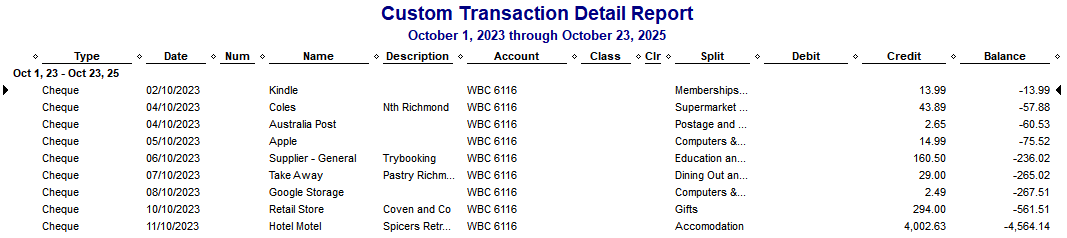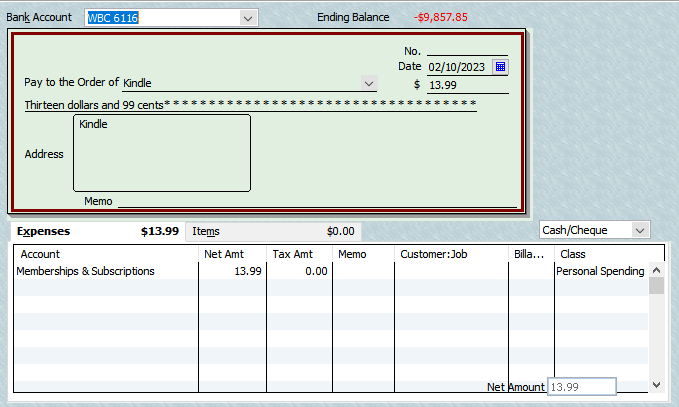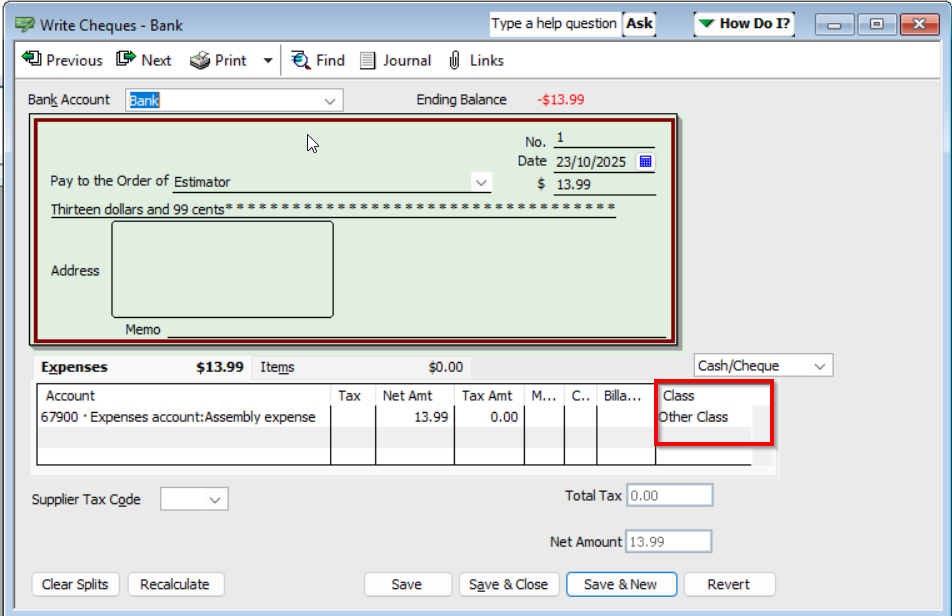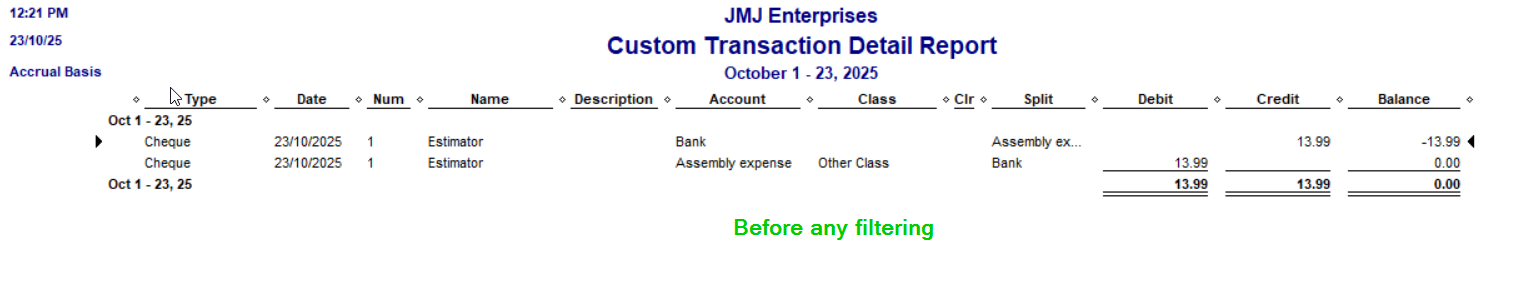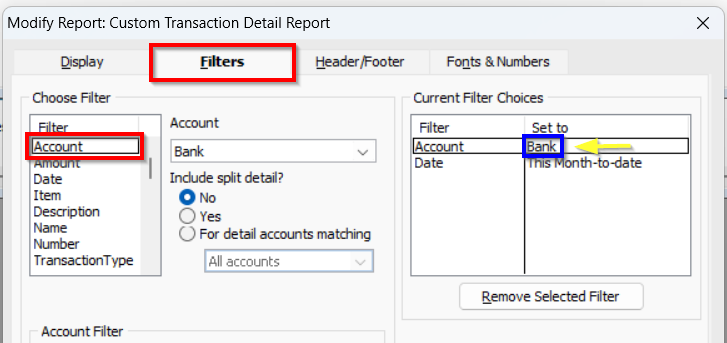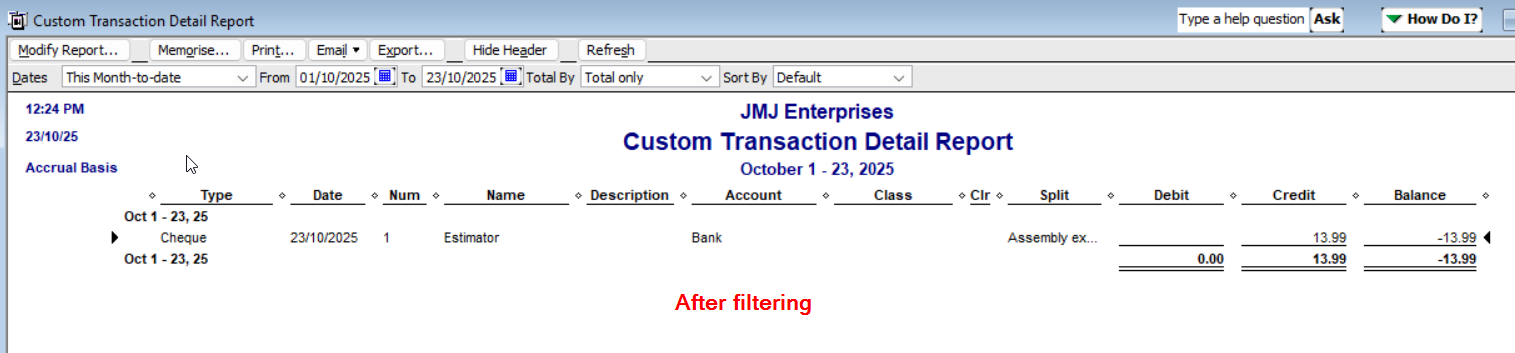Report Showing Classes for Accounts Payable

Hi,
I am reasonably sure I know the answer to this question, but I thought I would ask it anyway.
Have a client who wants to run an Unpaid Bills report showing Classes.
Does anyone have any suggestions, taking into account that Classes are primarily designed for P&L Trading Reports?
Thank you
John Peppas
Answers
-
Hi @Big Hat
The Class column can be added and then the filter to show the detail would need to be enabled.
Is that what you needed to see?
Searching the Reckon Help and Support Centre | Asking good questions on the Community
#TipTuesday: Picture Paints a Thousand Words | How do I add screenshots to my discussion?
1 -
Thank you - I tried everything apart from your suggestion.
Have sent your details to my client
Thank you again
John Peppas
0 -
Hi, @Datarec I am trying to create a report with the filter set to a specific bank account. I have ticked the "Class" column in set-up, but when I generate the report, the "Class" column is blank? If I open transactions directly from that report, they all have a Class nominated, but why do they not show in the report?
Thank you, KP
0 -
Hi @awesome1
Transactions can have a whole transaction class or an individual item line class.
What specific report are you modifying and what type of transaction are you looking to see?
Provide a screenshot (blur out anything sensitive if needed).
Searching the Reckon Help and Support Centre | Asking good questions on the Community
#TipTuesday: Picture Paints a Thousand Words | How do I add screenshots to my discussion?
0 -
@Datarec Thank you for coming back to me so quickly. I am assigning individual item line class
The above report is filtered to show just one bank account. If I open the first transaction in the rpoert, you can see there is a class assigned, but why is it not showing within the above report?
Thanks again, KP
0 -
In my example below the bank account is called "Bank".
The cheque transaction does not have a whole-transaction class, therefore the Bank Account "Bank" does not have a class assigned to it.
In my example below the Expenses account is called "Expenses account:Assembly expense" and it is the one that has a line item level class "Other Class"
If a "Custom Transaction Detail Report" is generated without any modifications or filters it shows both lines of the transaction.
The first line is for the whole-transaction which has no class assigned.
The second line is for the item line that has the class assigned.
If the report is modified, filtered to show only the account "Bank", the result is as per your own screenshot where the account in the item line that has a class assigned is not shown.
Searching the Reckon Help and Support Centre | Asking good questions on the Community
#TipTuesday: Picture Paints a Thousand Words | How do I add screenshots to my discussion?
2