What do I do to correct a 'Duplicate list elements" error message?
Options
Michelle_6621475
Member Posts: 1 Novice Member 
On Rebuilding my data I have received a message saying that I have duplicate list elements. Do I need to delete these or ignore this message?
0
Comments
-
Hi Michelle,
It's usually best to try to fix these kinds of errors as soon as you are aware of them.
Have you looked at the error log QBWIN.LOG specified in the warning message?
if not, then perform another Verify Data / Rebuild data action and write down the exact location indicated.
View that error log and have a look at which particular 'list' is affected.
It might say something like "Account List" or "Name List".
-IM
1 -
I am receiving duplicate list elements after verifying company. But how do I get into qbwin.log to locate this area, don't know how to find it.0
-
Hi Donna,
The QBWIN.LOG file is only saved to your computer if you are using Reckon Accounts Desktop version. If you are using Reckon Accounts Hosted, the file is saved on the server. Thus, if you are using Accounts Hosted, please disregard the below steps and please contact Reckon Technical Support.
Have you tried to run a search on your Windows for the file? to do so, click on Start/Windows> in the search type QBWIN.LOG.
If this is not successful, you are able to use the windows 'Run' program to search and open the 'QBWIN.LOG' file.
To do so, click on Start/Windows> in the search type in Run. Select 'Run' under programs, then type QBWIN.LOG and select open.
Please see image below.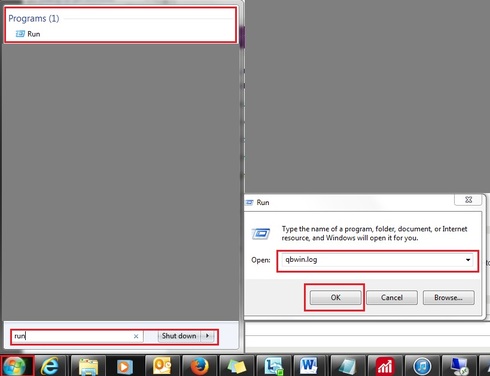
Thanks,
Mirko
0 -
Hi Donna,
If you are having trouble reading the qbwin.log file feel free to contact me directly and I can do a remote appointment with you to go through fixing your duplicates. My email is sally@samsolutions.com.au.
Kind regards, Sally
0
This discussion has been closed.

