How do I set up time in lieu
So as to record when an employee accrues time in lieu and when that time in lieu is taken giving them a balance on the payslip and in the Payroll records.
What is the best practice of using the other leave fields in Reckon accounts for this purpose.
thanks,
Judy.
Comments
-
Thanks for asking the Reckon Community Judith.
There are a few extra steps in this process, but this special note should help:
http://library.reckon.com.au/library/pdf/qbi_Time%20in%20Lieu%20payslip%202.pdf
regards,
John1 -
Thanks John, for pointing me in the right direction, is there a similar process for Long Service Leave. Reporting correctly to leae liability and payslips.
Judy
0 -
Hi again Judy,
LSL should be a straightforward holiday leave setup.
Make sure the box Leave Liability is ticked on the Leave Detail screen: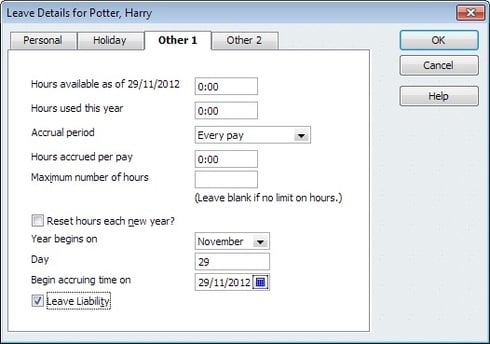
Hope this helps,
regards,
John
0 -
Hi, Does anyone know how to set up time in lieu accrual for hourly staff instead of salaried. Using the file note above I worked out how to set up a TIL taken category but can't work out how to set up a TIL accrued category to manually type any TIL accrued during the pay period.
Thanks in advance, Rosie0 -
Hi Rosie,
How you could do this is to use one of the Other leave items like LSL as mentioned above, then in the actual pay screen you can use a negative number against that leave item to accrue the leave and a positive when they take it.
You can either have the hourly rate to 0 and it will just increase and decrease, or you can include the hourly rate and just adjust their normal hours as required.
I hope this makes sense.
Kind regards,
Sally McIntosh
0 -
Thanks Sally, I was hoping to set it up without having to use a negative but that will work : )
What would you suggest for when I want to pay the TIL out on top of the employees base wages? Will I need to set up an additional payroll item for this?0 -
Hi Rosie,
No you can use the same item so it will keep an accurate record of their leave available. It will just go in and out again.
If you use the $0 rate formula then you can pay their hours as normal.
If you use their actual rate then if they worked 20 hours, and then -2 went into TIL, which means paid for 18.
If they worked 18 hours then +2 went itno TIL for paid for 20.
I hope this makes sense.
Kind regards,
Sally McIntosh
1 -
Ok that does make sense. Thanks so much for your help0
