How do I create a payment advice slip on bottom of invoices I send to my customers?
Alison Witherow
Member Posts: 4 Novice Member 
Remittance advice on bottom of invoice
1
Comments
-
Hi Alison, You can create this yourself in the Template Editor, or you can import some that are already done for you from your installation files.
If you go to Lists - Templates, then at the bottom of the screen, click on Templates, and import.
Then navigate to c:\program files (x86)\Intuit\Reckon Accounts 2014 and you will a whole heap of files ending in .des (they should have little red icons next to them).
Select the template called OZremitadvi.DES and click Open, this will show you a preview first then allow you to save the Template in to your file.
From there you can edit this template to suit your requirements.
Regards,
Nathan
(If you are on Hosted send me an email to support@axisitconsulting.com.au and I will email you some templates that you can upload to Hosted and still import just the same).1 -
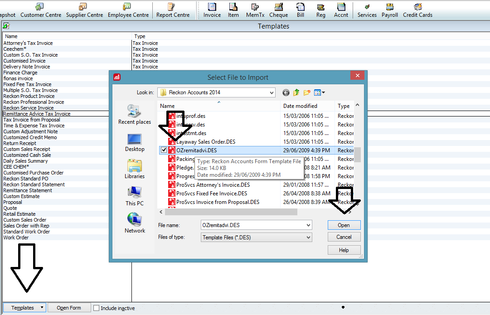 1
1 -
Thanks so much. That worked perfectly.0
-
Great to hear!0
This discussion has been closed.