reckon 2015 'error: -6177, 0'
Gordon Lamb
Member Posts: 3 Novice Member 
Hi,
Thank you for reading this post.
I have a customer running Reckon Accounts 2015 professional on a network. This is NOT cloud hosted.
Server is SBS2008, and installed fine, it also generally runs fine except:-
On a seaming random schedule the users report

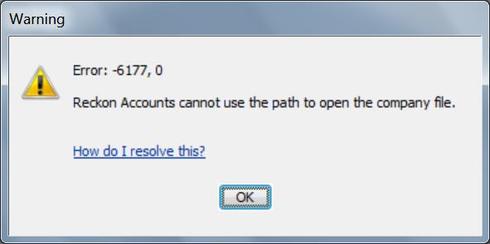
the solution is to kill and restart the 'Reckon Accounts Database Server Manager' application
There must be a better solution.
Any ideas?
Regards
Gordon
Thank you for reading this post.
I have a customer running Reckon Accounts 2015 professional on a network. This is NOT cloud hosted.
Server is SBS2008, and installed fine, it also generally runs fine except:-
On a seaming random schedule the users report
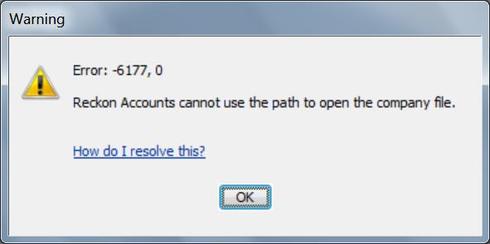
the solution is to kill and restart the 'Reckon Accounts Database Server Manager' application
There must be a better solution.
Any ideas?
Regards
Gordon
0
Comments
-
I forgot to mention, as I'm not usually on site it's a pain for the users, as there is the delay in contacting me to get this fixed.
The server manager has company file monitor service running
Regards
Gordon
0 -
Hi Gordon,
Please have a look at this KB: http://kb.reckon.com.au/issue_view.asp?ID=404 to see if the solutions suggested there can help you fix the issue.
Luke
0 -
Hi,
I've done all that except the reckon creaded user is not used to run the services, We have a services user on the machine, and the services are run using that user.
Regards
Gordon
0 -
Hi Gordon,
Check the .ND file for the company file and see whether it references the company file by a UNC path or a Mapped Network Drive. Reckon Accounts needs a mapped network drive here. Full details on changing it is available at: .ND file fails every day - Error (-6177,0), (-6000,-83) or H202.
Hope this helps.
regards,
John
0 -
This is the first time I have uploaded my Reckon Enterprise Accountant edition 2015 from desktop file to Hosted. I have tried uploading a test file without GST first, all is ok. Then I have uploaded a client file with GST, but it has come up "6177 error". I have called Reckon support, a staff told me to email them with the details and they will solve it for me within 1/2 hours, but I have not heard of anything from them since last Thursday lunch time. I hope to hear from Reckon support to sort out this for me asap. Thank you.0
-
Hi there Min, welcome to the Community.
Sorry to hear you haven't heard back from the team yet. I believe there has been some work conducted on your case which should have resolved this error.
Could you please try again now and let know if the issue persists?
Thanks
Rav0 -
Thank you Rav. The problem seems being fixed on this particular file this morning by Reckon tech team, thanks to the tech guys. Hopefully this error will be fixed totally when I upload the other files next time. Min1
This discussion has been closed.


