retreving data
I have just upgraded from2015 to 2016 now I cannot retrieve my backup from my H drive ( thumbdrive) or backup that is on my desktop I have wasted 3 valuable days and 4 phone calls trying to upgrade this new program - I wished I just hadn't even purchased it in the 1st place the amount of time I have wasted.
Comments
-
I don't know the answer but it appears to be with Window 10. There seems to have been lots of problems with Quicken 2016 and Windows 10.0
-
Im not running windows 10 running windows 70
-
Karen
Excuse my seeking the need to be more precise.
"retrieve my backup".... needs some detailed explanation from you.
1. We'e assuming you are running the 'personal range' because that's what you've placed your question under. But is that Home and Business, OR is it Personal PLus
2. After Paul second guessed your operating system, you declare you are running WIN7. But what version? Pro or Home edition, and what Patch level.
3. Are you trying to open a live data file (when you say 'retrieve', O are you trying to RESTORE form a backup of the live data file? (of 2015)
Share a few more clues about the last three letters of the file names you are dealing with here, so that we can try to understand what program (ie: 2015 or 2016 of the RA ???? program) that you're trying to impose upon what DATA files (company/personal files)
You'll get a lot more help if some of the tips from this foum article are used to explain the symptom, so that the people who know your particular environment, can offer th best clues to help you.
refer: https://community.reckon.com/reckon/topics/6-ways-to-gain-best-reckon-community-support-around-the-c...
**PLUS** you'll be better positioned to use a Google Search to locate a more typical example of your dilemma
Gary Pope
m: 0408994799
e: gaz@alchester.com.au
An Accredited Partner- Consultant (VIC. Aust)
http://www.alchester.com.au/reckon-ac...
"Working with Accountants/Bookkeepers PPs/APs, as an
independent IT Professional and retired FCPA Accountant"
1 -
I'm running Windows 7 Home Premium - and that's correct Reckon accounts personal plus 2016 and I am trying to bring the back up files from the 2015 Reckon accounts personal plus 2015 in which I backed up before I uninstall this version 2015to install the new 2016 to restore to the new 2016 program with the data and company records on. I thought it should have been pretty simple task but I am obviously are doing something wrong. Thank you for your advice.
0 -
the error prints up this message
You are trying to open a QuickBooks company file. Only QuickBooks file can be opened this way.
Solution
Open QuickBooks, go to file menu, click open , or restore company and then click restore a backup copy (.QBB). when I do all this nothing seems to happen
0 -
Karen
Make sure, when you installed RPP2016, that you installed it as Personal Plus, and not as Home and Business. The same distribution kit let's you install either product!
That ERROR message you shared whilst I was composing the rest of the answer below, is talking about QBB files which sound like the BUSINESS product, as opposed the PERSONAL product....
But for the record......
Do a HELP --> ABOUT on the old 2015 'product' and also on the new 2016 'product, and all that should become painfully clear, I suspect.
..... as I stated from the outset, the devil is always in the DETAIL!
But assuming you really have got RPP 2015 and RPP2016, try this.....
Okay.... so the LIVE DATA FILE used when running the former RPP2015 would have been called something like: xxxxxx.QDF
When RRP2015 backed up that live file, I'll assume you made a compressed backup file called: xxxxx.RKN
Just be careful about the folder locations and the modified computer dates that the Windows Explorer FILE MANAGER displays (in DETAIL MODE) so that you're clear about what file is what. You'll have files that were there before you started the update process, and their BACKUPS. PLUS you'll likely have a number of files relating to the various attempts you've been toying with before reaching out to the Community Forum. PLUS, now you'll be trying more tricks.
Start somewhere clean, like a new folder called: C:\Vagg_Test_Recovery\xxxxxxx.rkn (containing what you believe to be the last good backup made before you started playing with RPP 2016.
COPY that file temporarily into tat test folder for this exercise.
Then fire up RPP2016, and try the FILE --> Restore Backup Files
a) select that special copy of xxxxxxxx.rkn to restore FROM
b) then tell the 'Restore" screen to tell RPP2016 where to put the end result INTO
BUT: also put the end result temporarily into this same interim test area.
c) then you've got all this testing totally, safely separate from your other production folder areas.
d) NOW try opening that recovered file with latest RPP2016. It will have a name xxxxx_yyymmdd.QDF because the year/month/day will have been inserted into the file name to help you remember that this is a RESTORED file from an old backup,. made on year/month/day. (all as part of the main filename, before the TYPE suffic of the overall filename).
See how you go with each of those steps.
Gary Pope
m: 0408994799
e: gaz@alchester.com.au
An Accredited Partner- Consultant (VIC. Aust)
http://www.alchester.com.au/reckon-ac...
"Working with Accountants/Bookkeepers PPs/APs, as an
independent IT Professional and retired FCPA Accountant"0 -
Thank you and yes Ive been playing with it for 3 days just trying to load program.
0 -
Karen - so what is the status? - not clear from your last comment......
Gary0 -
I don't think that the program is loaded correctly the only thing that I can get on it is a sample cashflow. Im wondering if they have sent me the correct disc the disc has printed on it Personal Range 2016 when its loaded on the screen it comes up with a red box and a Dollar sign - does that sound correct to you? And Im, still trying the other options you mentioned to me.0
-
And now would you believe its telling me that - this does not appear to be the same computer that your software was originally installed on. You need to contact a Reckon consultant to update or purchase a licence. Really I give up I have had this computer for at least 8 years and the other one I purchase when GST came out my patience is running very thin another day of no invoicing and most of all no money - its simple if people don't receive invoices they are not going to pay their accounts. I will be able to ring Reckon tomorrow. I am in Perth and with the time difference its a bit hard as I leave early in the morning and don't get home till the afternoon.0
-
Karen
two things
you've got to start 2016 and click on the HELP then ABOUT menu to tell us whether you've installed the DISC KIT as "Personal Plus" or as a different product: "Home and Business".
Hopefully it shows the first one, "Personal Plus". Otherwise you've missed the question of choosing between the two options, or your installation code is somehow installing the kit as the other product (which you don't want).
My guess is that you're using a IKC (installation Key Code) that is for Home and Business, if it is asking for QBB files.
secondly: That 'not same computer" error is not an error. This symptom occurs for most people during installation. It needs the computer to be rebooted, and the FRESH INSTALLATION seen as the real files in use when starting the program, and THEN the installation codes entered for activation/registration. You can use the SAME codes you'v already fgot.
YES: The Icon should be red with a "$" sign.
BUT: That icon is the same for Personal Plus as we;; as Home and Business.
You need to run the HELP --> ABOUT screen to see what you are really running.
I'll installed with screen shots to show you what we've been seeking about this in the past couple of suggestions to you.....
Notice that the SAME 2016 kit of 595MB is used for installing EITHER product..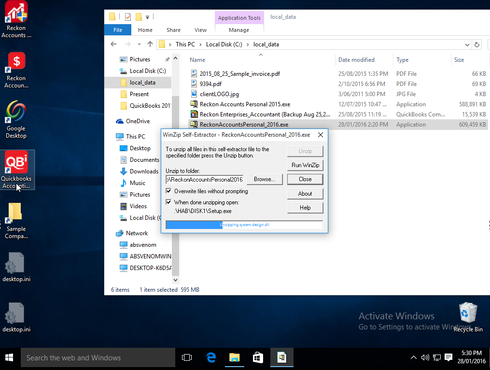
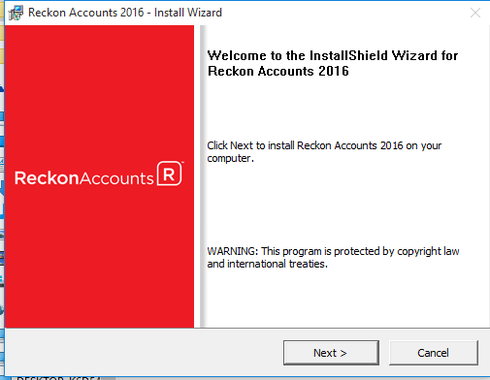
Here's what I believe is the WRONG product for you: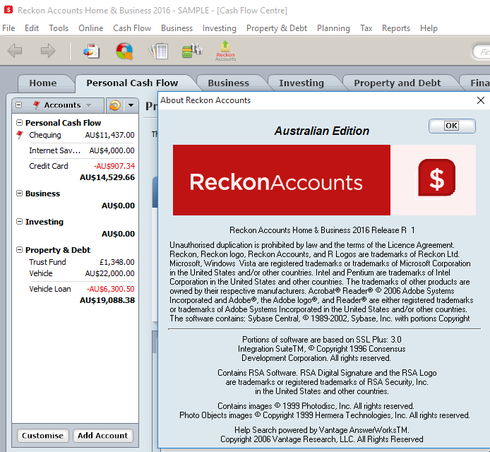
So, let's install it again, with an IKC that is for Personal Plus instead,
and the result should look like this:
See the product name shown just under the huge red banner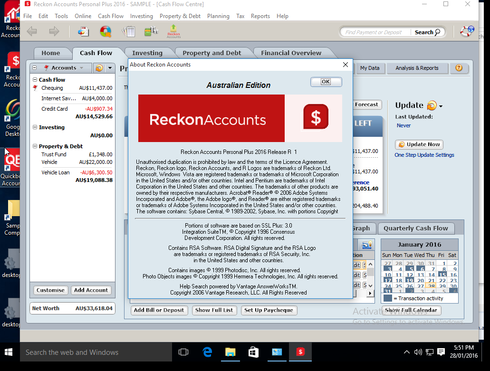
You can email your details or call the free number for registration or support later this afternoon Perth time it appears, to clarify the installation code aspect if that is the issue.
Gary0 -
screen shots have been updated..... 6PM Gary0
-
I have rang them and they have told me I have the correct disc. - problem is my backup copy is (.QBB) they man told me to open 2016 and go to properties and search for QDF file for the date that I backup on in which I did but none of them have my data on and this program doesn't come with the free help athough you pay the $660 which runs out in may so its cost me $4.90 per minute this morning and your help was better than theres - Im going for a coffee now but I seem to have the correct installation as your shots but just need to retrieve my data.0
-
Karen
We're now in the fourth cycle of asking the same basic questions - wish you would ring or clarify.
Either you want to run a business product that deals with backups of files: QBW called backup: QBB files, or you want a personal product that deals with QDF and backup as: RKN files.
You can't mix'n'match!
Some of your replies are indicating that 'you have a QBB file". Well, if that is the case, I would have to conclude you 'HAD" a business product, and that's why a PERSONAL PROGRAM can't deal with it.
On the opposing side of the coin, you're not being absolutely clear about which of my 'shots' are the one you actually have running. The 3rd shot is BUSINESS and the 4th shot is PERSONAL. They are DIFFERENT, and likely the cause of your whole issue here. Be very detailed in your answer to the specific questions we're asking here.
However....
11 months ago, you raised another article on this forum about Reckon Personal 2015 at: https://community.reckon.com/reckon/topics/kv
So that suggests you are running PERSONAL product, not business.
What LIVE files did you used to run? QBW or QDF ?? (ie: Business or personal)
That aspect might help us all understand what you USED to do.
Take a read of this so you can see the seriousness of sharing all the right information.
https://community.reckon.com/reckon/topics/6-ways-to-gain-best-reckon-community-support-around-the-c...
We're all trying to get to the bottom of a very basic underlying question here, first.
Then everyone will be able to help clarify whether you have the right product, and are looking for the right data to go with it.
There are test files, demo files, your files, backup files and live files.... You just might be looking for the wrong TYPE of file, or you're failing to look for the right type in the right places. Anything is possible, but get to first base would be good to start over here.
PS: Can't find you in the white pages in Perth - despite trying 6 siimilar names to reach you..... (trying though!)
Gary Pope
m: 0408994799
e: gaz@alchester.com.au
An Accredited Partner- Consultant (VIC. Aust)
http://www.alchester.com.au/reckon-ac...
"Working with Accountants/Bookkeepers PPs/APs, as an
independent IT Professional and retired FCPA Accountant"0 -
I will call you after work tomorrow - I was using Reckons accounts personal plus2015 and the same but 2016
However my backup file is Reckon accounts company back file (.QBB) opens with QB Launcher
C:/Users/User/desktop that's what it says when I click on the properties
I backup to my own computer( thumb drive) not live to Reckon people
I am using Reckons accounts personal plus 2016 - sole trader with 1 employer - mobile auto electrician - do not draw any wages at the moment luckily
0417992431 after 1.00 Perth time Karen Vagg
0 -
Thank you for being so patient - I'm sure its just one simply issue that I'm doing wrong all the time - well I hope so anyway.
0 -
What an awesome man - spend the last 5 hours helping me get my Reckons up and running he was correct. I seem to have Reckons accounts Personal Plus and Reckons accounts plus both not mixing thus not being able to open a QBB file (a backup copy) - Gary Pope from Alchester Solutions you have saved the day and my sanity - I can now sleep tonight. Cannot thank this man enough. He's a fabulous man to talk to and deal with couldn't help me enough thankyou once again - Karen Vagg0
