Reinstallation after computer upgrade
Suzanne Peacock
Member Posts: 6 Novice Member 
I am running Reckon Accounts Plus 2016. My computer was upgraded by our technician and I had to reinstall Reckon, but the last disc I have is 2013. How do then reupgrade back to 2016? I can't find a disc as I'm sure it was a download. Any help would be much appreciated. Thanks
0
Comments
-
Sue I think I can help. Call me 04077449140
-
Hi Suzanne,
Go to reckon.com.au log in with your ID and PIN then you can download the installation software and get your install key.
Cheers
Wilma
1 -
Hi Wilma, Thanks for your reply. I have logged in but I can't figure out where the installation software is, I can only find the latest updates? Suzanne0
-
Yes Suzanne its not so easy to find, hence my offer. Kr0
-
Hi Suzanne,
When you're logged into the members area (http://members.reckon.com)
Simply click on 'Download Software / Request DVD'. See below: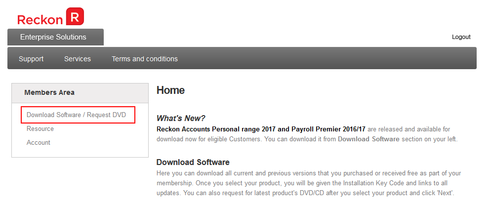
Luke
1 -
Thankyou so much Luke!! My next problem is I can't get the file to open after downloading!!!
Suzanne0 -
Hi Suzanne,
Are you talking about your data file or the executable to install Reckon Accounts?
What is happening exactly? Are there any error messages?
Luke.
1 -
Thanks Luke. Its all sorted now - my computer was just running really slowly!!! Downloaded now and off and running.1
This discussion has been closed.
