**RESOLVED** Reckon Accounts Hosted - Email delivery issue (12 November 2018)
Comments
-
Alana,
If you've already saved the PDF in Hosted using File > Save as PDF you'll then need to use the floating toolbar to download the file to your computer.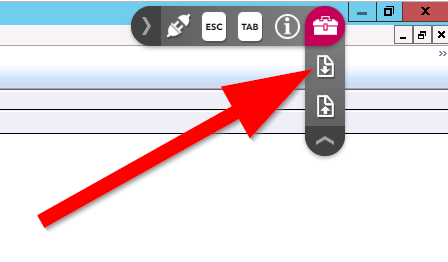
An alternative method to save a PDF is the option to select Print and select Save as PDF as your destination. This will allow you to save the file directly to your PC.
See my screen capture here for the process on this HERE
0 -
As well as what Vivien said, a copy needs to go into my sent folder so that i can actually see if it's been sent. The only way I found out there was a problem yesterday was when a client emailed me to say that a report I'd promised to send had not arrived. It was only then that I knew to check the community as I'd emailed several invoices and it turns out that none of them had actually gone!! I know that you can send a copy to yourself and then forward it to the customer, but that all takes time and shouldn't be necessary.4
-
Thanks Aleisha. We still can't save the files on our computer as they are trying to save into files called backup or My Live Q. We then can't find these files or locations anywhere on our computers. I'll just have to keep waiting I guess. Appreciate you taking the time to reply
 0
0 -
2 ways you can do this
Use the floating tool bar to download - PDF should open automatically and you can save as: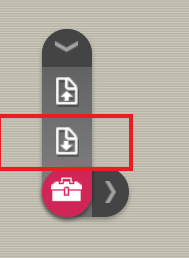
OR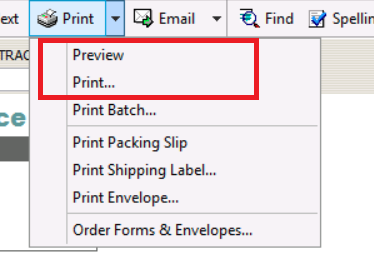
When you get to the print screen (that is directing to your printer)
Select Change: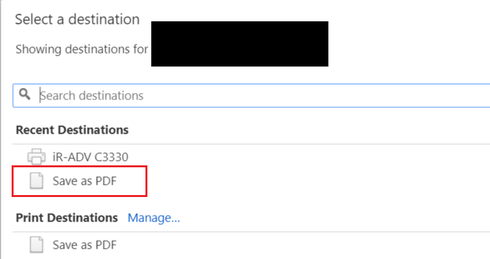
You then should be able to save to any location you want.
Hope this helps
0 -
Hi Tully
I would export the excel reports into the Q Drive and then use the floating toolbar as above to download onto your local computer.
I have created Folders within the Q drive so I can always find the reports I am wanting to download.
3 -
Hi Rav,
I'm not trying to save an invoice I am trying to send a report in EXCEL format from Reckon to myself so I can then edit it on my computer. A PDF isn't any good to me at the moment unfortunately. Hopefully this issue is all sorted soon.
Thanks! ?0 -
Thanks everyone for your help! All sorted now.
Aleisha and Toni thank you!2 -
** UPDATE 13/11 11:00AM (AEDT) **
Hi again folks,
We're currently in the process creating a new build of Hosted with a fix to this problem incorporated within it. This will take about 2 hours approximately and will then require testing to ensure all other operations are functioning normally.
I will have a further update for you on completion of this to let you know of the results.
At this stage, if you need to send invoices or other forms we recommend saving them as a PDF document in Hosted and then downloading/saving them to your PC before using an email client external to Reckon Accounts Hosted to send.0 -
Have you emptied the google inbox and outbox on the external email server? It has probably reached capacity.
1 -
What is the status of the problem?
0 -
Hi Diana,
See my latest update a few minutes ago toward the top of this thread.0 -
you need to bcc everthing to yourself as it is sent from the cloud not from your email. hope that makes sense.1
-
I agree with Shelly, we need a confirmation to say if an email has actually gone through or not!
3 -
I am printing to a pdf & sending them as an attachment,
now I know the emails are not reaching the end user.1 -
Absolute Joke. Why can't we be notified by email or phone call. I've spent hours thinking it was my email server, only to see a banner at the top of the login page in yellow?. Honestly I This is my last financial year with reckon hosted.
1 -
If you want confirmation that an email has been sent, you need to set it up in preferences and Bcc to your email address. We have been doing this and it works. Go to preferences in the edit menu, then Send Forms, go to tghe Company Preferences Tab, and add an email in the Bcc section. You will have to add an email for each different form that you send ie: Invioces, Purchase orders, Sales Reciepts etc.
Hope this Helps1 -
** UPDATE 13/11 12:45PM (AEDT) **
Hi everyone,
The build process has been completed and we're now going to proceed with testing.
At the conclusion of testing and based on the results, we'll then work through a plan for deployment.
I'd just like to extend our thanks to everyone for being so patient, we're definitely aware how inconvenient this problem is to your workflow and daily operations and again, our sincere apologies.
2 -
wanting to clarify that all the work that has been emailed will not go through and will have to be resent??
1 -
Thanks Sam, I've done what you suggested so hopefully it works.0
-
In the past couple of weeks, I have also been unable to print anything from my accounting program, and instead having to email each document to myself and printing from there. Has this been an issue for anyone else or something I need to get rectified from my end please? With email down, I am unable to send statements or anything much at all.1
-
I have NEVER been able to directly print, since changing over to Reckon hosted. I have always had to email it "to myself" to print. I just though ti was our system.0
-
Hi Emma,
Can you please create a separate thread from this one in regard to the problem with your printing and we'll have a chat about it there.
Cheers0 -
Hi Sue,
Unfortunately any emails that have been sent from within Hosted since this problem started yesterday to present will need to be resent after we've got it back up & running.
0 -
What's the latest update - this is causing me so much grief!
the update at the top has not changed for well over 12 hours
0 -
Hi Dianne,
My last update was an hour ago. Take a look at my series of update posts below the opening post at the top of thread.
Will have another coming shortly.0 -
Yes I can see and have looked at all the posts but it tells us nothing - it is exactly the same as yesterday, last night and earlier today
Hi everyone,
We're currently investigating reports of email issues affecting Reckon Accounts Hosted.
Early investigation is showing that outbound emails are being sent from the Hosted service but not being delivered to the recipient.
This affects recipients in the To, CC and BCC fields.
Our Hosted team is currently looking into this as we speak and we sincerely apologise for the inconvenience this is causing at the moment.
Further updates and more information to follow1 -
Ok, sorry.. I'm new to this. Will try to do that.0
-
Scroll down from the opening post. There are a series of update posts with additional info.
Latest update at 12:45PM today
1 -
HI Toni
thank you I followed the process. Opened invoice when to FILE-SAVE AS PDF. Opens box with SAVE IN: MY LIVE(Q:)
FILE NAME: created my invoice #.Clicked save.
Now how do I delete these invoices in MY LIVE(Q:)
Thank you Sue0 -
** UPDATE 13/11 2:00PM (AEDT) **
Hi again folks,
While testing is still continuing at the moment, its looking good so far.
We're aiming to push this release through at 3:00PM (AEDT) which we're confident will resolve this problem in full.
Please note, this can be subject to change and if it does, I'll let you know.
Further info to follow.1 -
Hi Sue
Right click on the invoice you want to delete and use the delete key on your keyboard
:-)0 -
Hey Sue, did you download from the Q Drive onto your PC ?0
-
Hi Toni
thank you for your reply. Yes as easy as you said. deleted from keyboard.
You question about did I download for the Q Drive onto my PC? Yes I used the floating tool bar to download it to my computer. Thanks heaps. Have a great day.Sue
0 -
Thank you. This was helpful for me as I couldn't work out how to open the file from q drive... Looking forward to the email fix soon though!0
-
I'm glad to be of some help - this has obviously been very difficult for so many of us and I am happy to be able to have helped :-) Lucky for me my day is nearly over as it is nearly knock off time here in NZ - hoping tomorrow will bring a little more productivity to us all....1
-
Hi Emma glad our conversation with Toni and I helped you too.
Toni just another day at the office.1 -
Yes, thank you! I'm taking the small wins today! I know tomorrow is going to be better... for everyone!
 0
0 -
** UPDATE 13/11 3:10PM (AEDT) **
Hi everyone,
The new build has been deployed and is now live.
Email functions have been tested and are working correctly with this new release.
In order to access the new build you will need to log out of Reckon Accounts Hosted in full by exiting your file (File > Exit) and then logout using the logout option in the top right corner.
Close your browser and then log back in after 2-3 minutes.
Unfortunately, any emails that have been sent from 12:38PM (AEDT) yesterday to now will need to be resent.
We'll be getting in touch with all Hosted users via email shortly with further info.
Please let me know if you continue to experience any issues after doing the above.
Thank you all for your patience and understanding while we worked through this.1 -
so what happens to all the emails that have been sent over the last day or so up till now ??
do i have to go back and resend all the invoices and statements again ??
0 -
Glad it has been fixed but is there an email log somewhere so you know what has not been emailed ? Time for Reckon to connect to Outlook or email programs so we have we have records email are actually sent0
This discussion has been closed.

