Unable to load company file from Reckon Accounts 2013 into Reckon Accounts Hosted 2018
Options
Tina Radcliffe
Member Posts: 2 ✭
I have just purchased Reckon Accounts Hosted 2018 and am attempting to open the backup file from my old Reckon Accounts 2013 desktop, however the only options available to me when trying to open this file are "My Backup (B:)" and "My Live (Q:), neither of which exist on my computer. I am not able to search for any other drives or files, and therefore I cannot locate the backup (".QBB) or portable (".QBM) files that I have created for my company.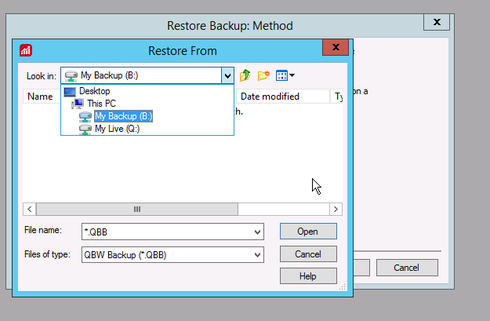
Could this be a Windows 10 issue? and are there any way's that I can get around this?
After today (June 19, 2019) I won't be able to access the old Accounts 2013 so it is vital that I have the new program up and working as soon as I can, especially before the EOFY.
I've been calling tech support (1300 799 150) all day but they're at capacity and unable to take more calls.
Please help!
Thank you!
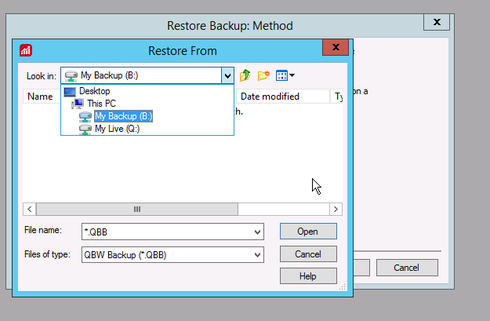
Could this be a Windows 10 issue? and are there any way's that I can get around this?
After today (June 19, 2019) I won't be able to access the old Accounts 2013 so it is vital that I have the new program up and working as soon as I can, especially before the EOFY.
I've been calling tech support (1300 799 150) all day but they're at capacity and unable to take more calls.
Please help!
Thank you!
0
Comments
-
You have to upload the backup file to the B drive first and then restore.1
-
Just to expand on the advice above, you will need to use the Floating Toolbar to upload the file to the Hosted Q or B drive and there's more info on how to do this here -
 https://www.youtube.com/watch?v=R1K93TrteAA
https://www.youtube.com/watch?v=R1K93TrteAA
ℹ️ Stay up to date with important news & announcements for your Reckon software! Click HERE for more info.
0 -
Thank you! That was exactly what I needed.0
Categories
- All Categories
- 6.4K Accounts Hosted
- 10 📢 Reckon Accounts Hosted - Announcements
- 5.9K Reckon Accounts (Desktop)
- 3 📢 Reckon Accounts Desktop - Announcements
- 1.3K Reckon Payroll 🚀
- 21 📢 Reckon Payroll - Announcements
- 21 Reckon Payroll Help Videos 🎥
- 21 Reckon Mate App
- 3K Reckon One
- 7 📢 Reckon One - Announcements
- 10 Reckon Invoices App
- 14 Reckon Insights
- 107 Reckon API
- 822 Payroll Premier
- 307 Point of Sale
- 1.9K Personal Plus and Home & Business
- 63 About Reckon Community

 Reckon Accounts Hosted Expert
Reckon Accounts Hosted Expert
 Community Manager
Community Manager