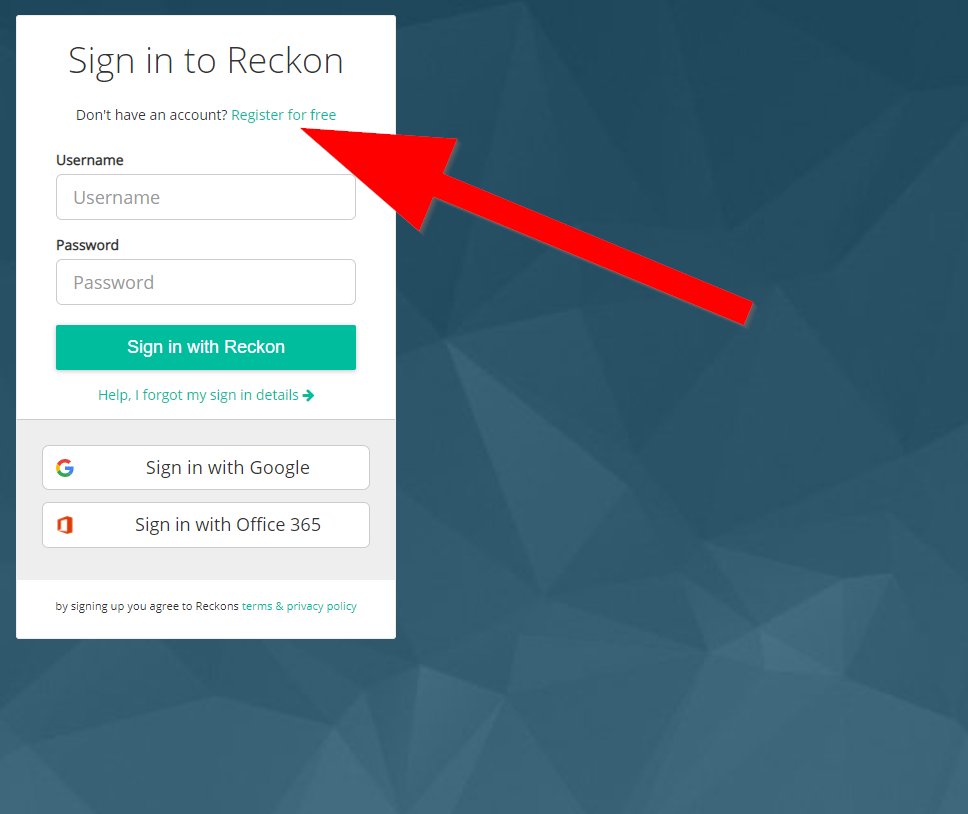trying to connect to STP
I have been trying (unsuccessfully) to connect to the STP system but every time I get anywhere near connecting, something happens to stop the process.
I need to start fresh. please help
Comments
-
Can you give me a bit more info on this, specifically what is happening and when ie. are you encountering an error message? If so, what is it?
What is the process you are going through currently and where is it running into trouble?
Let me know
Cheers
0 -
tried to log in to the Reckon Portal & have been kicked out for too many attempts (on the first attempt today) & it said I would have to reset the password.
0 -
what I need is an easier step by step guide to set it up.
the one in the FAQ - Reckon GovConnect starts with registering the software ID with the ATO Access manager but you need to have the Reckon code before you can do that.
how do I find out the codes for The Property Shop Australia & Hampton Home Builders???????
0 -
Ok lets just rewind for a sec so I can establish where you're up to currently and then recommend the next steps.
Firstly, is this your first attempt at creating an account or have you previously been successfully using it to submit STP?
Is the account under the same email address that your Reckon Community account is registered under?
tried to log in to the Reckon Portal & have been kicked out for too many attempts (on the first attempt today) & it said I would have to reset the password
If you've been locked out of the account currently then you'll need to reset the password and you can do so by clicking the 'Help I forgot my sign-in details' option on the Portal login screen. Have you been able to successfully reset the password as yet?
0 -
I am trying to Sign in to Reckon on the Reckon Customer Portal for ThePropertyShop and have reset the password but when I tried to use the password I had just successfully setup, I am still getting the "locked out for too many failed attempts"
it is not my first attempt to create an account. previous attempts have always ended in me tearing my hair out - internet problems , changed computers etc have led to failure.
I have never been able to submit STP.
0 -
Ok, I think there's been an issue with your account creation which is leading to these issues. I've got rid of it but instead of signing in, I need you to create a NEW account by clicking on the 'Register for free' link on the login screen.
You can use the same email address and password but create a NEW account rather than signing in. I'll add a couple of screenshots below.
Let me know if you have any trouble at all after this.
0 -
I have opened a Reckon Customer Portal account but it says Reckon One Online Accounting Software
I have loaded the screen shot.
what do I do next please?
0 -
Great, glad to see you're into the account now. Ok next up, you need to create an STP entity by registering it to the GovConnect service. Which Reckon software are you using to create your STP submissions?
0 -
Reckon Accounts Hosted Australia
0 -
Ok great thanks.
You're now ready to create your STP entity in the GovConnect service. Click on GovConnect on the left and follow the prompts to register your ABN.
I'm going to link our step by step guide below and it should start from about the point you're at now -
0 -
got this response
what do I do now?
0 -
Click and 'Next' and setup your Multi Factor Authentication.
Check out the guide that I've linked above as well as it contains full instructions on getting everything setup and will start from where you're up to right now.
0 -
I have done my MFA & recorded my recovery Pin. it is now telling me that the ABN for the Property Shop has been registered! see below screen shot.
I will try the ABN for Hampton Home Builders & see what happens with that while I wait
0 -
Ok, I've had a look at ABN 65600888033 and yes its already been registered in GovConnect under someone else's email address (It is another Property Shop email address) back in 2019. Should that be the case or would you like me to delete it from there so you can register it under yours today?
0 -
please delete it so I can register & set up under mine today.
0 -
for both The Property Shop Australia & Hampton Home Builders please
0 -
I've deleted ABN 65600888033 so its ready to register in your account now.
Are you getting the same 'already registered' message for Hampton Home Builders? If so, what is the ABN for this business?
0 -
yes i am. could you delete that one as well please.
0 -
What is the ABN for Hampton Home Builders?
Please note: I can only delete the ABN if there haven't been any STP submissions sent to the ATO for it which I can check.
0 -
ABN. for Hampton Home Builders. 72629306547
0 -
there is an 18 minute wait to talk to the ATO to do the registration so I will go for lunch now & come back & phone them with both numbers at the same time.
back in an hour
0 -
Ok that is also deleted now and ready for you to register into GovConnect.
To add a second STP entity in the same account, click on the 'Add Product' option in the top right corner and click on 'Reckon GovConnect'. You will be prompted to setup another STP entity in your account which you can use to create one for ABN 72629306547
0 -
Hi Rav,
I have successfully registered the software with the ATO but now I cannot tick the box in the Reckon Customer Portal page to say "I have registered my Software ID with the ATO"
do I have to do something else or can you help me with this?
0 -
Hi Rav,
I tried to do an upload - STP - to ATO but got this message which flashed up for a couple of seconds on the screen & it doesn't look like it has gone through.
is there a setting that needs tweaking in Reckon?
0 -
There's detailed info on why that message appears, and how to solve it, in the help guide below -
0 -
Hi Rav,
I uploaded the end of year for 2019/2020 but it came back with this error message.
I am trying to get it to the stage where I can do it every week so need to get it up to date.
Do I have to upload each week individually for that year?
please help!
0 -
Can you please click on the link on the 'Please click here to view ATO response message'. You'll be presented with a full error response that has been sent back for the submission and it will contain more detailed info on what the problem is.
Once you have it on-screen, take a screenshot and post it here.
0 -
please see the message attached.
will I need to submit using the EmpDupe file for 2019-2020 year do you think?
0