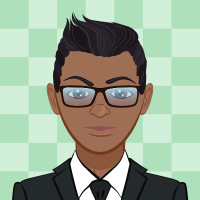Reckon Hosted LINKS
explanations found are not clear, tells me about limitations not about uses,
what is this for? can i attached a supplier's invoice to my transactions?
the link button is located on the Supplier detail screen and saying to enter a link name and the actual link
in my case i have copies of the bills in the cloud, in a location name scanned invoice, then i have each invoice scanned individually, inside this scanned invoices i have sub files named; 20219, 2020, 2021
between 2021 and 2022 i will need to change this link?
May i please have clear instructions, what i can use it for and how to use it.
thanks
David.
Comments
-
Dave Hi.
Are you asking a question? What are you trying to do? Call me if you would like to discuss. 0407744914
0 -
I've been using this function since they released it not too long ago.
It's pretty self-explanatory and easy to use, what is the actual problem you're getting?
You need to generate the link from dropbox or whatever cloud storage you're using and paste it into hosted. What link you need depends on the document you want to enter.
0 -
David did you get it working? I have a similar set up to you and just looked it at now to start using it.....
0 -
You'll find instructions on how to use the links functionality in the help guide below -
0 -
As far as I can tell it is a just free form text box that allows me to type in whatever I want? that then I have to copy and paste into a browser if it was a link I entered???
Am i missing something?
Seems like something we had in the computer programs I wrote in the 90's
0 -
Did you read the article I linked above? It outlines how to use the Links functionality and what each field represents.
When adding a link the name field is for you to give the respective link a name to identify it which is useful if you add multiple links within the same transaction/function.
Below that is where you paste the link to the external file/document from whichever cloud storage service you are using.
0 -
100% I read your attachment.
But it still seems as though when I put something in box 4 on your diagram to then actually use that I have to copy and paste it into my browser?
0 -
The links function allows you to add a link to a file/document that is stored somewhere else ie. a cloud storage service such as Dropbox etc. It doesn't bring the file into Hosted itself from that service.
There's a bit more info on that in the FAQ section in the guide.
0 -
Hi David
Did you ever get this function to work?
I am having the same problem..
Kind regards
Sam
0 -
Can you let me know where you're running into trouble specifically when trying to use the links function?
EDIT: I've just flicked a reply to the individual post you've created.
0 -
URL's pasted to the Links information box (labelled 4) would need to be COPIED and PASTED into a web browser.
It is not a clickable link that automatically launches a web browser or automatically launches the Windows Explorer to navigate to local drive locations/resources.
0