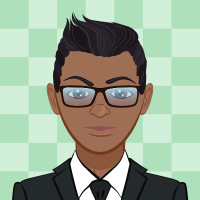Unable to open company file
I am receiving error message
Quickbooks was unable to open the company file because the file is in use. Another person may be in the process of opening the company file.
Please try to open the company file again. If the problem persists, please contact Quicken Technical Support and provide them with the following error codes: (-6000,-816)
Another error message I get is The file could be located in a Read-only network folder. If it is , ask your system administrator to make the file accessible (-6073, -816)
I am the only user of this program and only on the one computer. The file opened with no problems a few days ago. I have rebooted the computer and tried to restore from backups. I have also created a new folder and given it the name of the old folder with only the latest backup file in it, but get the same error messages. I am using Quickbooks Accounting 2011/2012.
Comments
-
Hi @LindaB ,
How old are your backups compared to the current file that you are unable to open?
Were you able to restore a backup?
Try the following:
Reboot the computer.
Do not open the file yet.
Locate the QBW file and rename it (if it allows you to rename the file then that is a good sign).
Then try to open the newly renamed QBW file.
In some situations the file 'in use' message can indicate that some type of damage has occurred on the data file.
If it still does not work, we can take a look at your data file if you submit a case request via the web form on the Reckon site.
0