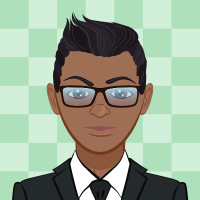Error when loading .qbx file and lost option to import
Hi,
I am using Reckon Accounts Plus 2018 on a desktop.
In the midst of importing a .qbx file from a USB Stick with accountants changes my computer back up USB port failed and I removed the USB Stick in error. This stopped the importing process and after restarting the company file I now see the file is no longer 'waiting for an accountants copy' and I do not have the option to import the .qbx file into the computer.
I did try creating a new 'accountants copy' and importing the .qbx file from the USB stick again but it would not recognize the .qbx file. I have since removed the 'new' 'create accountants copy'.
I am now stuck without the option to import the original .qbx file as the 'accountants changes are no longer pending.
Is there a way to import the .qbx file and get things back up to date ??
Comments
-
Hi @IainReynolds the QBX is a file sent by a client to their accountant.
You need to clarify whether you are:
a) You are an accountant, who is restoring a QBX file received from a client
b) You have received an accountants changes file (QBY), and wanting to bring that into your company data file (QBW)
0 -
Hi,
Apologies it is the .qby file we are needing to import. The accountant has done the necessary work and we need to now import that file. iain
0 -
Hi Iain,
Once a data file is no longer expecting an "Accountants Changes" file to be imported, the QBY cannot be imported.
How often do you backup your data file?
Did you create a backup of your data file just before, or very soon after you had created the original QBX that was sent to the accountant?
How much work has your accountant done?
How much work have you been doing whilst waiting for the accountants changes?
How much time has elapsed between when you sent the accountant the QBX and when they sent you the accountants changes file (QBY)
Possible options:
a) Using your current data file, which is at the moment not expecting any accountants changes, create a new QBX which you can use to send to your accountant. They can then re-do the work they have done on that file and send back to you a newer QBY file that you can import
b) You locate the most recent backup of your data file from a time when it was still expecting an accountants changes file. (LAST BACKUP AWAITING CHANGES)
Make a current backup of your data file as it is now. (THE CURRENT FILE)
Give it a clear name, that lets you know that it is a backup that contains the most current work you had been doing)
Restore that last good backup file from a time when the file was still expecting an accountants changes file (OLDER RESTORED FILE)
Import the Accountants Changes file (QBY) into the older restored file to give you a file that has the changes (CHANGES IMPORTED)
Re-do the work in that now update file that has had the accountants changes imported, to bring it up to date with your most recent current file.
0