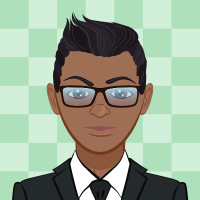error 30 solutions
Simon Denham
Member Posts: 18 Reckoner 
Hello,
I have "error 30" occurring in an on-prem environment.
Just upgraded the desktop from Win7 to Win10. Thus, I am surmising it is a folder/file permissions issue triggered by the change in environment.
Deleting the qbprint.qbp and WPR.ini files proved unsuccessful.
Can this be resolved by a re-installing the software or is there a less dramatic approach?
Cheers
Simon
0
Answers
-
Hi Simon,
Is that "error 30" related to printing?
When an error occurs, take the full text of the error or a screenshot.
Also indicate the specific actions you are performing so anyone coming across the issue can better recognise what is happening.
Here is a support article that may be useful.
Here are some other Community Posts that may be relevant.
0