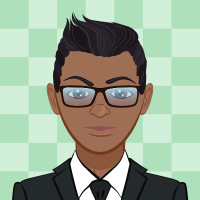Humanforce import
We are moving to Humanforce for our rostering system at the same time we are moving our payroll package into Reckon from attache. Has anybody successfully imported all their employee names, address, contact info, bank acc as well as pay rates, penalties, accruals etc from humanforce into Reckon? We have built the Rostering system with all our employee details and would ideally like to be able to import all the information into Reckon rather than having to enter all the data twice.
Comments
-
Hi @RyanBennett if you are using Reckon Accounts business range (desktop) software, you can create a brand new test data file and enter into it one example employee record and set it up as you normally would want it just as you would in Attache. Then EXPORT from it the Employee List.
This will give you a tab-delimited "IIF" text file.
You can open that IIF file in Excel and that will show you the Import/Export headers that it can handle.
You can export from your Attache software the employee and payroll info.
You would then need to transform/map your Attach fields, into the relevant Reckon Accounts IIF fields using something like Excel.
You can then import the resulting modified IIF file into a blank new Reckon Accounts data file so you can test and confirm that everything has gone where you expect them to.
You can also consider getting assistance from the Data Migration Team.
You can provide them with your exports or reports from Attache and they can provide you with quote options for the cost of migrating the data to a new (or existing Reckon Accounts data file).
0