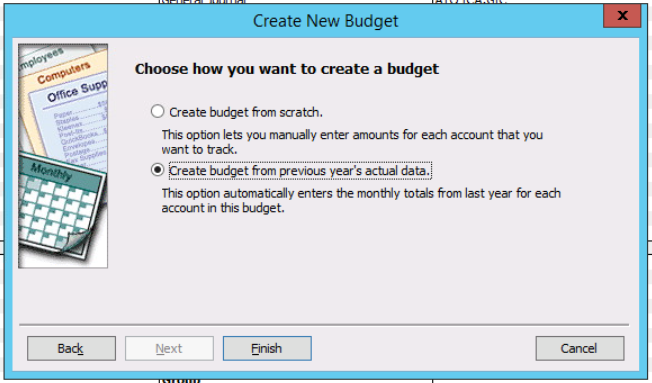Setting up a budget
I am trying to set up my budget for 2022/23 year (first budget on this program) but I can't see where i can bring the actual fiigures over from my entries from this year.
Comments
-
Hi Karina
The various options (including bringing in actual entries) are available at initial Budget setup under Create New Budget
0 -
Thanks for getting back to me Shaz. I did see that it said that in the help section but I can't seem to see that option on my screen.
0 -
Hi Karina
Under the Company (along top toolbar) dropdown menu > Planning & Budgeting > Set Up Budgets.
If you have already created a previous Budget, this will display. Either way, you should see a box called Create New Budget:
Clicking on that takes you to the Budget Setup wizard where you can set your specific parameters/options.
0 -
I still don't seem to be getting that option
I go to Company/Set Up Budgets/Create New Budget
Then it takes me to: Begin by speicfying the year & type of the new budget.
I put in there 22/23
Choose budget type:
- Profit and Loss (reflects all activity for the year
- or Balance Sheet (reflects ending balance
I chose the first one then I hit Next
Additional Profit and Loss Budget Criteria
- No additional criteria
- Customer: Job
- Class
I chose No additional criteria
Then I have to hit FINISH
That is all the options I get.
0 -
You should get this option next (after the Additional Profit & Loss Budget Criteria window):
How new is your Company File ? Do you have data entered for last year ?
0 -
I'm not sure what is going on with mine. I only get those options, then once i hit finish it take me to a blank budget page.
I just upgraded from Reckon Accounts Plus 2017 to Reckon Accounts Plus 2022 a couple of weeks ago but I have all my information in there from 2017.
0 -
Have you verified & rebuilt your file ?
I'd recommend running the Verify Data first, then the Rebuild Data x 3 (for some reason 3 rebuilds fixes a lot of issues!)
These options are under the File dropdown menu > Utilities
0 -
Hi Shaz, sorry for my late reply I have not been back onto my computer until today. I did what you suggested but it is still not giving me another option.
0 -
That’s very strange but difficult to determine the problem without seeing the file itself 😬
0