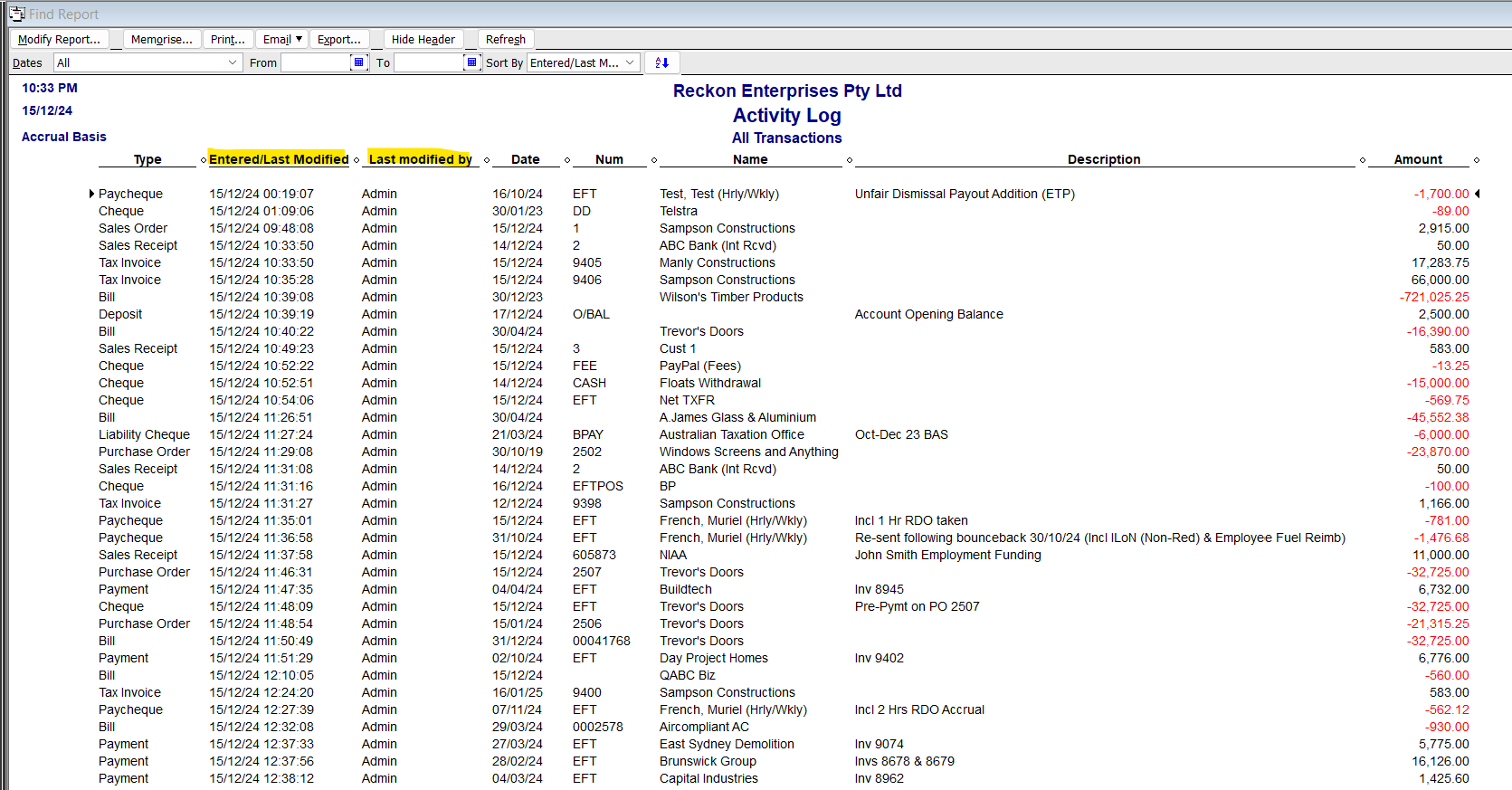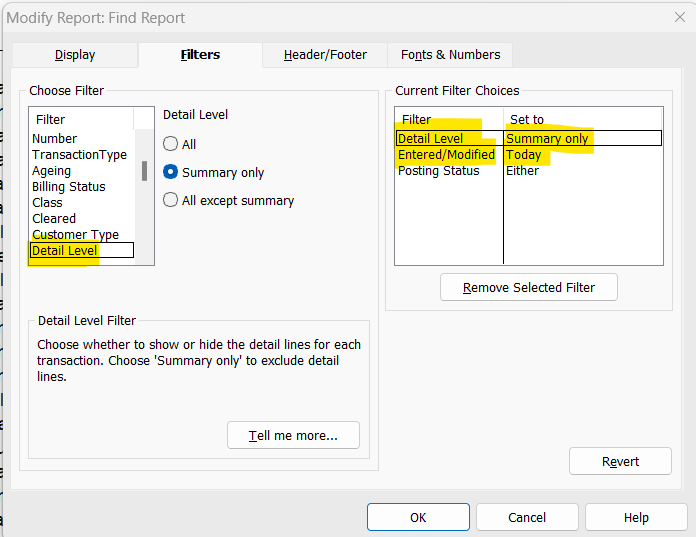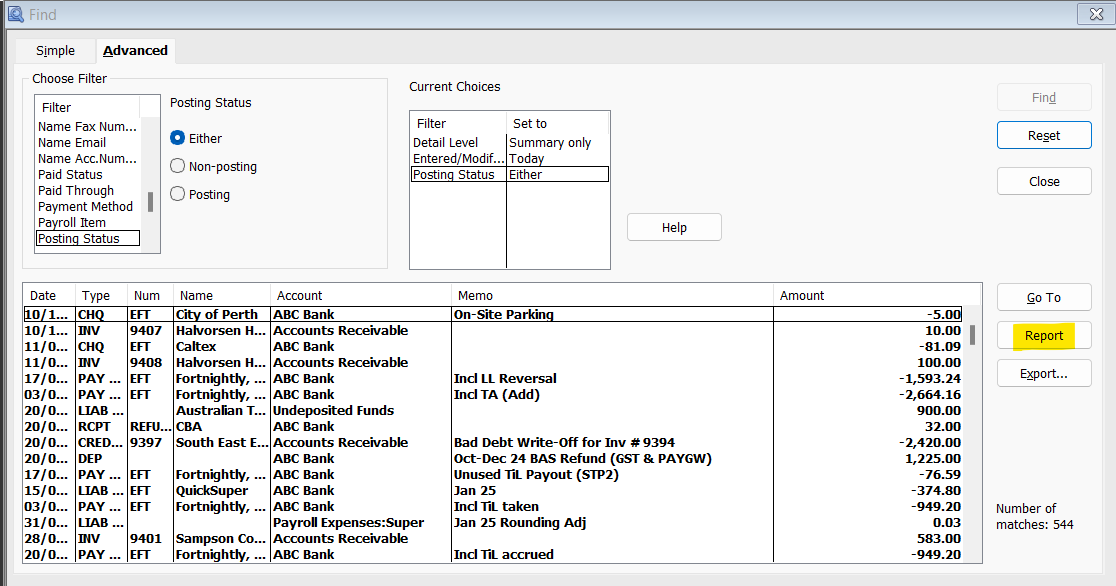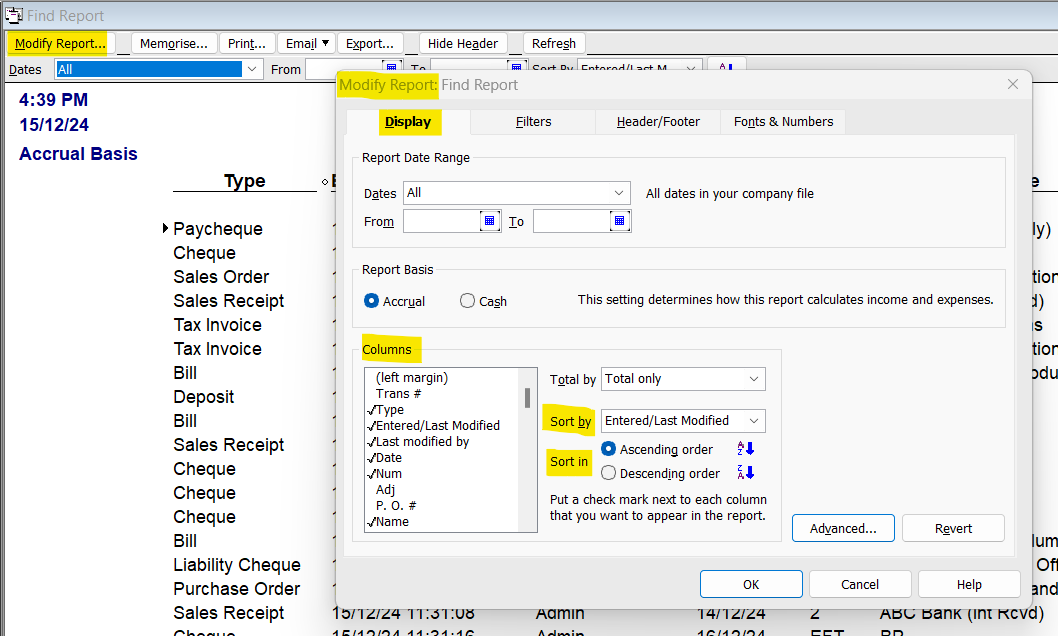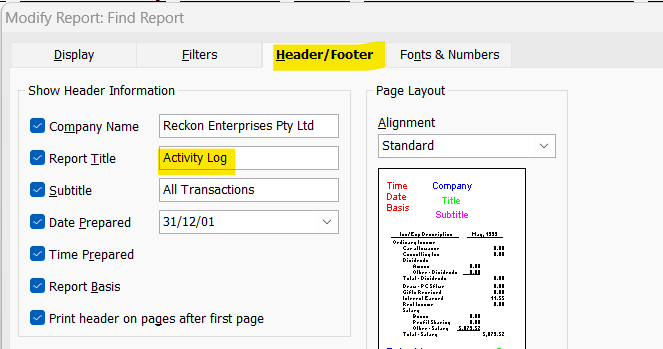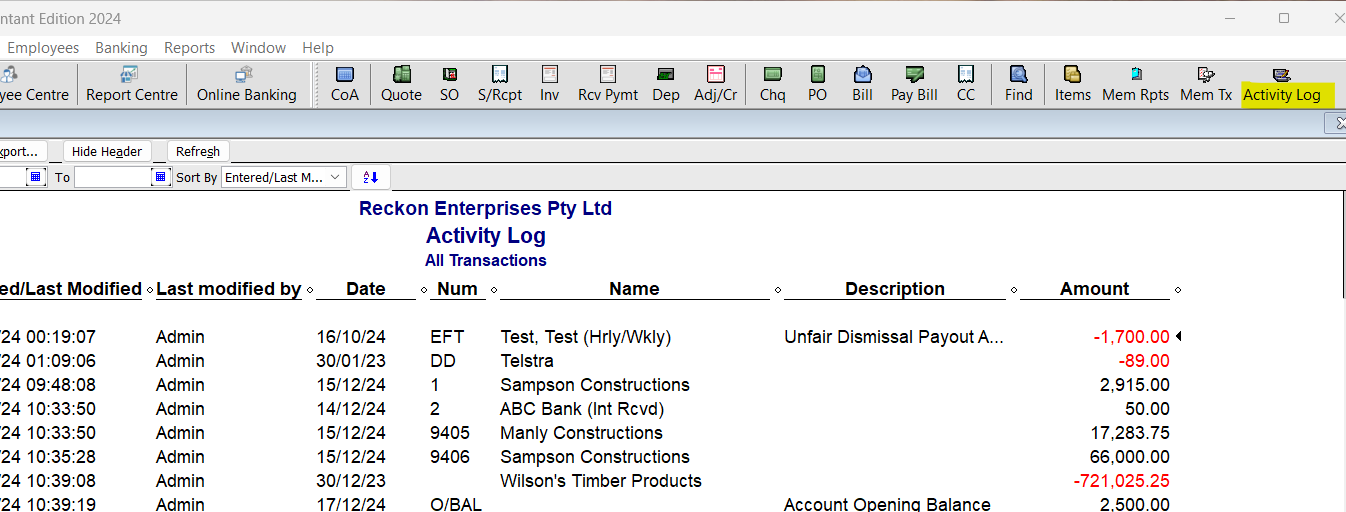Reckon Desktop - is it possible to merge 2 data files?
So I help a friend with their Reckon accounts (using the Desktop multi user edition)
Back in Feb they had sent the data file to their accountant, but in the meantime they continued to add invoices, estimates and payroll
I have manually re-entered all the payroll information
However, of course with the data file received back from the accountant (who've now completed some end of year stuff for 2023 etc), the information entered by my friend in the meantime is not there
And the idea of re-entering all that data :/
Is there any easy way of exporting estimates, invoices to the new data file?
Comments
-
Dear @donnamaro1 ,
How was the file sent to the accountant?
Did you sent an accountant's copy to the accountant?
Kind regards,
Alexander McKeown
Reckon Senior Technical Support
Alexis McKeown
Reckon Senior Technical Support
Working hard since 20181 -
Print a report of everything recently entered by the accountant.
Depending on how the accountant accessed the file, when & what data they entered, you can do this via the Find function & specify particular filters eg if the accountant only entered general journals, you can filter for Transaction Type > Journal on the Date(s) he had the file.
Accountants don't tend to enter very much (thank goodness, as most don't know how to use it correctly anyway 🙄🤣) but you can use this report to re-key the data into the current file (if necessary)
On an unrelated note, I actually use the Find to create a date/time-stamped "Session" report or "Activity Log" which can be very useful for day-to-day reference, including if you have different users entering data 😊 :
I Memorise it for "Today" & also add it to my icon bar so I can easily go back to something I entered earlier, if I need to 😊
2 -
No they only sent as a normal backup file
0 -
my understanding is the accountant has reconciled accounts and/or done journals (the bookkeeper - me) was out of action for a while
0 -
my understanding is the accountant has reconciled accounts and/or done journals (the bookkeeper - me) was out of action for a while
so they've possibly done more than just journals :(
and yes they dont really know how to use reckon, and want them to move to Xero - which I really dont want
how do I find the session report?0 -
You create it yourself … Click on Edit (along top toolbar) then click on Find in the dropdown menu on the Advanced tab.
Use the Filters to customise your search eg If the accountant made all these entries in a specific time frame, choose/select these dates using the Entered/Modified filter.
Under the Detail Level filter, choose Summary Only then click OK to display results
Click on the Report button to display the entries in a report (which you can then customise further):
In the report, click on Modify Report & add/remove columns (by clicking to tick/untick them) as required - I like to add the Entered/Last Modified column & remove the columns I don't need to see. You can then choose to Sort by these selected columns &/or Total by various options too.
I Sort by the Entered/Last Modified in A-Z order (oldest to newest entries):
On the Header/Footer tab, you can give it an appropriate name (eg "Accountant Entries"):
You can also memorise it to add it your Memorised Reports List by clicking on the Memorise button (next to the Modify Report one) &/or even add it your icon bar for 1-click access, by clicking on View (along top toolbar) then Add … to icon bar from the dropdown menu :
Hope that helps! 😊
1 -
thank you so much, so there is no way to export the estimates and invoices for a specific date range?
0 -
Dear @donnamaro1 ,
Unfortunately, without the assistance of Data Recovery or Data Migration, transactions cannot be imported and exported out of Reckon Accounts.
Kind regards,
Alexander Mckeown
Reckon Senior Technical Support
Alexis McKeown
Reckon Senior Technical Support
Working hard since 20180 -
Did you specifically create & give the accountant an "Accountant's Copy" (this is a special feature within the program that allows you to create a copy of the file with a designated closing date point so you can continue working as normal & you then import the accountant's changes) or just a copy/backup of your normal working file ?
Otherwise, at user level, only Lists can be exported/imported but not actual transactions unfortunately. Having said that, Reckon do have data migration services & there are also several developers who work with Reckon & who have developed specific tools for RA/RAH that can do this, who may be able to help, including @cosmic (Note: These will be independent, paid services though)
1 -
If your accountant is insisting to move to Xero , we are Public Accountants , CA firm , and i have been involved with Reckon for 29 years now as once upon a time AP and now Reckon PARTNER and DEVELOPER .
We can help you out .
Cosmic Accounting Group
Accountants and Tax Agents 22397009
1