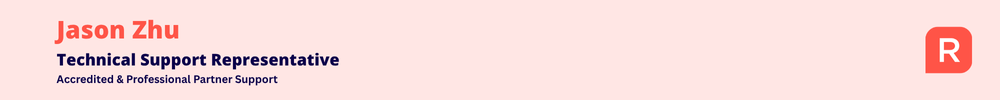Backup not finishing
The screen is not responsive when the backup did not finish. How can I unlock the application and recover my accounts?
The recycle bin is coming up when I double click anywhere on the screen.
Screen looks like this:
Comments
-
I haven’t used that version but have had many times when a backup appears to have stopped. It’s says not responding but if you just leave it and don’t click on anything it usually finishes. Otherwise the only way to get out of that is to go to Task Manager (Alt Ctrl Delete) - and end task on program. Then try again
0 -
the task manager states no running apps, so I can’t get rid of it, and windows will not allow me to cancel nor to start another program
0 -
The only way I handle something like this is to turn off the computer
0 -
unfortunately, this did not work either. Windows start with the screen as I showed and no other action possible.
0 -
Hi @Per Carlsen,
Did you run the Reckon account software through any 3rd party software? Have you run the software as an administrator?
Thanks,
Nick
0 -
yes, I run windows on my MacBook using parallels. I just found that the latest parallels update seems to have caused the problem. I installed the previous version, and the program works again. It does appear to be a parallels issue and they have escalated it for resolution. Thanks for your suggestions.
0 -
Great that you fixed it! Hopefully, Parallels will get the issue sorted soon. Let me know if you run into any other problems!
Cheers,
Nick
1 -
Are you able to restart the parallels session?
This is something I found on their help website here:
Force restart Windows in Parallels Desktop: click Actions on Mac menu bar > Reset. If you use a virtual machine in Full Screen view mode move the mouse to the top of the screen and wait for 1-2 seconds to open the Mac menu bar.1 -
I un-installed the latest version of Parallels and installed the previous one as per their recommendation. This worked, so I will be waiting for a fix from Parallels before trying the new version..
2