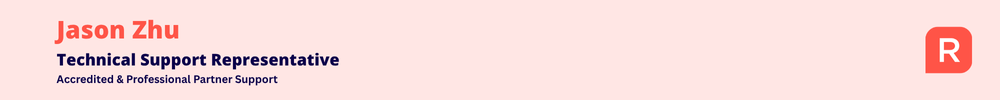Open Previous Company
Does anyone know how to make the 2025 company files I have created show all the time going forward in opening Previous Company files instead of the 2024 ones?
I contacted Reckon and they gave me instructions on signing out, opening all and it worked for 1 day, then next day back to the 2024 files which is frustrating.
Best Answers
-
Thanks for the update @Barbara Allen-Guthrie.
It seems like it's still inconsistent. I’ll check with my team to see if they have any additional recommendations.
I'll keep an eye out for any further updates from you as well.
1 -
Thanks for the update. There is one more thing we can try.
Would you be happy to hop on a remote session with me? I will send you a message.
1
Answers
-
The Open Previous Company section shows company files that you have opened previously, with it here showing the last 4 files you have opened.
Could you clarify what the problem is for me? Did you open these 2024 files?
0 -
Morning @Barbara Allen-Guthrie
To have the company files set in Open Previous Company, please run the software as Admin and then try opening the company files as per your requirement.
Find the attached article for your reference - Open Previous Company List shows only the last company opened in Reckon Accounts - Reckon Help and Support Centre
I hope this helps. Please reach out if any concerns. Thank you!
Regards
Tanvi
0 -
Thanks Jason, that is my understanding too, I have opened all 4 2025 files and they showed today, and no I have not gone back into the 2024 files, but when I came in the next day all 3 of the 2024 files where showing and only the one 2025 that was opened showed as 2025, does that make sense?
0 -
Tanvi I am following that sheet but cannot find Admin, I assume I have Admin rights as I am the one and only user of my company?
0 -
Thanks for confirming @Barbara Allen-Guthrie
If thats the case, the QBW.INI file in Hosted stores all the information about previous company files opened. It may have become corrupt. Can you attempt to follow this article to generate a new QBW.INI file.
Let me know how you go😁
0 -
OK trying this out and have them all lined up as 2025 again, I will see what tomorrow brings.
0 -
-
Hi Jason, thank you, I updated the file and it make no difference day one, day 2 still not, today 4 out of the 5 files opened in 2025, but still one was showing as 2024, so once again today I have opened all 5 files to see what tomorrow brings, this is a very slow process that's for sure.
0 -
Hi Jason just an update, despite opening Captive 2025 as per above screen shot, it does not appear, but MWR 2024 & 2025 does, so still not working great
0 -
Did you get my response Jason, sorry I seem to have answered somewhere else?
0 -
Good Morning Jason, this morning I see all 4 companies on 2025, so looks like you fixed it.
Thank you
Barb
0 -
Good Morning @Barbara Allen-Guthrie
I'm glad to hear it worked!😁
In case anyone else needs the solution we tried, here’s the process we followed to reset the "Open Previous Company" list:- Set the number of previous companies to 1.
- Open a current file to fill that one spot.
- Exit and relaunch the hosted environment.
- Set the number of previous companies back to 5 (or your preferred amount).
- Open the files you want to populate the 5 (or other) spots.
- Exit and relaunch the hosted environment again.
Following this as a guide:
4