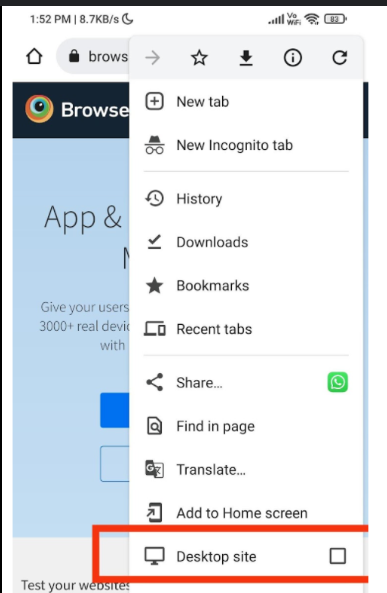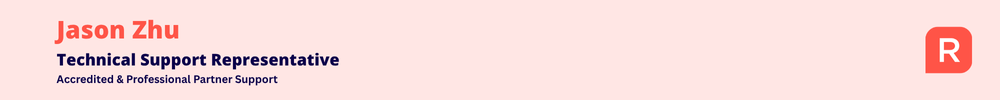Can't login to Reckon Accounts Hosted on Samsung Tab S10+
I cannot login to Reckon Hosted on my new Samsung Galaxy S10+ tablet. I tested it on my daughter's S9+ before I bought this one and when in Dex mode I could use a blue tooth keyboard and also a keyboard symbol appeared in the Reckon toolbox that I could click on and use an on-screen keyboard. Now when I try to login I can't get past the second login screen to login to my file. The keyboard won't appear in tablet mode or Dex mode and there is no keyboard icon in the Reckon toolbox. I've tried the Samsung browser and Chrome on both modes. I also saw a community message saying to download Google Keyboard app and to use the browser in secret mode but that also did not work. I can get the keyboard on screen doing that but when I type nothing goes into the text box for the password. Help!
Best Answer
-
Thanks @JenIdosaka for confirming,
I did some more testing and found that the keyboard doesn't work when I check the option to open the site as a desktop version. Additionally, the keyboard icon that is normally located in the red toolbox is missing. As you mentioned earlier, the keyboard doesn't appear initially, and after clicking with 3 fingers, I can select the text box but no text is entered—only the Enter key works.
Could you please check if that option is ticked on your end?
*Example of the setting I mentioned
1
Answers
-
Hi @JenIdosaka,
Once you are on the second screen where you have to enter the company file password. try use 3 fingers tab on your screen.
Let me know if that works or not?
Cheers.
0 -
Hi Nickiu, Thanks for answering. Yes I did do that to get a keyboard to appear, but what I type in the keyboard does not go into the text box. The only "key" that works is Enter, and that just presses the OK and I get the message that my password was incorrect (because nothing was entered).
0 -
Could you confirm which web browser app and version you're using? I was able to get it working on Google Chrome, but not on the Samsung browser on my device. I'll conduct some further testing on my end as well.
Also are you not able to click the password box to select it?
0 -
Hi Jason. I tried Chrome, Edge, Samsung browser and Samsung browser secret mode. I went through systematically today trying each browser in tablet mode, then New Dex mode, then Classic Dex mode with Samsung on screen keyboard and then the Google on screen keyboard. Same result every time except when I use Samsung browser in regular (not secret) mode I can't even get the keyboard to appear on screen, so that is even worse than the other methods. I can click in the text box and get a vertical line like it's ready to allow text in there, but no text will go into the field. Brand new out of the box S10+ tablet yesterday so all the apps are up to date. Before I bought this tablet I tested it on my daughter's S9+ tablet and when I did that in Dex mode, a keyboard icon appeared in the Reckon toolbox and I could click on that to get an on screen keyboard that worked. That icon does not appear in the toolbox on my tablet. I'm wondering if there is a security setting or something like that I need to change?
0 -
Thank you Jason! That is it! Unclicked Desktop site in Chrome and now the keyboard icons are there and the keyboard works in the text boxes. Can I nominate you for employee of the year? Great work!
1 -
-
I knew there had to be some option in some setting menu somewhere that would fix it with one click. Thanks for finding it for me.
1