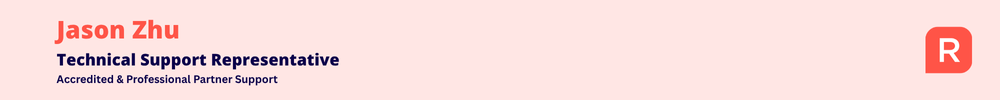Error backing up
message received "unable to open data file", What is the fix for this
Answers
-
Hi @Ian_9865444
You've posted your query in Reckon One. Could you please confirm if this is the correct software you're using? Thank you!
Regards
Tanvi
1 -
actually is for home and business
0 -
Hi @Ian_9865444,
Not too sure what this error is referring to. Could you provide a screenshot of the message?
Cheers
Jason0 -
message received "unable to open data file", What is the fix for this?
0 -
this is the error message that I receive when backing up
0 -
Thanks @Ian_9865444,
I've heard of cases where odd issues can arise if the file name exceeds 8 characters, even if it worked fine before. Could you try shortening the file name to less than 8 characters and see if that helps?
I also noticed that the file path is quite long and not located on a mapped drive letter.This could potentially cause issues, especially with the long file name. I recommend relocating the file to a mapped drive with a shorter path and checking if that resolves the issue.
Afterward, could you try running a SUPER Validate to check for any data damage? Here’s a helpful article with the steps:
0 -
OMG I have done nothing and now after weeks it decides to work. Go figure. Thanks anyway.
0 -
Thanks for the update, @Ian_9865444!
That's odd, but I'm glad it's working for you now. If the error pops up again, feel free to let us know, and we'll look into it further.
Cheers,
Jason2