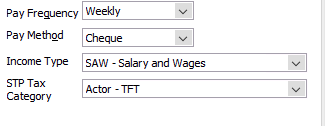How to remove STP Tax Category from Employee Payroll and Compensation Info
Lee_8688889
Member Posts: 95 Reckoner 
Hi
I'm in the Payroll and Compensation Info section of setting up a new employee. I have mistakenly clicked onto an STP Tax Category and want to now leave it blank but there doesn't seem to be an option to do that and it won't delete.
Please let me know how I can remove this category from the employee's file.
Many thanks
0
Best Answers
-
If you click on the arrow, just above Actor there is a blank line, try clicking on that
1 -
Hi Kris
Thanks so much. The blank line is not obvious (which sounds strange to say) but is there.
0
Answers
-
I agree it isn’t obvious, glad you worked it out though
0