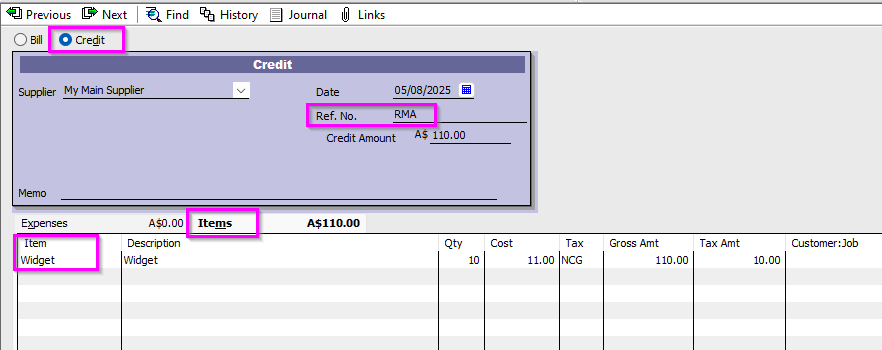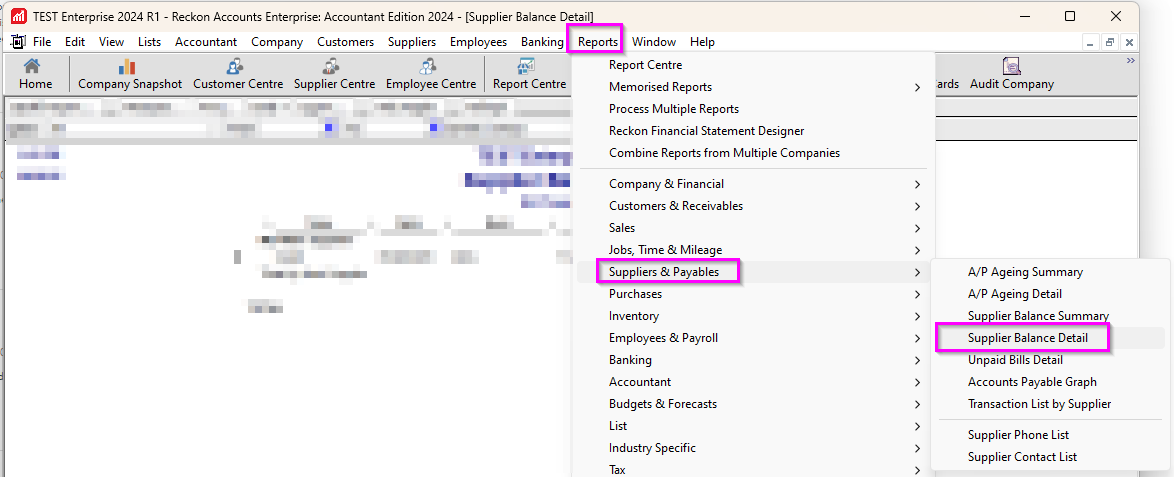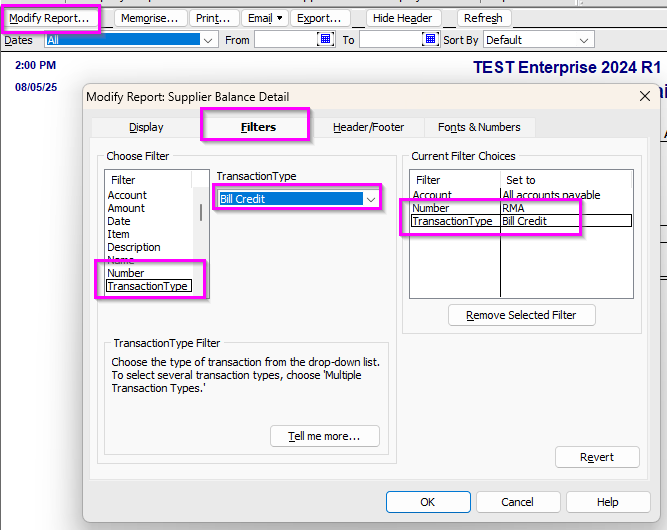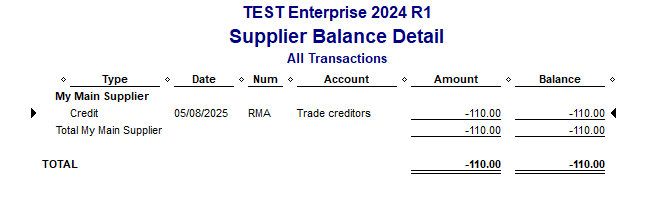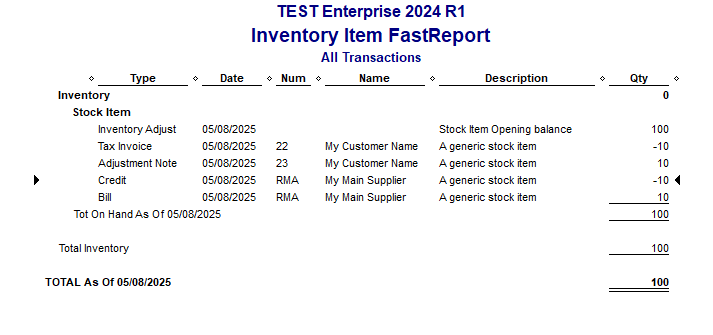Stock return, credit request Reckon Hosted
Hello brains trust 🌞
Has Reckon Hosted introduced a feature yet where we can process a stock return with credit REQUEST.
It would be great if there is a way to track open stock return/credit requests like you can track open PO's.
We have trailed using a PO to track this and then voiding that PO once the credit has been received, however this is not aligning well with our Managing Director.
The company has a second business that runs a different BMS and that has a stock return feature.
Many thanks in advance for your advice.
Answers
-
Can clarify your problem scenario further so that other community members that may be reading your question may better recognise the scenario and provide some recommendations.
If you referring to the steps needed to handle a situation where a customer returns a product and requests a credit for it the process below may work for you.
Here's a general outline of the process:
Create a Credit Memo:
- Open Reckon Accounts Hosted application and go to the Customers menu.
- Select Create Adjustment Notes/Refunds.
- Choose the customer from the Customer:Job dropdown.
- Enter the items being returned and save the credit memo.
- A pop-up screen will appear for "Available Credits".
Choose how to apply the Available Credit
- Choose "Retain as an available credit"
This process can be used for the returned items.
Check your Item List or inventory and other reports to confirm it has achieved what you are expecting such as the item quantity on hand increasing by the quantity of the product being returned.
Searching the Reckon Help and Support Centre | Asking good questions on the Community
#TipTuesday: Picture Paints a Thousand Words | How do I add screenshots to my discussion?
0 -
HI,
Sorry, should have expanded on my scenario.
I am wanting to return stock to the supplier. We have received stock that we need to return, is there a way to create a stock return request/credit in Reckon that is trackable until we physically receive the credit note from the supplier.0 -
There does not appear to be a built-in function to achieve the tracking that you need.
Consider entering a Bill Credit, putting an identifier in the Bill Reference number field and then generating a Supplier Balance Detail report, modified to display only transactions of type "Bill Credit" and having that specific identifier in the Num field be filtered for.
In the example above, the identifier used is the text "RMA".
The report is filtered to show only those transactions of type "Bill Credit" with the text "RMA" in the Num field.
Then when you receive the credit note from the supplier do the following.
Apply the Supplier Credit When Received
- Enter the Bill:
- Once you receive the credit note from the supplier, go to the Supplier menu and select Enter Bills.
- Enter the bill as usual.
- Apply the Supplier Credit:
- Go to the Supplier menu and select Pay Bills.
- Select the bill you just entered and click on Set Credits.
- Apply the supplier credit to the bill and click the Pay Selected Bills button.
Check your Item List or inventory and other reports to confirm it has achieved what you are expecting.
Searching the Reckon Help and Support Centre | Asking good questions on the Community
#TipTuesday: Picture Paints a Thousand Words | How do I add screenshots to my discussion?
0 - Enter the Bill:
-
You may need to enter a Bill also so that the inventory quantity on hand is okay.
In the example above an inventory item called "Stock Item" first starts off with 100 units.
An invoice for 10 of those items was created.
An adjustment note for 10 was also created.
A bill for 10 and a bill credit for 10 units.
This returns the total inventory count back to 100.
Is this what you are expecting to occur?
Searching the Reckon Help and Support Centre | Asking good questions on the Community
#TipTuesday: Picture Paints a Thousand Words | How do I add screenshots to my discussion?
0 -
Thank you, hopefully one day it might be a functioned introduced :-)
0 -
Consider adding that request, clearly articulated in the ideas section of the Community - Reckon Accounts Desktop & Hosted Ideas
Searching the Reckon Help and Support Centre | Asking good questions on the Community
#TipTuesday: Picture Paints a Thousand Words | How do I add screenshots to my discussion?
0