Is there a way to make sure the email template for the "Balance Due" shows up the correct balance.
This is the email from a receipted/paid invoice that has $0.00 balance owing but the email template pre-fills the invoice total which results in some customers duplicate paying for invoices.
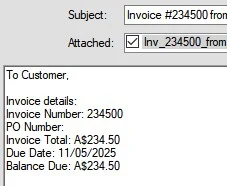
I understand it shows correctly on the tax invoice but it would be good to not have to manually change the due balance amount.