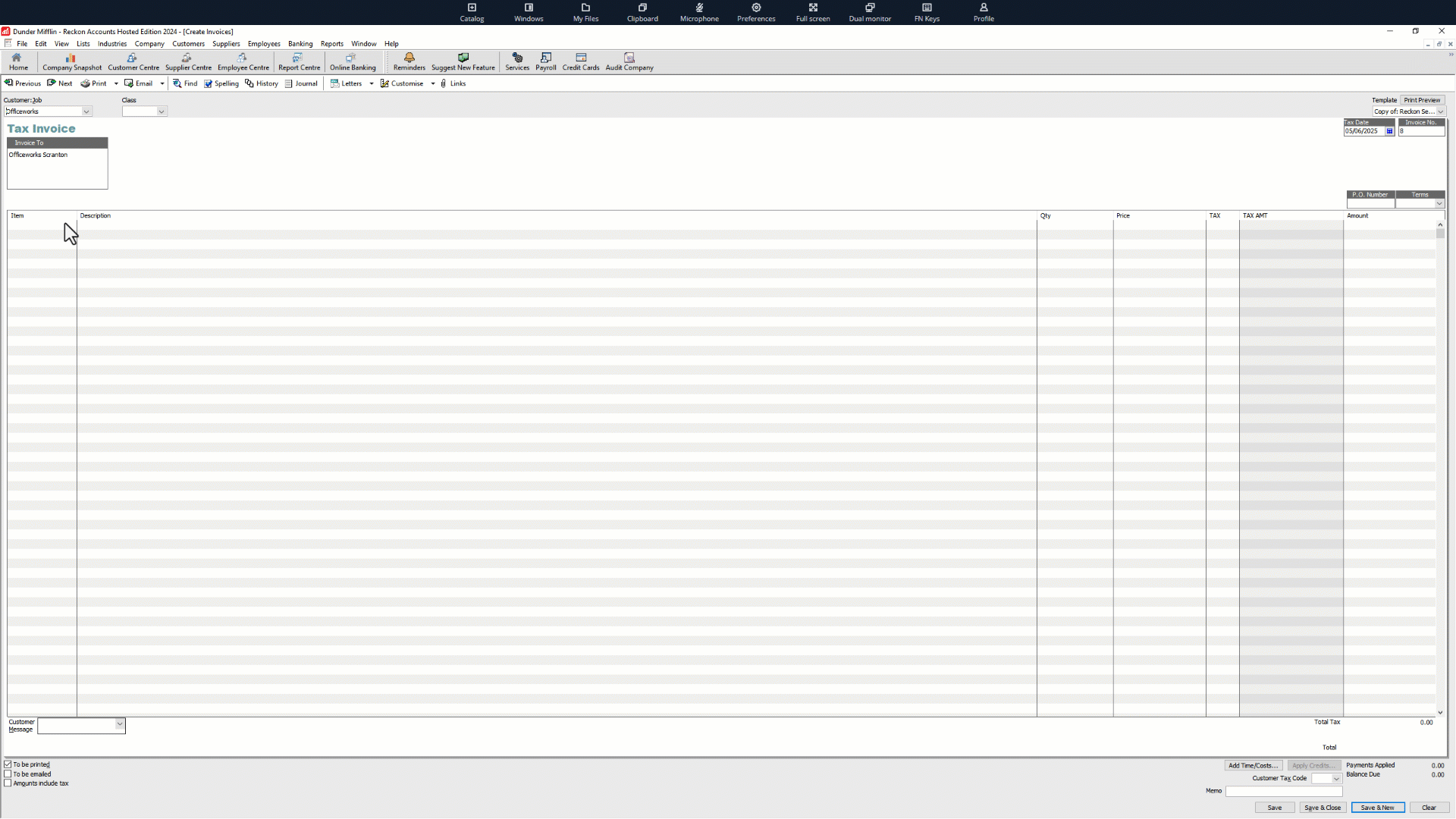changing $ amounts in my invoices
I very often have to change the dollar amount when typing up invoices. I used to be able to do that by just typing over the top, but now I cannot do that. All I can do is to CUT & then add - that's annoying. Any suggestions? Thanks!
Comments
-
if you tab to the field is it highlighted? Should be able to type over
0 -
Thanks - that does not work. It used to prior to the upgrade.
0 -
Actually - it's just started working ! Weird - I tried all day yesterday to work out what was going on. Thanks!
1 -
Fran1, I have had this problem on and off also. Sometimes I have to click in the field again and other times I've tried backspace or delete key and it tends to work. Has happened to me since the new platform was introduced also.
Robyn Kelly
Reckon Accredited Partner since 2000
0 -
Hi guys
Thanks for calling this out. I can't seem to replicate this but I've put together a quick little screen recording below (click on it for a larger view), where I can overwrite the content in the price field.
I know it sounds a bit silly but am I following the same process you're going through?
When you notice this occurring, clicking into the field either with your mouse or tabbing into it isn't highlighting any existing value in that field? ie. its just 'stuck'?
Which browser are you all using where you've noticed this occurring on? Just looking to see if we can narrow down any commonality.
1 -
HI there, thanks for that. It seems that the only way I can change the price is to highlight - cut, then replace. Which is sort of fine - but it adds an extra step.
Cheers!
0