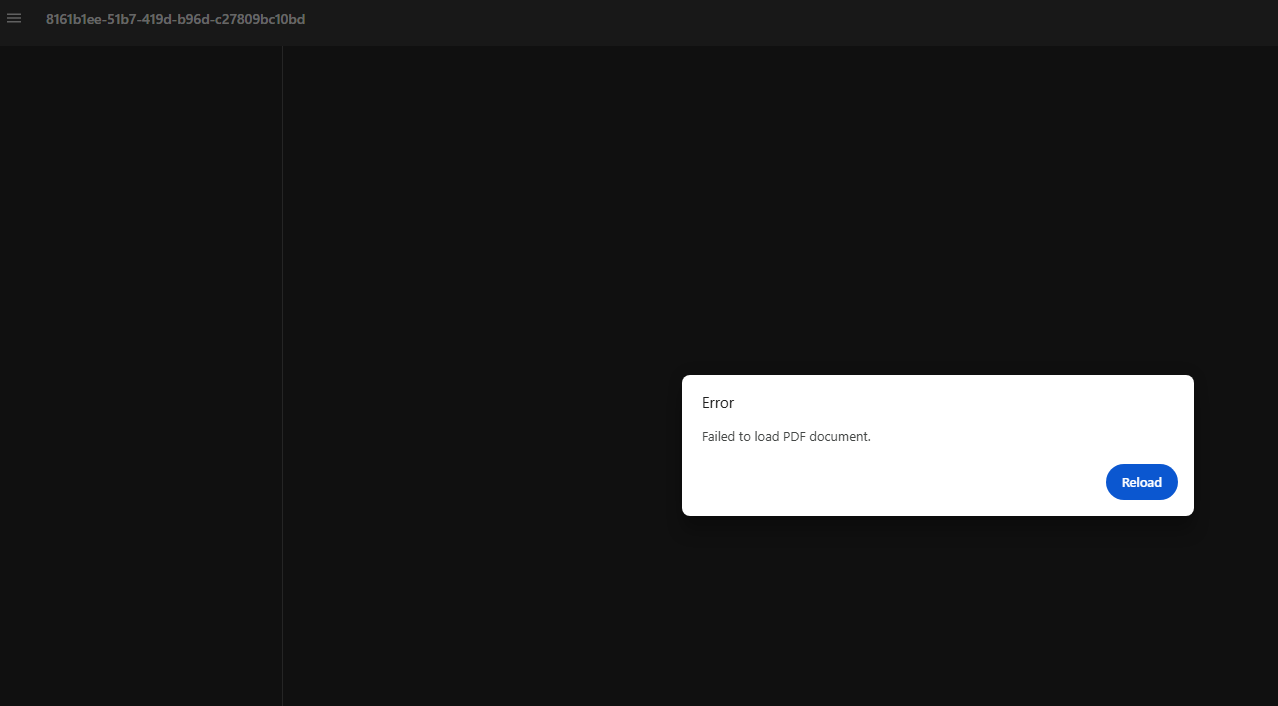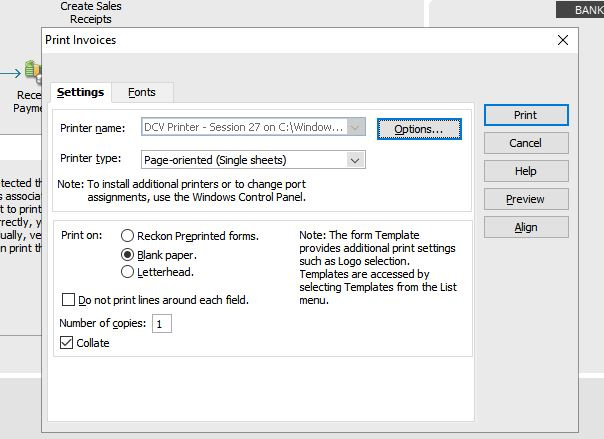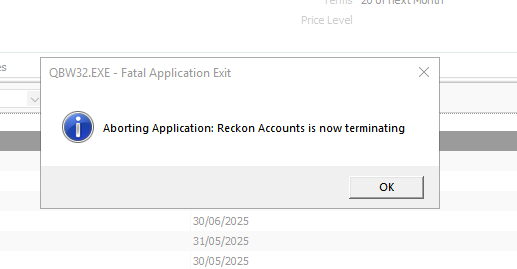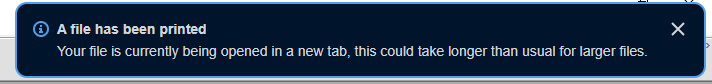PDF failed to upload when printing invoices
I upgraded to Reckon Accounts Hosted 2025 and now when I go to print invoices the process starts and then I get an error message - PDF failed to upload and there is a button to push which says reload but nothing happens? Anybody else experiencing this? I tried the preview option but the pages came up blank.
Answers
-
Morning @CareyPoulter
Which browser are you using at the moment? Also, can I just confirm, have you previously enabled pop-up permissions in your browser?
Could I get you to please add a screenshot of the message you're seeing on-screen when trying to print?
0 -
Using Chrome and pop up are enabled
0 -
This is the print screen that comes up first
0 -
Thanks for that @CareyPoulter
Is this occurring on any/all invoices that you attempt to print or just a select one?
Can I get you to restart your session by clicking Profile ➡️ End Session. Log back in but before launching your file, go to the RAH Control Panel first and log off any active sessions if there are any listed.
Launch your file again and then try printing again. Does the same thing occur after this?
1 -
That seemed to work. Thanks Rav.
2 -
Awesome, glad to hear its back on track 🙂 Sing out if you have any more trouble.
0 -
Although it might not be relevant in your case, another thing that you can check is to see if the paper size has defaulted to Letter size, instead of A4 size. That can be another reason why it will not print.
0 -
It's happening again, have followed the steps above again, but that solution isn't working this time! If try to print too many times get message below
0 -
How's the size & condition of your company file ? Are you verifying/rebuilding & backing-up regularly ?
This appears to possibly relate to a few things including viruses, data corruption or configuration issues.
- Make sure your Windows or Anti Virus program isn't blocking the platform
- I ensure all Site settings are enabled, with the only ones specifically "Blocked" being Intrusive Ads & Unsafe Content. I also make sure Clipboard & Pops-Ups, JavaScript & Images are specifically set to "Allow" (rather than "Ask")
- Try deleting the browser data in the browser Settings
- Check if the same issue occurs on one/specific browsers - If so, it's browser setting-related
0 -
Yes I verify/rebuild and back regularly. It has only just randomly happened. I could print the invoices in question but had to do it in small batches rather than all at once as I usually do.
0 -
And the same is happening with the end of month invoices again - Any solutions?
0 -
Does this message usually appear when you're performing a large print job or does the volume not matter?
Prior to the error message appearing, does a message that looks like the below screenshot appear when you attempt your print job?
0 -
No. It's usually no more than 60 - 70 invoices I am trying to print.
0