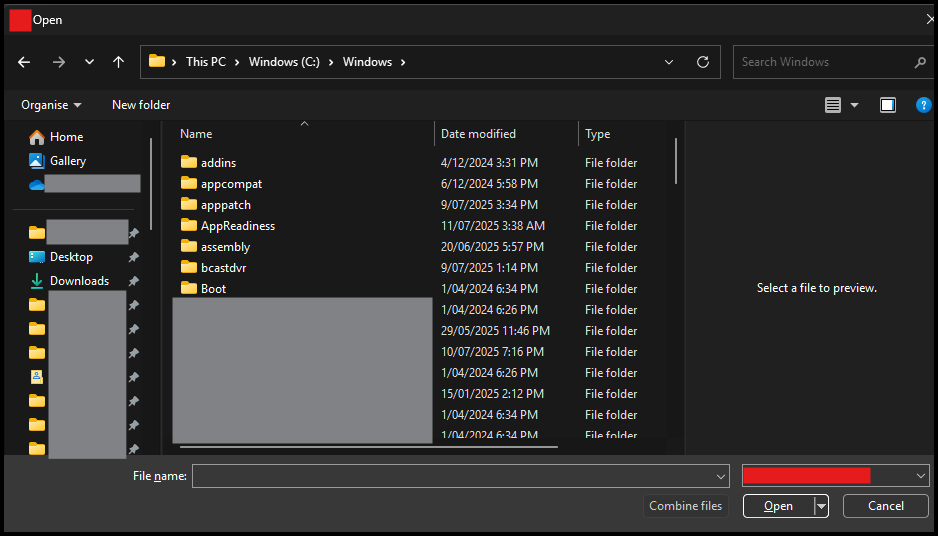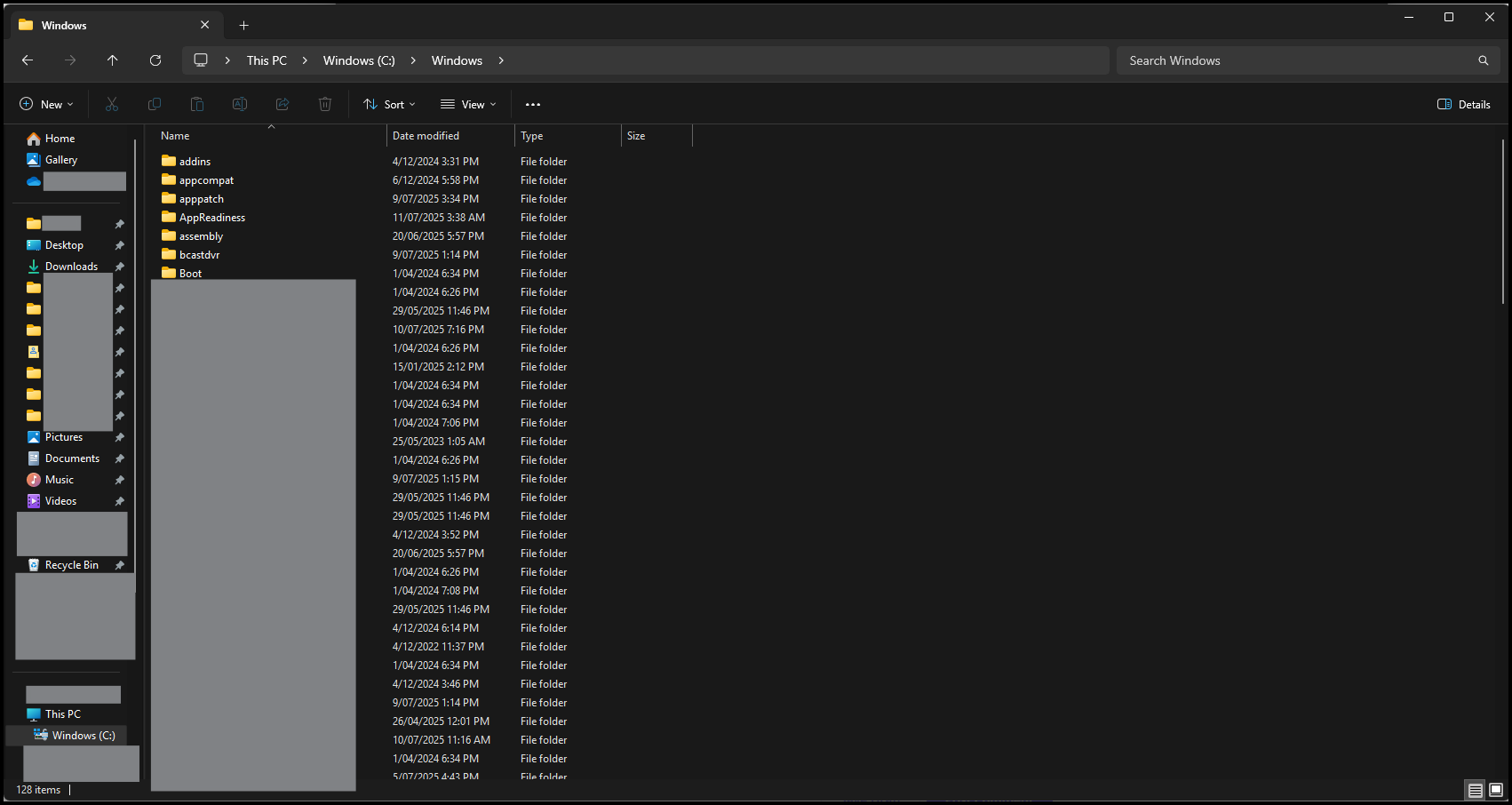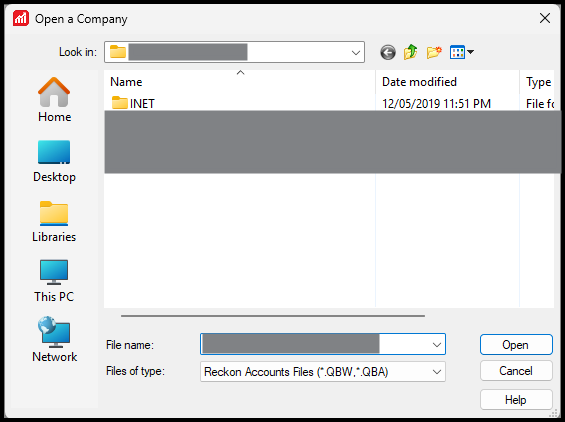Use the standard Windows file picker
Could Reckon Accounts Desktop please use the standard Windows file picker rather than the one that it uses? This looks different from the standard one in other programs (I'm using Windows 11).
Advantages include:
- More intuitive - same look and feel as the file picker in other programs
- Support more features, e.g. favourite folders, dark mode, etc.
Comments
-
Hi @ron5,
Could you please clarify on what you mean the standard Windows file picker? I just want to confirm that this is not for Reckon Accounts Hosted instead the desktop version of the software.
If you could possibly add screenshots, what you are looking for within our software having examples it would be appreciated.
Thank you and speak to you soon.
1 -
Hi Lucas,
I was referring to Reckon Accounts Plus V34 R1, however it also applies to Reckon Accounts Personal Plus V31.
I was referring to the dialog box the appears when you want to open or save a file. Maybe it's know as the Open Dialog Box or Save Dialog Box. There may also be a folder picker for selecting folders, but I'm not sure if Reckon used it.
I won't post a screenshot as it would contain a lot of personally identifiable information (like my files and folders) I wouldn't want to put on a forum. However, I can show you how to reproduce it.
- Install Adobe Acrobat Reader
- Open Adobe Acrobat Reader
- Click on the Menu at the top left, then click on Open.
In Windows 11, the same file picker appears in Windows Notepad (File → Open) and Microsoft 365 apps (e.g. Excel) (File → Open → Browse) and other programs.
Basically it looks like a File Explorer window with a few extra bits that allow you to select a file and do something like open it or save it to that name, only list files of a certain type, etc. It also features some extra functions which are customised for each program (e.g. the file types that can be selected). It looks a bit different in Windows 10 and Windows 11.
Hope this helps.
0 -
Hi. I worked out a way to show a screenshot of the file picker with minimal redaction. This is the Windows 11 version.
The red square at the top right contains the program icon.
The red rectangle near the bottom right contains file options (e.g. a particular file extension, a particular type of file, or all files etc.).
The above file picker also supports dark mode (based on Windows settings).
I've read elsewhere that there are three types of this window - for opening files, saving files, or picking a folder.
This looks similar to File Explorer.
The above windows look slightly different in Windows 10.
The Reckon Accounts Plus file picker looks different:
Also, dark mode isn't supported.
0