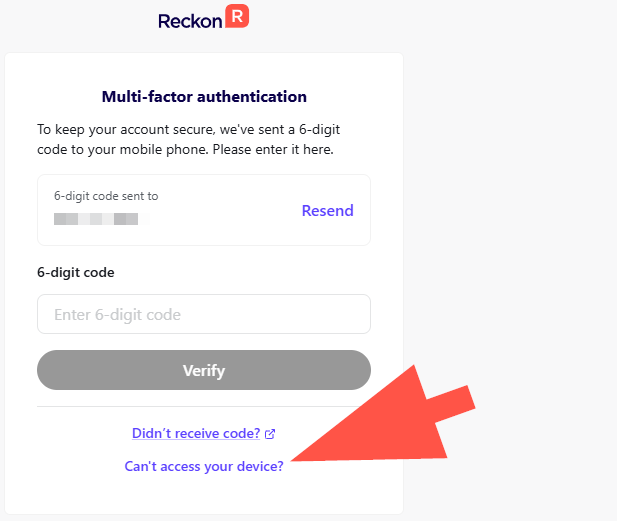How to log into RAH without the Google Authenticator app
Hi Team,
Argh! I left my mobile phone at home and need to log into RAH. How can I do this as I don't have access to my Google Authenticator app to access the six digit code.
Thanks.
Comments
-
Do you have your recovery PIN that was created when you set up Authenticator?
Kr +61407744914
0 -
this is why I prefer to receive my code by SMS, it comes through on all my devices - iPad, Apple Watch and iPhone
0 -
It's super frustrating that I can't log in unless I have my mobile phone. Our RAH was set up to receive the code by Google Authenticator.
Surely there has to be a secondary method to log in without the app or having a mobile phone to receive sms.
0 -
unfortunately there isn’t - I have a client who has a completely separate phone and number just for their login and it stays with the laptop they are using. It has been a big inconvenience, and then it has to be transferred to another number if delegating your job whilst on holidays etc.
I have never used authenticator, but it is easy with SMS to change the number when necessary
0 -
Thank you for your input.
Reckon needs to fix this as accessing the account shouldn't have to rely on sms or the authenticator app as a way to receive the six digit code.
There should be a way to access a code via an authenticator app on the computer.
1 -
Reckon are restricted in what they can do by ATO
Also, if you copied down the recovery PIN you wouldnt have a problem.
You can ring Reckon and get them to delete your access to set it up again
You just cant do it out of hours.
All the other software works in the same way or similar.
Well except Xero which allows you to have four secret random questions
It works quite well
Zappy
1 -
Hi @JEN
I understand where you're coming from, and appreciate that it can be more than a little frustrating when you don't have your MFA source with you.
For some context, MFA and whatever specific requirements are accepted for it are set out for software providers in a mandate by the ATO for Single Touch Payroll. One source of truth for MFA allows valid authentication that the right person is accessing the account. If multiple sources were active at the same time it brings in a lot more risk, vulnerability and defeats the original purpose of MFA.
With that said, if you currently have your Recovery PIN with you, then you can revoke your existing MFA using that PIN by selecting the below option.
You'll then be prompted to set it up again. Since you don't have your phone with you, perhaps you could look at a browser-based authenticator extension. There's some more info HERE.
2 -
well that was not something I was aware of - good to know, thanks @Rav
1 -
Hi Rav,
The browser-based authenticator extension is showing that it's not available. There is an error message.
Oh well. I guess I won't be using RAH today :(
0 -
I also spoke to my daughter who has a Mac and she gets her codes via the Mac
0 -
@JEN what's the error message you're encountering and where is it appearing? ie. when you're installing the extension, trying to get it setup etc?
@Zappy I think it largely depends on whether your browser supports extensions and offers a storefront to download them from. Chrome is the most common browser that has a vast library of extensions.
Separately to the above and this is for the thread in general, please keep in mind these browser-based authenticator extensions are developed by 3rd parties whereas mobile app authenticator apps like Google Authenticator or Microsoft Authenticator are developed by Google/Microsoft themselves.
0 -
Rav,
The authenticator extension was the one I installed when STP1 was launched. It looks exactly the same in the link you provided above. I clicked on the icon and got the error message.
The extension app is only visible in RAH once opened.
0