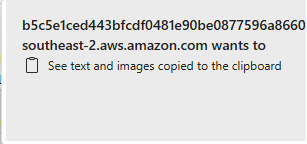Pop up box covering menu
The above pop up box has been showing in the top left corner of my accounts since yesterday and I can't seem to remove it. It is covering all the menu items there and will not go away.
Answers
-
May I kindly ask which internet browser you're currently using? Additionally, have you enabled pop-ups in your browser settings?I’ve attached the previous communication related to the same issue you're experiencing. Please find the link below. I hope this provides the clarity you need and helps resolve the matter.
Let me know if you need any further assistance!!
Regards,
Reeta
1 -
I am using Edge - will try adding the URL to allowed sites and see if that works. Thanks!
0 -
Update - that worked - pop up has now disappeared.
2 -
Glad to hear that it worked !!
If you need any further assistance, our community is here to support and help you.
Regards,
Reeta
1