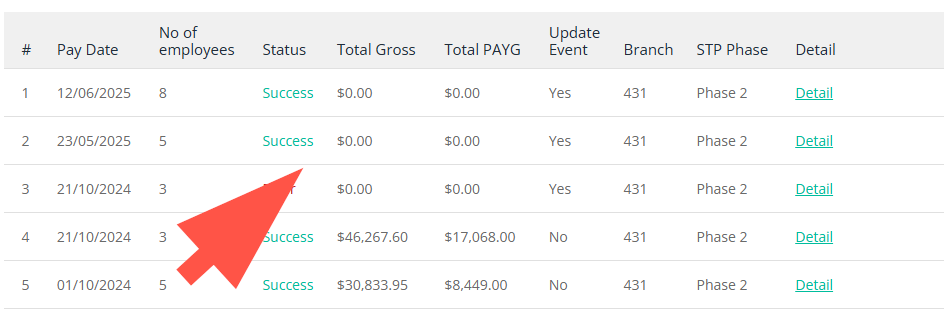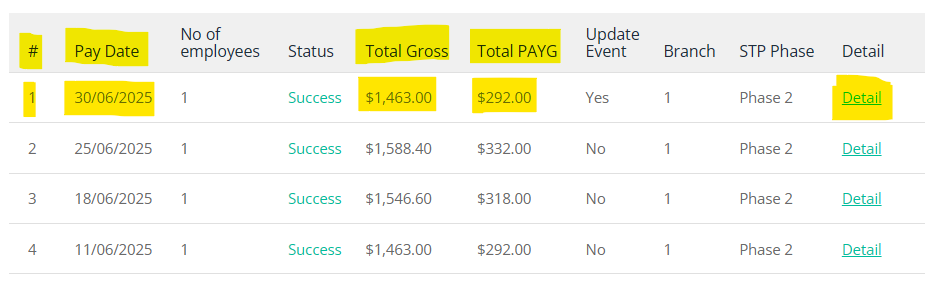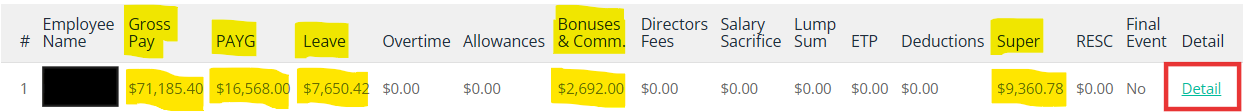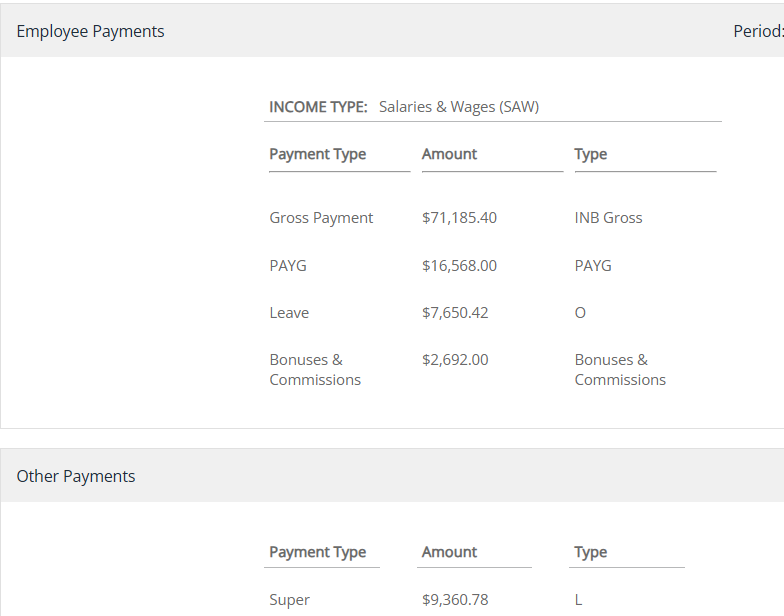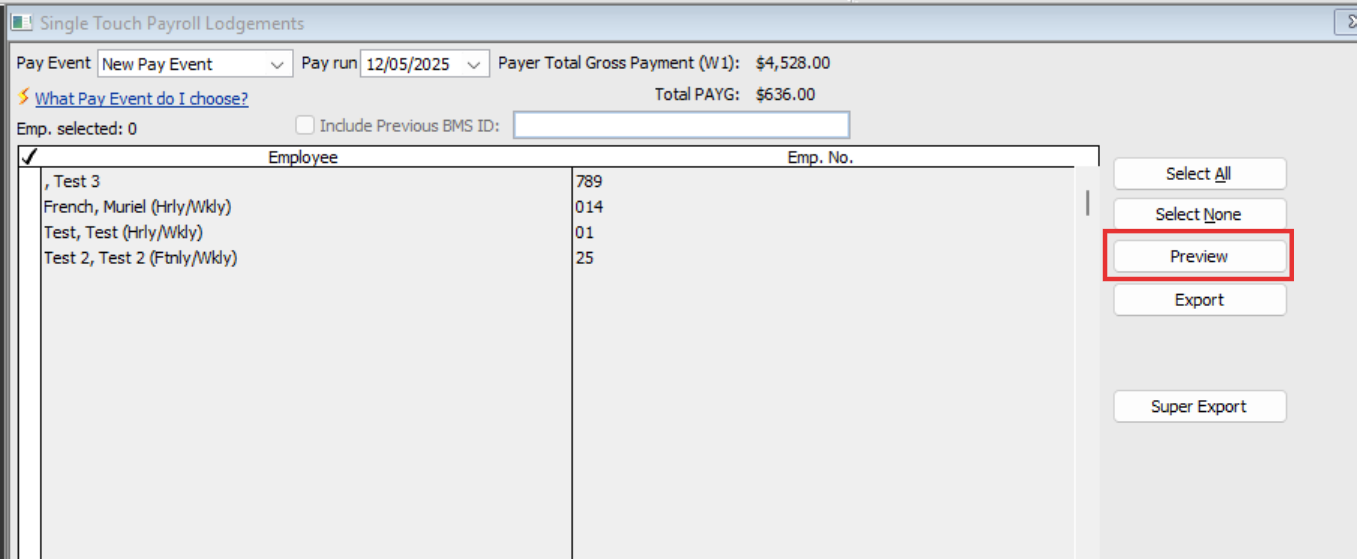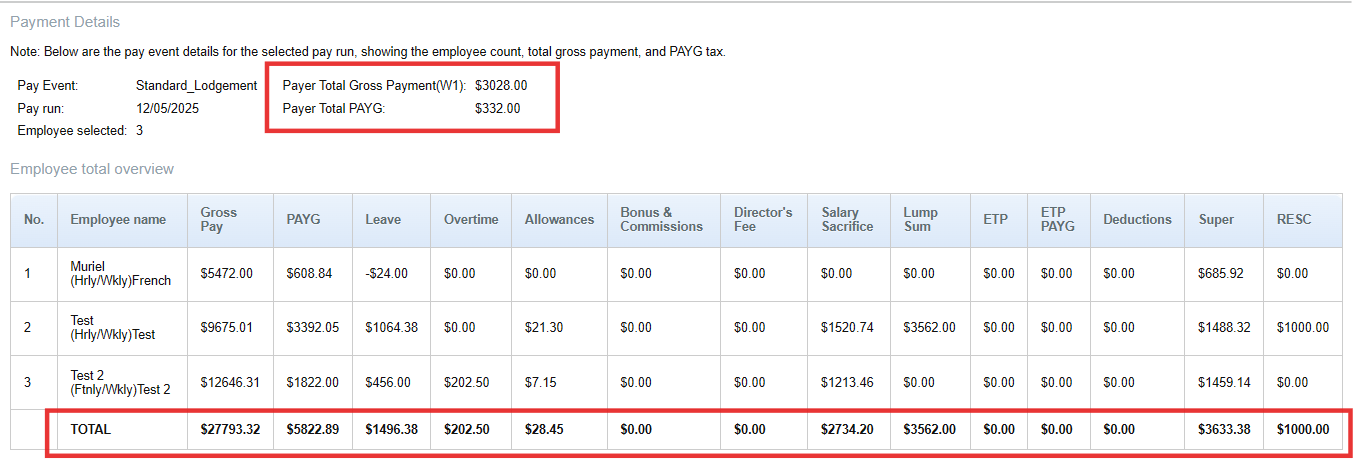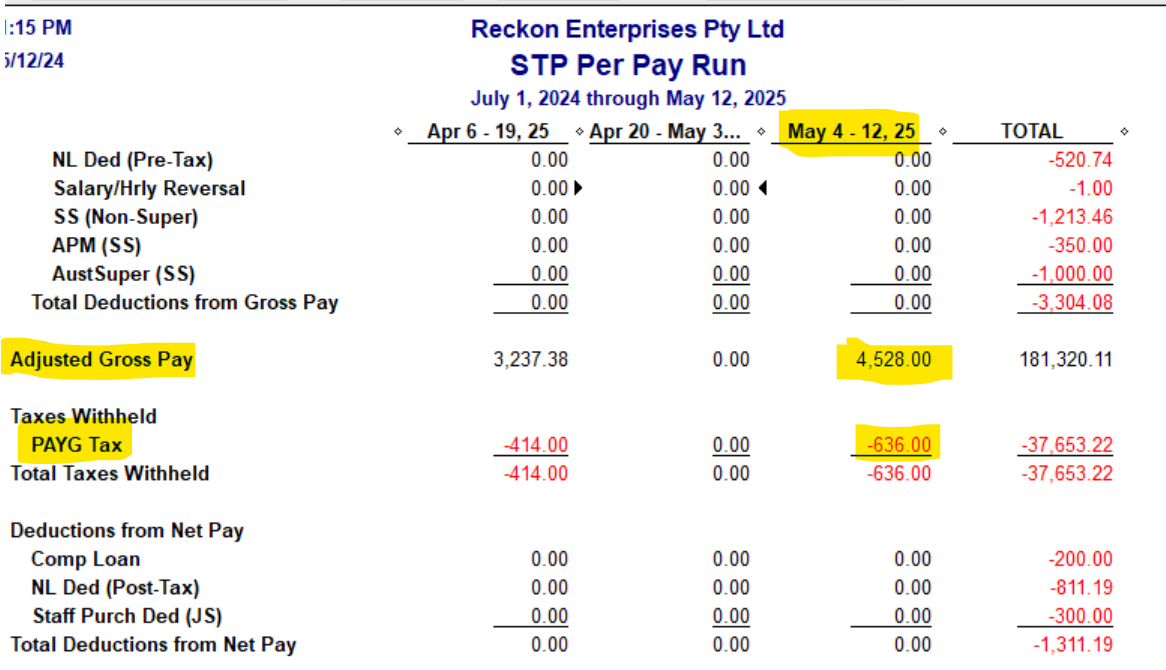STP how do i check that my last lodgement was successful- is there a report?
STP how do i check that my last lodgement was successful- is there a report? How do i access spent hours trolling Google and Reckon help to no avail.
Comments
-
Hi @MooreQuip1,
You can check your GovConnect within , when you make a submission to the ATO it should display a success or failed status. It can take a few hours after being sent through.
Thank you and speak to you soon.
0 -
I can't find the the customer portal within Reckon hosted to check the status.
1 -
Hi @MooreQuip1,
It's not within Hosted, it's on our separate site for GovConnect that is on . Login with your details as you usually would and please select GovConnect and you can check the submissions there.
Thank you and speak to you soon.
1 -
So you can't get an activity statement though the reckon portal for STP?
0 -
Hi @MooreQuip1,
Are you referring to a payment summary? Please take a look at this for me:
Thank you and speak to you soon.
1 -
Hi @MooreQuip1
STP files are created from the Paycheques in your payroll software … in this case Reckon Accounts Hosted (RAH).
Reckon's portal however, is a separate platform where you LODGE these STP files.
After uploading, your submission list (in Reckon's portal) displays the Total Gross & Total PAYG for each individual submission (pay run). This particular STP list shows this employer's last pay run was submitted on 30/06/25:
However, STP simply updates YTD balances each submission (rather than each independent pay run) Therefore, your latest submission (#1) will always be the most current, as this will contain the latest data & therefore the most up-to-date YTD balances
The Detail link at the end of each submission (highlighted in the screen snip above) will show you the balance breakdowns (below) - as at that date - for each employee, line-by-line. These are the YTD balances for this employee, from Line #1 above:
Each employee line also has a Detail link (marked in red box above) where you can view how this data displays in the employee's myGov:
The latest 2025 RA/RAH versions contain a new STP Preview button:
… which now enables you to preview that detailed breakdown without having to upload the submission (to Reckon's portal) first! :
The preview will generate the full YTD TOTALS - with the PAY RUN totals still at the top - in a new window :
I never lodge a submission without cross-checking against a customised Payroll Summary report, which I modify for This Financial-Year-To-Date with columns per pay run eg Week, Two Week, Month etc) then Memorise & add to my icon bar for simple 1-click checking each time:
(Checking them each time ensures the submissions are always accurate throughout the year & makes finalisation a 5-minute job, rather than 5 hours!)
Hope that helps 😊
0