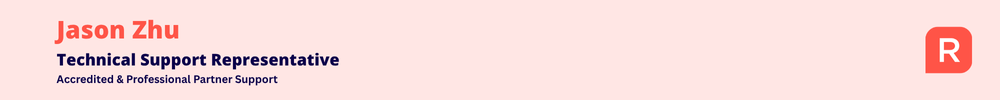#TipTuesday - Setting up a bank feed in Reckon One 🏦

Looking to setup a bank feed?
You can set up your bank feed in Reckon using one of two available methods.
- Direct Feed
- Open Banking
Yodlee is available as a third method for setting up your bank feed. However, due to ongoing issues with this option, we recommend using either Direct Feed or Open Banking, which are more reliable options.
How to set up your bank feed in Reckon One?
- Log in to your Reckon One book.
- Navigate to Banking ➡️ Bank Connections.
- Click on Add Feed.
- Choose your preferred Bank Feed type from the available options:
- Direct Feed
- Open Banking
- (Yodlee is also available but currently not recommended due to ongoing issues)
- Select your bank from the list.
- Follow the on-screen prompts to complete the setup process.
Example: Setting Up a Direct Feed with CommBank
- Log in to your Reckon One book.
- Go to Banking ➡️ Bank Connections.
- Click Add Feed.
- Choose Direct Feed as your bank feed type.
- From the list of banks, select Commonwealth Bank (CommBank).
- Enter your account details:
- Click Add - your feed will now appear in your Reckon One book.
After adding the feed, a pop-up will appear prompting you to complete an authorization form:
- Click Download the form now.
- Fill in the required information.
- Sign the form by hand (digital signatures are not accepted).
- Submit the form as instructed to complete the setup.
💡Tip: Don't use a digital signature - Banks tend not to accept these and refuse the form.
Open Banking
You can also use Open Banking to set up a bank feed if you have an ABN.
Open Banking is a financial service model that allows third-party providers to access customer financial data from banks and other institutions, with the customer's explicit consent.
🔄 Setting Up a Bank Feed via Open Banking
- Go to the Bank Connections screen in your Reckon One book.
- Click Add Feed.
- Choose Open Banking as your bank feed type.
- Select your bank from the list provided.
- Click Continue to begin the setup process.
Please find the attached video for your reference - Open Banking - Setting up a bank feed in Reckon One 🏦 — Reckon Community
🌐 Connect via ACSISS My Data
- Reckon will redirect you to a secure browser page to connect with ACSISS My Data.
- You’ll be prompted to either:
- Create a new ACSISS account, or
- Log in if you already have one.
Once connected, follow the on-screen instructions to authorize the data sharing and complete the setup.
🎉 Final Steps: You're Almost There!
- Follow the prompts on the ACSISS My Data page to complete the connection process.
- Once done, your Open Banking feed will be successfully linked to your Reckon One book.
If your account doesn’t appear in the list, it might not be enabled for Open Banking yet.
👉 Check here CDR Ready by SISS Data Services to see if your bank is supported.
Setting up an Open Banking feed for a business account
To have a Bank Feed set-up for Business account, a non-individual account holders (e.g., trusts) to be added as a Nominated Representative before they can share data. Click here for more information - Connect your business bank account
That's it for today! Hopefully this helps you get up and running with setting up a bank feed to your Reckon One book!
Stay tuned for more tips 😊
Comments
-
-
-
Great #TipTuesday @Tanvi_kataria
Especially with Yodlee having issues at the moment. It will be good to refer customers to.
0 -
Sorry, Open Banking does not appear to be a viable option. I have a number of clients on Yodlee and as we all know that has crashed and burned.
Trying to get my clients onto Open Banking has been a nightmare as you need to nominate someone.
This means (for example, St George) you need your client (or yourself) to complete a 5 page form and then take it into the branch. In this day and age! And what happens if you don't have a branch near you anymore?
I am trying direct banking. You enter the account details, download the form and all that is required is to sign, write your name and date it. You can then upload this into Reckon and, even though it may take up to a week, it appears to be much easier for myself and my clients to get over the line. I have already done this with a client with Commonwealth and that is continuing to work fine.
Does anybody have any cons with direct banking?
0 -
Hi @Dabookieman
Open Banking is a great solution for connecting your financial institution to share data, in this case to your Reckon One book.
The setup can feel a little complicated at the outset and that largely can stem from the specific authorisation requirements from the specific financial institution. Some banks connect and allow appointing a nominated representative seamlessly via their online portals whereas others require other means of authorisation, in this case it sounds like St George require a form to be physically presented which admittedly sounds pretty inconvenient. Here's a link to St George's page on Open Banking which contains info along with their FAQ's.
With all that said, direct feeds are a good alternative if your bank has a direct feed available, which in this case St George does so that may be a more convenient solution.
2 -
Other users with more experience might be able to confirm but the only cons for direct feed I've heard is that:
- Not as many bank options as Open Banking and Yodlee
- Not able to grab historical transactions
- Forms can take up to 10 days for the bank to process.
However, once the Direct bank feed is set up, it is generally pretty reliable.
2 -
We setup open banking recently after prolonged issues with Yodlee and it's been good so far. I will say though, the setup was a chore, way too many steps.
0