One Step Update Refuses to Work.

Comments
-
I am having this same problem, I can do share prices from USA, NZ and Oz, but not the exchange rates. I have also just updated to Windows 10 recently. I asked Quicken and they were no help. Very frustrating as I need to do this daily.
0 -
Peter
I've tried to simulate your problem on:
- Win7 Pro-64bit running PP2015
- Win10 Pro-64bit with PP2016
Using the SAMPLE company shown below, I added RKN and TLS as a
couple of test stocks. AT first I forgot to include the Symbol! - But anyway, moving on, the ONE STEP UPDATE when clicked, takes me to the "One Step Update Settings screen, where I then click UPDATE NOW. (so 2-clicks to do this one step).
But in both operating system/POP edition tests above, it fetched the latest Share prices,as well as the latest CURRENCY prices too.
So, what could be the difference? Well in my case I have two distinct systems: Win7 and Win10. Both were built cleanly, not via an upgrade one to the other. So that is one possible difference for forum contributors to mention when they disclose success or issues on this topic.
I'd encourage trying the SAMPLE company, just to eliminate any concerns with upgrade or database setting issues, to see if that narrows the issue for you, Peter.
Cheers
Gary Pope
m: 0408994799
An Accredited Partner- Consultant (VIC. Aust)
http://www.alchester.com.au/reckon-ac...
"Working with Accountants/Bookkeepers PPs/APs, as an
independent IT Professional and retired FCPA Accountant"
0 -
Thanks Gary. I tried the SAMPLE file and got the same results. The Update button just continues to revolve. I've been using Reckon/Quicken for 20+ years and this issue has been with me for some time (years). I'm running Windows 10 but had the same issue in Windows 8.1 and prior.0
-
Peter,
Without closer interrogation of your setup there, I am left with the immediate thought that there is some underlying aspect of former 'upgrades' that have left some dependent feature lurking on your registry, or past common files in Windows/system like areas. Unlike my pair of fresh clean builds, you have come up through a series of annual program updates, and perhaps system upgrades too.
This is awkward to test if we want to go down this line of logic, because you have too much history and other software at risk to prove a point. Ideas that do come to mind really depend upon what other equipment or virtual systems you have at your disposal, to satisfy yourself that this long standing issue in your case is related to some underlying operating system or interface type issue.
For people with a single PC, the option of clean builds is NOT recommended at all, because too much other software and data is at stake.
Thanks for taking the time to test the SAMPLE company, because that eliminates DATA as any fault here.
You mention WIn10, then prior win8.1 and even prior to that, which I must assume is Win7 or perhaps Win XP.... so there have been at least THREE system upgrades involved here.
By the way, despite your workaround, what do you actually observe when you click on the dropdown triangle next to the One Step Update and choose: UPDATE SUMMARY.
It might just show the result of your successful workaround _OR it might show the failure of the last "ONE STEP" attempt.
Another approach is to scour the LOG files to see if the ONE STEP process has logged anything meaningful into LOG files, which are possibly located in
c:\Users\<your windows login name>\AppData\Roaming\Intuit\Quicken\Log\.....
in a file called: qw.log
Here's mine:
(it may not bemeaningful, but would be interesting to COMPARE your one to mine)
Wed Dec 02 11:32:55 2015 Wed Dec 02 11:33:34 2015 DbC PreconditionViolation 'LV_GetInfo(hWnd, nCtlID, &lpsHdr) != 0' in LV_SetFocusStyle (.\listview.c @ line # 15218.) DbC PreconditionViolation 'LV_GetInfo(hWnd, nCtlID, &lpsHdr) != 0' in LV_SetSelStyle (.\listview.c @ line # 17861.) DbC PreconditionViolation 'LV_GetInfo(hWnd, nCtlID, &lpsHdr) != 0' in LV_SetViewerBkgnd (.\listview.c @ line # 18958.) DbC PreconditionViolation 'hwndLV != 0' in LV_SetSepColors (.\listview.c @ line # 18144.) DbC PreconditionViolation 'LV_GetInfo(hWnd, nCtlID, &lpsHdr) != 0' in LV_SetFocusStyle (.\listview.c @ line # 15218.) DbC EnsureViolation '(LV_GetInfo(hWnd, nCtlID, &lpsHdr) != 0) && ((lpsRow = LV_FindRow(lpsHdr, nRowNum)) != 0)' in LV_SetItemBorder (.\listview.c @ line # 15955.) DbC EnsureViolation '(LV_GetInfo(hWnd, nCtlID, &lpsHdr) != 0) && ((lpsRow = LV_FindRow(lpsHdr, nRowNum)) != 0)' in LV_SetItemBorder (.\listview.c @ line # 15955.) DbC PreconditionViolation 'LV_GetInfo(hWnd, nCtlID, &lpsHdr) != 0' in LV_SetViewerBkgnd (.\listview.c @ line # 18958.) DbC PreconditionViolation 'hwndLV != 0' in LV_SetSepColors (.\listview.c @ line # 18144.) DbC PreconditionViolation 'LV_GetInfo(hWnd, nCtlID, &lpsHdr) != 0' in LV_SetFocusStyle (.\listview.c @ line # 15218.) DbC EnsureViolation 'm_lplpLbt != 0' in CLbtSession::EnumerateLbt (.\lbtmngr.cpp @ line # 1447.) DbC EnsureViolation 'm_lplpLbt != 0' in CLbtSession::EnumerateLbt (.\lbtmngr.cpp @ line # 1447.) DbC EnsureViolation 'm_lplpLbt != 0' in CLbtSession::EnumerateLbt (.\lbtmngr.cpp @ line # 1447.) DbC EnsureViolation 'm_lplpLbt != 0' in CLbtSession::EnumerateLbt (.\lbtmngr.cpp @ line # 1447.) DbC EnsureViolation 'm_lplpLbt != 0' in CLbtSession::EnumerateLbt (.\lbtmngr.cpp @ line # 1447.) DbC EnsureViolation 'm_lplpLbt != 0' in CLbtSession::EnumerateLbt (.\lbtmngr.cpp @ line # 1447.)
Gary Pope
m: 0408994799
An Accredited Partner- Consultant (VIC. Aust)
http://www.alchester.com.au/reckon-ac...
"Working with Accountants/Bookkeepers PPs/APs, as an
independent IT Professional and retired FCPA Accountant"0 -
Hi Peter and J Lobb,
There is something you can check or try that might help with the issue.
Please try to disable or turn off any security programs (Anti-virus or Firewall) on the computer, then try to do the One Step Update again.
Regards
Deny Dharmawan
0 -
Gary, when I check the Summary it just shows the operation as "waiting" in the case of the Currency Update and showing no results for the Share Price update. At the same time, the Update arrow continues to rotate and never stops until I cancel it and adopt the Investment/Online Activities/Download share prices option. Below is a copy of the log entry which I don't pretend to understand although the constant appearance of "Violation" gives me some cause for concern. Deny, I will turn off the the security programs ans report back. Wed Dec 02 16:28:39 2015 DbC EnsureViolation 'MLGetItem(0, hQDB, 11, nItemIndex, &sTaxItem) != 0' in TAX_GetIncomeExpenseType (.\qatax.cpp @ line # 1293.) DbC PostconditionViolation 'retval != 15' in TAX_GetIncomeExpenseType (.\qatax.cpp @ line # 1298.) DbC EnsureViolation 'MLGetItem(0, hQDB, 11, nItemIndex, &sTaxItem) != 0' in TAX_GetIncomeExpenseType (.\qatax.cpp @ line # 1293.) DbC PostconditionViolation 'retval != 15' in TAX_GetIncomeExpenseType (.\qatax.cpp @ line # 1298.) DbC EnsureViolation 'MLGetItem(0, hQDB, 11, nItemIndex, &sTaxItem) != 0' in TAX_GetIncomeExpenseType (.\qatax.cpp @ line # 1293.) DbC PostconditionViolation 'retval != 15' in TAX_GetIncomeExpenseType (.\qatax.cpp @ line # 1298.) DbC EnsureViolation 'MLGetItem(0, hQDB, 11, nItemIndex, &sTaxItem) != 0' in TAX_GetIncomeExpenseType (.\qatax.cpp @ line # 1293.) DbC PostconditionViolation 'retval != 15' in TAX_GetIncomeExpenseType (.\qatax.cpp @ line # 1298.) DbC PreconditionViolation 'LV_GetInfo(hWnd, nCtlID, &lpsHdr) != 0' in LV_SetFocusStyle (.\listview.c @ line # 15218.) DbC PreconditionViolation 'LV_GetInfo(hWnd, nCtlID, &lpsHdr) != 0' in LV_SetSelStyle (.\listview.c @ line # 17861.) DbC PreconditionViolation 'LV_GetInfo(hWnd, nCtlID, &lpsHdr) != 0' in LV_SetViewerBkgnd (.\listview.c @ line # 18958.) DbC PreconditionViolation 'hwndLV != 0' in LV_SetSepColors (.\listview.c @ line # 18144.) DbC PreconditionViolation 'LV_GetInfo(hWnd, nCtlID, &lpsHdr) != 0' in LV_SetFocusStyle (.\listview.c @ line # 15218.) DbC EnsureViolation '(LV_GetInfo(hWnd, nCtlID, &lpsHdr) != 0) && ((lpsRow = LV_FindRow(lpsHdr, nRowNum)) != 0)' in LV_SetItemBorder (.\listview.c @ line # 15955.) DbC EnsureViolation '(LV_GetInfo(hWnd, nCtlID, &lpsHdr) != 0) && ((lpsRow = LV_FindRow(lpsHdr, nRowNum)) != 0)' in LV_SetItemBorder (.\listview.c @ line # 15955.) DbC PreconditionViolation 'LV_GetInfo(hWnd, nCtlID, &lpsHdr) != 0' in LV_SetViewerBkgnd (.\listview.c @ line # 18958.) DbC PreconditionViolation 'hwndLV != 0' in LV_SetSepColors (.\listview.c @ line # 18144.) DbC PreconditionViolation 'LV_GetInfo(hWnd, nCtlID, &lpsHdr) != 0' in LV_SetFocusStyle (.\listview.c @ line # 15218.) DbC EnsureViolation '(*lpszBuf != 0)' in qfn_RetrieveURL (.\qfn.cpp @ line # 1831.) DbC EnsureViolation '(lpszURL)' in CQFnLbt::FillRequest (.\qfn.cpp @ line # 3229.) DbC PreconditionViolation 'LV_GetInfo(hWnd, nCtlID, &lpsHdr) != 0' in LV_SetFocusStyle (.\listview.c @ line # 15218.) DbC PreconditionViolation 'LV_GetInfo(hWnd, nCtlID, &lpsHdr) != 0' in LV_SetSelStyle (.\listview.c @ line # 17861.) DbC PreconditionViolation 'LV_GetInfo(hWnd, nCtlID, &lpsHdr) != 0' in LV_SetViewerBkgnd (.\listview.c @ line # 18958.) DbC PreconditionViolation 'hwndLV != 0' in LV_SetSepColors (.\listview.c @ line # 18144.) DbC PreconditionViolation 'LV_GetInfo(hWnd, nCtlID, &lpsHdr) != 0' in LV_SetFocusStyle (.\listview.c @ line # 15218.) DbC EnsureViolation '(LV_GetInfo(hWnd, nCtlID, &lpsHdr) != 0) && ((lpsRow = LV_FindRow(lpsHdr, nRowNum)) != 0)' in LV_SetItemBorder (.\listview.c @ line # 15955.)0
-
Turning off security made no difference0
-
Peter
I observe the difference between YOY log and MY log, is that YOUR log has four additional entries at the start of the sequence of events that get logged when doing the ONE-STEP-UPDATE. Those 4 additional lines are these ones:
I'd need support from a developer of PP2016 to diagnose this, but effectively those four errors are saying something 'like'.....
At the line of code (line number) 1293 in the file qatax.cpp,
it is determining that a VARIABLE called "TAX_GetIncomeExpenseType"
is reporting that the result of doing some sort of violation check using a function
that is looking at an array entry: "MLGetItem(0, hQDB, 11, nItemIndex, &sTaxItem)"
is returning a value that is NOT ZERO ( != 0), which it isn''t please about,
AND IN TURN that is followed by a ANOTHER variable: "PostconditionViolation"
is not happy about seeing a returned value that is not equal to 15 (!=15)
determined in the same program (qatax.cpp) a few lines later at line 1298,
that "TAX_GetIncomeExpenseType"
This PAIR of related reportings is repeated FOUR CONSECUTIVE times.
So, there seems to be something related to INCOME/EXPENSE "TYPES",
seen by looking up a TaxITEM using an nitemIndex (to find it),
This might be all TOTOALLY OFF TRACK, becuase I am having trouble locating anything in PP2016 that deals with Tax codes or tax items other than the 5 levels (tax free threshold and four tax brackets that follow). I smell a rat about the "not equal 15" which could be the Superannuation tax rate of 15% - that is another red-herring.
I share all this anyway, because there is something subtely different between your instance of PP2016 and mine, and the lines below are trying to tell us something about the difference,
I'm inclined to ask you to backup and copy all the 5 critical DATA files to a memory stick or two,, and reinstall PP2016 to see if there is some glitch in the way it was installed originally. We've just concluded an exercise on another forum article overnight where it was determined to be the likely problem (reinstall needed).
Perhaps the DEVT team may see this information and correct my interpretation as a programmer, but mindful that I have no access to the source code to better interpret this.
Here's the FOUR offending lines (differences).
DbC EnsureViolation 'MLGetItem(0, hQDB, 11, nItemIndex, &sTaxItem) != 0' in TAX_GetIncomeExpenseType (.\qatax.cpp @ line # 1293.)
DbC PostconditionViolation 'retval != 15' in TAX_GetIncomeExpenseType (.\qatax.cpp @ line # 1298.)
DbC EnsureViolation 'MLGetItem(0, hQDB, 11, nItemIndex, &sTaxItem) != 0' in TAX_GetIncomeExpenseType (.\qatax.cpp @ line # 1293.)
DbC PostconditionViolation 'retval != 15' in TAX_GetIncomeExpenseType (.\qatax.cpp @ line # 1298.)
DbC EnsureViolation 'MLGetItem(0, hQDB, 11, nItemIndex, &sTaxItem) != 0' in TAX_GetIncomeExpenseType (.\qatax.cpp @ line # 1293.)
DbC PostconditionViolation 'retval != 15' in TAX_GetIncomeExpenseType (.\qatax.cpp @ line # 1298.)
DbC EnsureViolation 'MLGetItem(0, hQDB, 11, nItemIndex, &sTaxItem) != 0' in TAX_GetIncomeExpenseType (.\qatax.cpp @ line # 1293.)
DbC PostconditionViolation 'retval != 15' in TAX_GetIncomeExpenseType (.\qatax.cpp @ line # 1298.)
Cheers
Gary0 -
Hi Peter J. I have had the same problem for PP16 updating running on Windows 10. I rang Technical Support today and was advised that Reckon have noted that there is a problem with share price updates, and the problem is being worked on. I do not know when a fix is anticipated. I am also running PP16 on Windows 7, and there is no problem with it. So, if you have Windows 7 on another computer, or are clever enough to use W7 OS on a partition of your disc (I am certainly not!), you may be able to use this as a temporary fix pending Reckon solving the problem. Deny, are you able to tell us how Reckon will advise us when the fix is completed? Regards Peter Dickson1
-
actually, far above, you'll notice it is others too.... (for currencies)
I've tried to simulate your problem on:
- Win7 Pro-64bit running PP2015 fails currency update, but Oz stocks are OK.
- Win10 Pro-64bit with PP2016 fails currency update, but Oz stocks are OK
Interesting that Peter experiences a good outcome on Win7 with PP2016
Gary0 -
..... sorry about doing this, but the edit I was doing couldn't save/submit, (I was retesting two system combinations before hitting submit, and timed out) so I'll paste it again.
Far above, you'll notice it is others too.... (for currencies)
I've simulated this problem a week ago, and it persists today (11/12/15) on:
- Win7 Pro-64bit running PP2015 fails currency update, but Oz stocks are OK.
- Win10 Pro-64bit with PP2016 fails currency update, but Oz stocks are OK
Interesting that Peter experiences a good outcome on Win7 with PP2016
Seems there are two overlapping forum queries going on presently. One related to currencies (here), and the other being Stocks (overlapped by Peter above). But today, the share prices for say: RKN and TLS updated okay on W7/15 and W10/16, while currencies failed to update on both those.
Gary
0 -
I'm using PP2016 on Win10 -- clean install on a new machine on 4 November. Share price updating (both AUS and US tickers) is fine. Currency rates have not been updated since 24 November (though they were working fine before 24 Nov).
Is this something Reckon are working on?0 -
Karen, to try and summarise TWO issues that have been in discussion since 24/11/15, perhaps this will help: See the entry made at the foot of this related topic (link below), today, 11/12/15. I beleive only CURRENCY is the outstanding issue, which is what is being discussed ABOVE, as opposed to a STOCK PRICE issue at:
https://community.reckon.com/reckon/topics/personal-plus-2016-share-portfolio-wont-update?topic-repl...
We've made mention of BOTH matters to PSG Support for some feedback/update.
Gary0 -
Hi Gary,
Just upgraded my RAP2015 on Win10 to RAP2016 on Win 10 - no issues;
Updated share prices on own - no issue
Updated currency rates - no update. This issue is being investigated.
For your share price update, ensure that UAC is turned on.
Also, check the setup of your stocks (right click Share > Edit Security)
Type is Stock;
Exchange is Australia;
Asset Class is Australian Stocks
regards,
John
0 -
My problem is with currency update only, not share prices. Hope we get a fix soon.1
-
Hi John. Demonstrating the oceanic proportions of my ignorance - what is UAC? Cheers Peter0
-
Sorry for the jargon Peter,
UAC = User Access Control.
Its a Windows security feature that requests your permission before changes are made to your computer. You can set it to a number of levels between Never Notify (off) and Always Notify (On).
Change UAC levels at Control Panel > User Accounts > Change User Access Control Settings.
Reckon Accounts Personal Plus and Home & Business requires UAC to be set to Always Notify.
regards,
John
0 -
ALSO:
This article was observed and escalated by Rav:
https://community.reckon.com/reckon/topics/reckon-accounts-personal-plus-2016-no-longer-downloading-...
and this article has been escalated by Deny and John G:
https://community.reckon.com/reckon/topics/one-step-update-refuses-to-work?utm_source=notification&a...
Gary0 -
Gary, I'm currently overseas and don't have access to my PP16 but am closely following the discussion. I note, however, that it seems to have diverged quite markedly from my original issue: namely that over several versions of both PP and Windows the One Step Update has not worked for either share prices or currency rates. My workaround allows me to download the share prices as required but not the exchange rates. Given that I'm overseas at present, this is an ongoing problem for me. PJ0
-
Peter J:
Your original post spoke of the 'workaround', and you are questioning that aspect. Granted we've now concluded that there is in fact a CURRENCIES update issue regardless.
As for your 'workaround', and I realise you are overseas now, and may not be able to test this immediately, but can you recollect whether your experiences in Win10 and Win 8 were due to not running as administrator, using the UAC settings cited by John G 24 hrs ago? IE: IS this possibly the issue requiring the workaround?
But nonetheless, whether the workaround is exectured or not, the currencies are still missing since 24th Nov.
Gary
0 -
How much longer before the currency issue is fixed?
1 -
Good morning Allan.
At this stage there is no confirmed timeframe on a fix unfortunately.
The Development team are working on a solution, however from initial reports it's not going to be a quick fix.
Once we have further information on resolution and timeframe I will update the forum here and other relevant threads.
Sincere apologies for the inconvenience and frustration.
Thanks
Rav
0 -
Hi everyone,
In regard to the foreign currency download issue, I've received word that this will be back up and running around mid-January.
I'll have keep this thread posted with further updates as it comes to hand closer to the time.
Thank you for your patience everyone.
Rav0 -
Rav Does this also apply to the failure to update security prices as well? Regards0
-
Hi Peter,
The info I have at the moment referred only to the foreign currency downloads but I'll follow up on this aspect also when the team are back on board.
I'll keep you updated.
Cheers
Rav0 -
Rav (for Peter).... I believe the security updates are okay. There were two forum articles being discussed at the same time, when all this began a few weeks ago for the currency prices issue, and we tested out both problems, discovering that there was really only the currency problem, which was happening on two combinations: Win7/PP2015 as well as Win10/PP2016.
I believe Peter has an isolated issue in his case regarding the security prices, and I invite him to contact me to compare notes on the tests I have running successfully on both those operating system, combinations.
Take a read through the above complete forum article, which mentions the former confusion, but still leaves poor Peter with something that I believe is only affecting his own site on this occasion.
I've rerun the Win10/PP2016 test on the sample company using TLS and RKN security codes again just now, and I include BEFORE: the
the
and after SNAPSHOTS to demonstrate that Security Updates work successfully.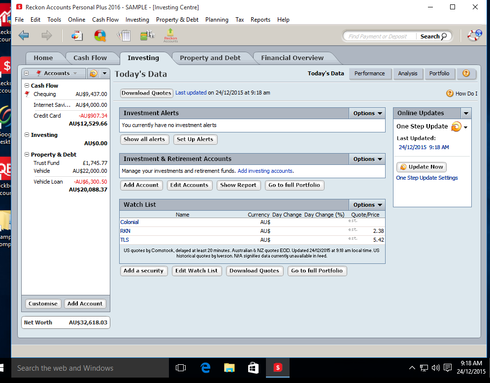
You can observe the Win10 time at the bottom right, and see the One-Step UPDATE time shown under the icon midway down the right side for comparison.
Gary
04089947990 -
See below.0
-
Quite simply :
1. I use Windows 7, and PP2015. I made no changes or upgrades recently.
2. My currency updates through one step update worked well until 19 November when they just stopped. No changes in software or operating systems. Share price updates work. (Please don't break it!)
Is anyone trying to fix this?
It feels as if Reckon is fast to send me invites to upgrade my software to PP2016 for almost $200, but slow to fix problems.
Please help.
Thank you.
0 -
Hi Hubrecht,
The foreign currency downloads issue has been actively worked on. The latest information I have is that it will be back up later this month as stated above.
Cheers
Rav0 -
Thank you Rav.
0 -
Rav, Could you please give us an update?
Thanks.
0 -
Hi folks,
Fix is currently in the final stages of testing.
Hopefully it's all good to go within the next 72 hours pending the outcome of testing.
Cheers
Rav1 -
Hi again everyone,
Just a further update, unfortunately final testing has uncovered an issue which would make rollout of the fix ineffective.
The Development team are continuing their work on resolving this matter and I'll provide you with any new information as soon as I can.
Thank you for your patience and sincere apologies for the inconvenience.
Rav1 -
I am still patiently waiting but loosing faith.0
-
Hang in there Ross. It's not too far away!
I know I've said that before, but it's almost there!
I had a word with our Dev folks about this just yesterday.
I'll let you know as soon as I can.
Cheers
Rav0 -
Hi guys,
The fix to this issue has been identified and tested successfully. The next phase is for it to be pushed into production and deployed. This is the current status of where it's sitting so hopefully it shouldn't be too much longer.
I can't specify any timeframes at this point, however once I have any more information I will share it with the thread.
As always, appreciate your patience and sincerely apologise for the frustration and inconvenience this is causing.
Thanks
Rav
1 -
Two weeks later ...1
-
Three months since this was reported, and counting....
1 -
Hi Hubrecht,
Apologies, I posted an update in the other related thread regarding this issue but overlooked this one, my mistake.
Unfortunately, the deployment has been delayed due to a critical issue with Reckon Accounts Hosted at the moment which the IT team are focusing on at this immediate moment.
I know that's not very helpful in regard to this matter however and I apologise.
I will be in touch with the team at the resolution of the RAH issue for a further update and will let you know then.
Thanks
Rav
0 -
Rav,
I am still patiently waiting but worried I may die of old age.
1



