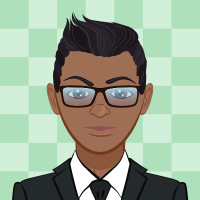Setting up (networking) 2 computers for multi-user mode for Reckon Account Right 2021
I do have 2 computers that uses Reckon Account Right 2021. One computer (PC1) is the host computer that contains/shares the company files, and the other computer (PC2) connects to PC1 to access reckon company files.
Both computers are Windows 10 Pro.
And there is NO firewall hardware device in the network (cisco, sophos, fortinet, watchguard, etc) -- just a regular modem.
Also, there is no 3rd-party Antivirus -- only using windows security and windows defender firewall.
_____________________
Issue:
My current issue is that when PC2 connects to the company files located at PC1, it takes about 20 seconds for the HOME dashboard to fully load. (The other business I know who uses reckon in Multi-user mode takes about 7 seconds for the HOME dashboard to load)
ps.
Using PC2, it takes about 5 seconds to load a company file that is located locally (that is within PC2, too). So i was expecting that it would only take about 10 seconds to open a company file that is located in another computer.
_____________________
With what I have read in other threads/sites, these are the things I have done so far...
In both PCs , I have updated the Windows Defender Firewall to allow apps: (see photos below)
- File Management.exe
- QBDBMGR.exe
- QBDBMGRN.exe
- QBGDSPlugin.exe
- QBW32.exe
- QBCFMonitorService.exe
- QBUpdate.exe
In both PCs, I also updated the Inbound Rules and Outbound Rules (see photos below). In both Inbound and Outbound rules, LOCAL PORT is "10184", and the REMOTE PORT is "ALL PORTS", is that correct?
Comments
-
If your got them on the same cable length and the computers are identical in hardware & software specs, then they should run similar, but then are your starting them at the same time or one is closed and the other is opened.
Bottom line, don’t open them with the dashboard, so they are not requesting data while opening. You could waste a lot of time resolving something that is already working at its best.
0 -
Hi @panorms
In case you have not yet seen the following support article regarding multi-user setup.
There are two ways to set up multi-user Reckon Accounts.
- "Install Reckon Accounts with the Company File Server" setup: For the most reliable multi-user setup, Reckon recommends that you install Reckon Accounts on the same computer as the company file and set up that computer to host multi-user access to company files.
- "Install Reckon Accounts Company File Server Only" setup: If you cannot install Reckon Accounts on the same computer as the company file, you can select the "Install Reckon Accounts Company File Server Only" setup.
Which installation method did you use?
If needed, in Reckon Accounts, you can click the Help menu to view the in-product help system where you can search for "Change a Reckon Accounts installation type"
Using a test file that we have with a size of 825MB, we have confirmed that:
1) To open a QBW file that is on the same computer (MYPC1) as the one which has Reckon Accounts installed takes around 3 seconds.
2) To open a QBW file that is on another computer (MYPC2) which DOES NOT have any Reckon Accounts software installed takes around around 22 seconds. Since the other computer does not have the software installed, we had to use the "Alternate Setup".
This suggests that the 25 second time frame you experience is not out of the ordinary.
Comparing the time that elapses for another user, on a different computer, with a different sized file may not necessary provide a good comparison.
Can you try the following test scenario:
1) Using PC1 in Windows Explorer make a COPY of the data file, give it a name prefix like "TEST ONLY - " and copy that file to a local folder on PC2
2) Open the copy that is on PC2, using the Reckon Accounts software installed on PC1 and compare the time it takes to load the software and bring up the Home screen, just as you have already done when opening a file on PC1, using the Reckon Accounts software installed on PC2.
Things to note would be:
1) Are you opening a QBW file that is not yet opened by any other instance of the Reckon Accounts software?
2) Are you opening the QBW file in single-user or multi-user mode initially when comparing the time elapsed.
3) How often throughout the day do you tend to open/close the program whereby a 25 second delay between starting the program and initiating the file opening sequence and it resulting in the Home screen being displayed fully can become an issue.
To minimise any confusion of other community users, please note that there is no "Reckon Account Right 2021" product. There is a "MYOB Account Right" product.
There are "Reckon Accounts" with different flavours such as:
a) "Reckon Accounts Premier 2021
b) Reckon Accounts Plus 2021
c) Reckon Accounts Enterprise 2021
d) Reckon Accounts Accounting 2021
0 -
Hi @ReckonDataRecovery ,
Thank you for your response.
Apologies for the confusion (and thanks for the correction), I was referring to Reckon Accounts Premier 2021.
To answer some of your questions:
- In both computers (PC1 & PC2), i did select "Install Reckon Accounts with the Company File Server" when I installed Reckon Accounts 2021 in them.
- Would there be a way to verify that I did select "Install Reckon Accounts with the Company File Server". or the screenshots below sufficient?
- In both computers, I could create company files in c:\user\public\documents\intuit\quickbooks\Company files\
_______________________________
- As per instruction, i did try to reverse the scenario. I copied the company files from PC1, put them in PC2. Shared the company file directory from PC2. and access the company files from PC1. About same time to load -- 20 seconds.
_______________________________
The 20-second delay happens in PC2 when loading up company file located in PC1 in all scenario:
- PC1 is already using the company file (multi-user)
- PC1 is not using the company file (multi-user)
- opening up company file from PC2 as a single-user.
_______________________________
0 -
Hi @ReckonDataRecovery ,
Just a quick question, if I am to migrate company files from 1 computer to another computer, what are the files i need to copy?
In the directory \Public\Documents\Intuit\QuickBooks\Company Files, i could see the following files:
- <companyfilename>.QBW
- <companyfilename>.QBW.ND
- <companyfilename>.QBW.TLG
If I have a default template for INVOICES, where would I find them to make sure that it is copied over to the new computer?
0 -
GREAT PROGRAMEYes i would like you to do this fom me.It would make me very happy.Thank you.Leonard
0 -
Hi @panorms,
Invoice and other templates are 'inside' the data file.
If you are 'moving' the file you would normally need to just take the QBW and TLG file.
The ".ND" (network descriptor file is automatically generated by the database server manager if it is installed on that computer).
Recommended method is to:
1) Make a backup of the file from PC1
2) Take the resulting QBB (backup file) to PC2
3) Restore the QBB to unpack from it the QBW
This ensure that all necessary file components such as any logos, letters, templates, etc are packaged togther and brought across to the new location.
If you are moving the file from one PC to another, you need to ensure that in the original PC that you 'Stop Hosting Mult-User Access'.
Then in the new PC enable 'Host Mult-User Access".
0 -
Thank you for this, @ReckonDataRecovery
1