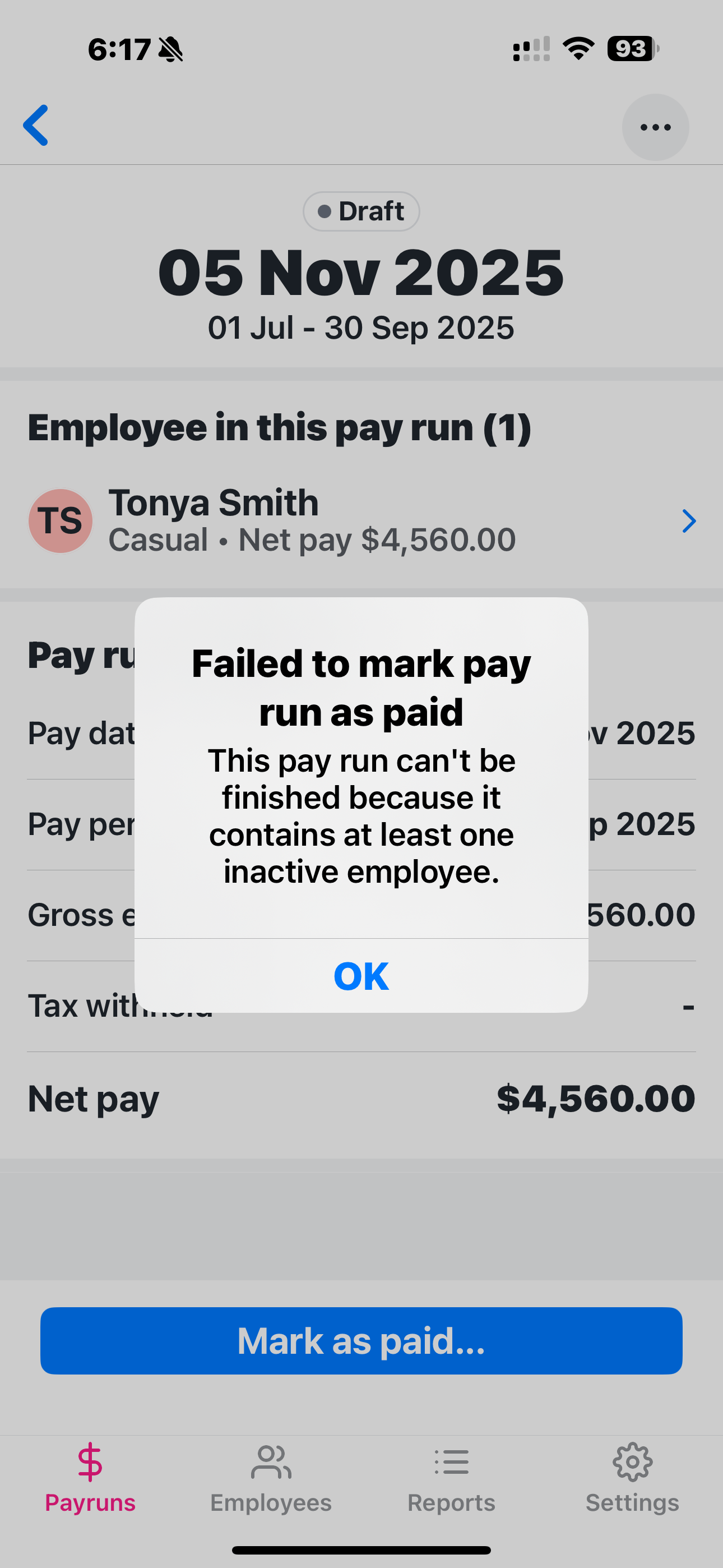Amending payrun with inactive employee
Hi there,
On the previous pay run an inactive employee was processed. I am wondering how i can amend this before I process the next pay run please?
Rachel
Best Answer
-
Thank you, Shaz and Kris.
1
Answers
-
Welcome to the Community @468226 !
If the pay was created & shouldn't have been, delete the Paycheque in your Reckon Accounts software then generate & submit a STP Full File Replacement (FFR) for that specific pay run:
When you upload the FFR submission, it's the same Report Type as a standard pay event :
😊
1 -
Hi thank you for your reply.
Everything else in the pay run was right except the one employee. Am i able to update a previous completed ATO submission at all?
0 -
yes that is what Shaz has instructed you to do
2 -
I am trying to process a pay run for an employee and it keeps telling me that they are inactive. Can you help please? I can’t process their pay run
0 -
Go to your employee centre and see if that employee has an x in front of it - if so right click on it and select make active
1 -
hi Kris there is nothing beside the employee and nothing has changed since the last time I did a pay run for them
0 -
That sounds odd, I would make the employee inactive and then make them active again for a start
0 -
I will try that next. Here is what comes up when I try to proceed
0 -
Sorry I am not familiar with that version you are using but I’m sure someone will be able to help you. Perhaps @Rav
0 -
I’m confused now. Why did you say that version?
0 -
I use Reckon Hosted and Reckon Enterprise
0 -
I use reckon payroll for mobile?
0 -
That is very different to mine
0 -
@Tonya2020 this thread is for Reckon Accounts business desktop software. You may want to start a new post in the Reckon one section
0 -
thanks no wonder no one can help
0