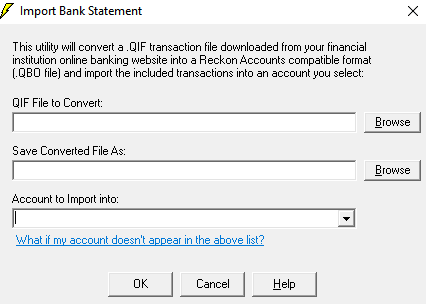Can you import you credit card statements
Hi, are you able to import your credit card statements in Reckon? We are with Commonwealth Bank. I also don't know how to download the statement in the correct format or covert it to a QIF file. Thank you
Answers
-
Hi @Natalie ,
Yes, you can import credit card statements into Reckon, including those from Commonwealth Bank. Please note that the file must be in a specific format like imported via QIF file to be accepted by Reckon. I have attached an article that explains the manual import process and how to match transactions. Please click on the link below.
I hope this helps.
Regards,
Reeta
0 -
This link goes to Reckon One. Not very helpful for Reckon Hosted. I am also attempting to download CC statements from CBA to Reckon Hosted. Why is this so difficult?
0 -
Hi @Powersafe,
This might be an older video, but it still provides helpful instructions on how to import bank transactions into Reckon.
How to import bank statements into RAH HD
I hope it helps.
Best regards,
Karren
Kind regards,
0 -
Thanks for this and it works, but only for Bank Statements. The credit card accounts are a different category and don't appear in the import into list.
0 -
Hi @Powersafe ,
Sorry to hear that the issue is still there.
There is a possibility that the online banking details have been configured incorrectly for your account within Reckon Accounts Hosted.
Could you please review the following points and try again:
- Go into Lists.Select Chart of Accounts
- Find your bank account.
- Right-click your bank account, and select Edit
- Check your bank's financial institution, and ensure it's Commonwealth
- Go into the Online Bank Details.
- Check this section to ensure your financial institution and bank details are accurate.
I hope this helps. Please let me know the outcome.
Regards,
Reeta
0