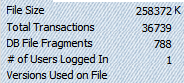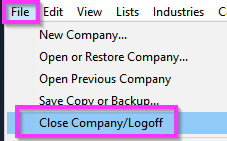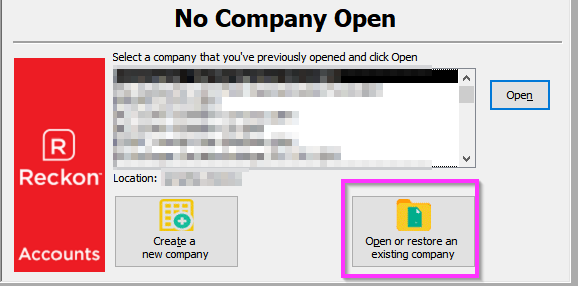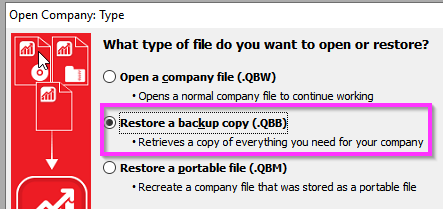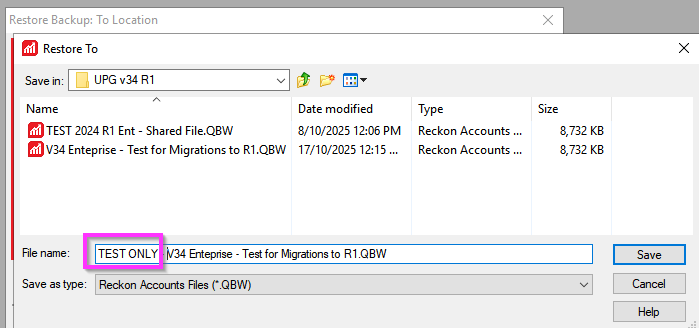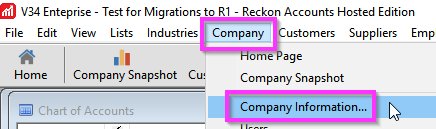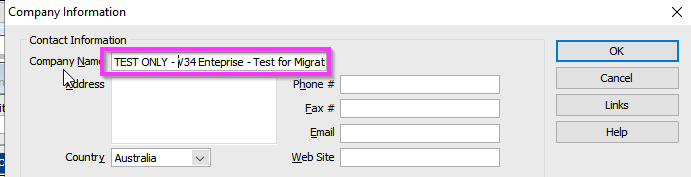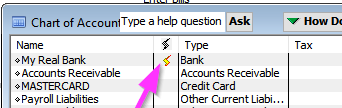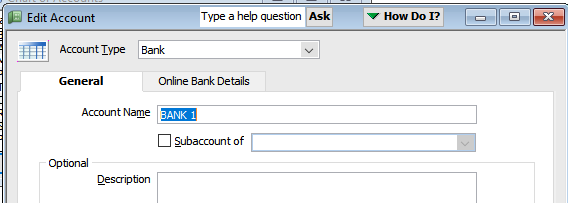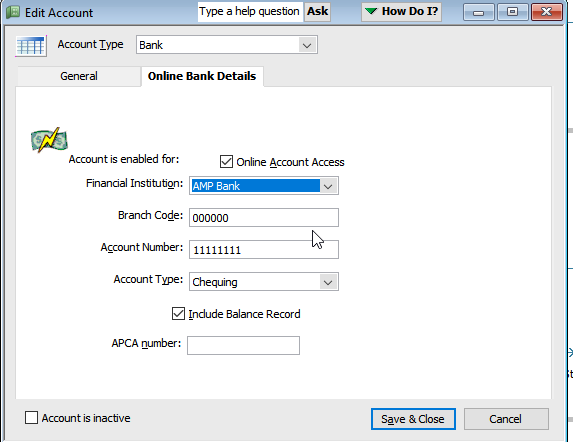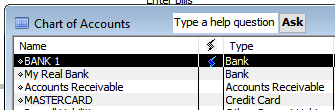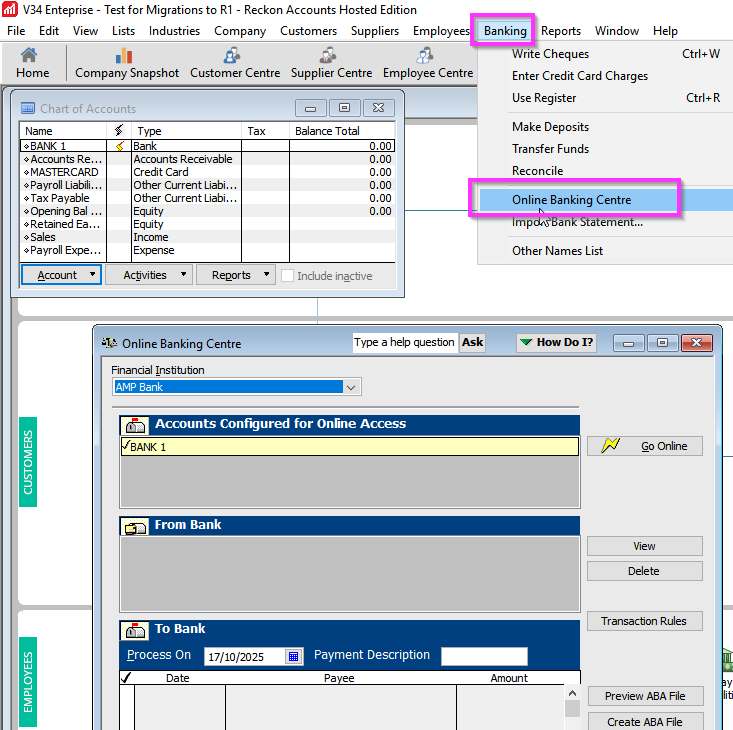Delays with online banking opening
Is anyone else experiencing long delays with online banking opening in Reckon Hosted? Currently waiting longer than 10 minutes.
Answers
-
Hi @Maureen_PDM
Is this occurring to you consistently?
I just tried my own file and it seemed to work ok in my case although my file doesn't contain a great deal of data.
If its still happening, can you please try logging off your active session in your Reckon Accounts Hosted control panel and then logout. Once that's done, log back in after a minute or two and try again.
0 -
Hi Rav,
Yes I tried this a couple of times, still took a long time.
Will be using it again tomorrow will see how it goes then.
0 -
Hi @Maureen_PDM
When can you recall would be the last time in which the time it takes to access the Online Banking Centre did not take as long as what you are currently experiencing?
Can you confirm if there is any difference in the timing when comparing them in Single-user and Multi-user Mode?
Searching the Reckon Help and Support Centre | Asking good questions on the Community
#TipTuesday: Picture Paints a Thousand Words | How do I add screenshots to my discussion?
0 -
Accessed on line banking this morning in Single User and took 15 minutes for on-line banking to generate.
We have been using on line banking since July 2025 and most times it takes more than 10-15 minutes to open.
0 -
Hi @Maureen_PDM
Since the time you had been using the online banking function, if it has consistently taken a similar amount of time (10 to 15 minutes) to get into the Online Banking Centre, that may be due to the size of the data file.
How large is your QBW (company data file) and the corresponding TLG (transaction log) file?
How often do you perform a backup of the data file using the built-in backup function of the Reckon Accounts Hosted application?
How long does it take for the backup to occur?
When was the last time you performed a backup?
By default, the backup option called 'complete verification' is enabled and that would put your file through a file integrity check (Verify Data) before the backup is commenced. If any errors are detected the backup would not proceed and it would be recommended that you put the file through the Rebuild Data function.
Searching the Reckon Help and Support Centre | Asking good questions on the Community
#TipTuesday: Picture Paints a Thousand Words | How do I add screenshots to my discussion?
0 -
see snip for file size
Backup are done every two weeks and generally take less than 3-4 minutes.
0 -
The size show in the screenshot you have provided is for the QBW file only.
At around 250MB the size of that file is not large.
Since you've indicated that the backups are done every 2 weeks and it doesn't take too long then it is unlikely that your TLG file is very large.
As a test consider the following:
- Click on the File menu and select Close Company/Logoff
- Click on the Open or restore an existing company button.
- Either make a current backup or make use of a recently made backup.
- Restore the backup by adding a prefix "TEST ONLY - " to the data file name.
- Once the backup file has been restored where the resulting data file has been renamed due to the addition of the prefix to the data file name, click on the Company menu and select Company Information then add the prefix "TEST ONLY - " to the company name. This will clarify that the data file you are currently in is the test and not the original file so that no one can 'accidentally' open and start doing work on the test file.
- Go to the Lists menu then select Chart of Accounts
- Edit each of your bank account that has the lightning bolt (indicating online access is enabled) and remove any bank Account number and BSB number, then disable the Online Account Access.
- Once there are no more bank accounts with a lightning bolt, create a brand-new test bank account
- For this test bank account, add a BSB and Account Number and then enabled the Online Account Access. (As a test you do not need to put your real banking details)
- Then go to the Banking menu and select Online Banking Centre
- Confirm how long it takes from the time you select Online Banking Centre to the time that the screen is displayed.
- If it still takes around 10 to 15 minutes, then there may be no other way to make it go any faster.
- If it is faster, then go back to the Chart of Accounts List and re-enable the online banking access to your real bank account, adding back its bsb, account number and other details as needed.
- Then go to the Banking menu and select Online Banking Centre
- Confirm once more how long it takes from the time you select Online Banking Centre to the time that the screen is displayed.
- If it is still faster than before, then that is a good thing. Enable the online account access for any remaining bank accounts and try the process again to confirm whether it is still faster or if it is slower again.
- If it is once again slow, then something about the existing bank account (your real ones) that is doing something in the background before the online banking centre is displayed.
Let us know how you go with following the process above.
Searching the Reckon Help and Support Centre | Asking good questions on the Community
#TipTuesday: Picture Paints a Thousand Words | How do I add screenshots to my discussion?
2