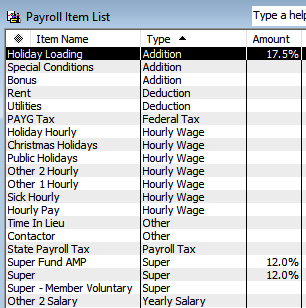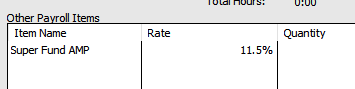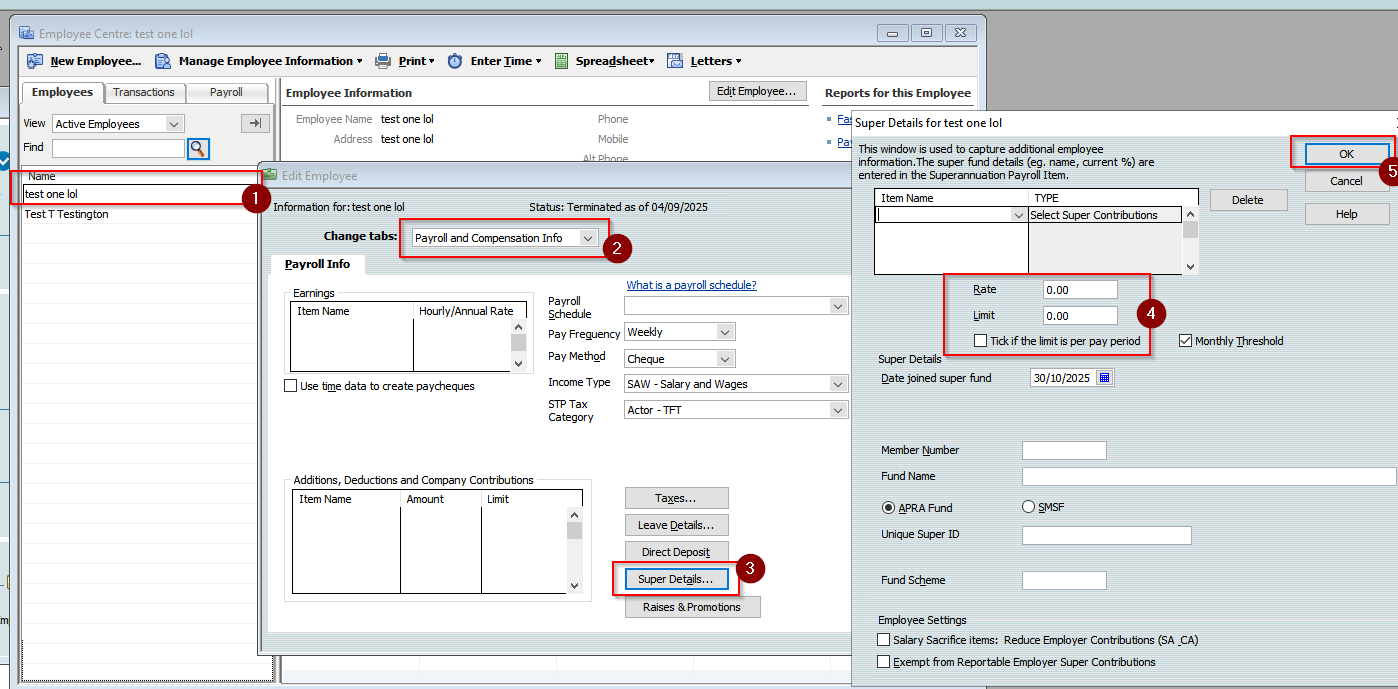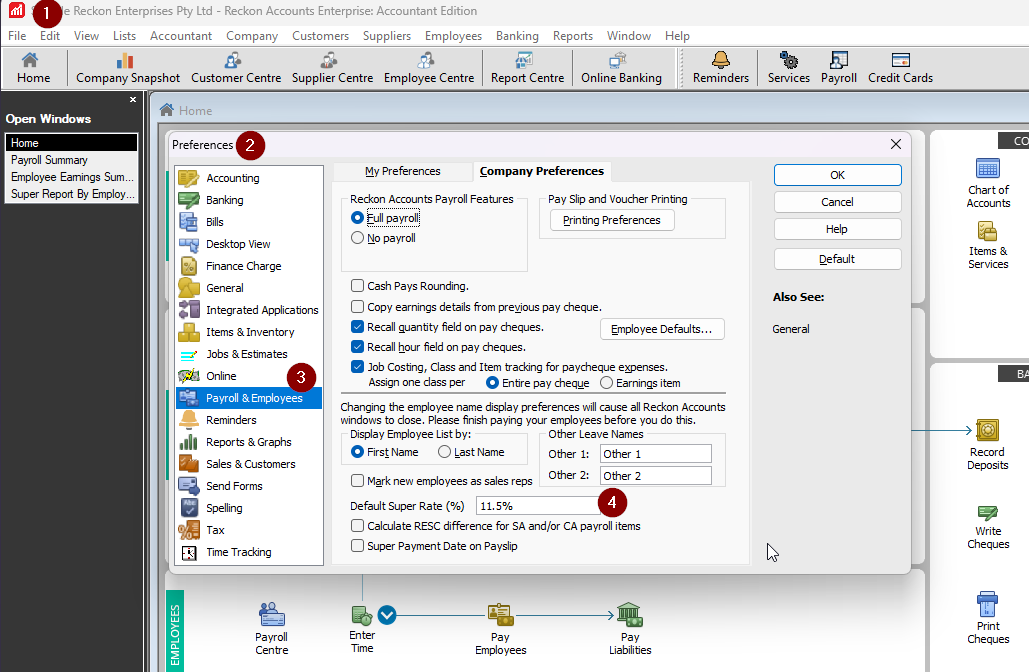Adjustment to Hosted Tax Tables for the SG increase from 1 July 2025
Hi, I was aware of the increase in SG from 11.5% to 12% from 1 July 2025. However I've noticed that Hosted hasn't updated the rate. I did the new financial year update in July.
When I go into the Payroll Item and manually adjust it says I'm setting it higher than should be. And then when I create a new pay it is still using the old 11.5% rate. What am I missing here? Should I try to update the file again?
I only have 1 person on payroll and have paid correct super so it isn't a major issue. But I would like to make sure the system is correct.
Many thanks, Lee
Comments
-
Hi @Lee_8688889,
You shouldn't need to update the file again, however could you please provide a screenshot of your Payroll item list in Reckon Accounts Hosted?
When entering the payroll for your employees is it displaying at the 11.5% or 12%?
I'll try and help you troubleshoot this best I can.
0 -
I've had a colleague send me a community post that might help you understand the situation better:
Let me know if this helps.
0 -
Hi and thanks for your help on this Lucas.
Here's the screenshot of the Payroll item list, which shows 12%, that is after I changed it today. However when I try to create a new pay, you can see that the default is still showing 11.5%
1 -
Thanks for the link. That worked a treat! I didnt realise I had to update it manually…or maybe I just didn't remember doing it in the past. In any case, I have now updated the rate via the method in that post and it tests correctly now.
Thanks 😅
2 -
Hi @Lee_8688889,
Could you please go into the employees record, change the tab to Payroll and check that you do not have a fixed rate or percentage entered for 11.5% in this section:
Let me know how you go.
0 -
Hi @Lee_8688889 ,
In addition to my colleague @Lucas suggestion: you can also verify your default superannuation setting by navigating to Edit > Preferences > Payroll and Employees. Under Company Preferences, you will find the Default Super Rate option. Once you update this, the new superannuation value will be applied to all employees.
I hope this helps.
Regards,
Reeta
2 -
Thanks for this extra check Reeta 😀
1 -
I checked this. It is now stating 12%, which is in alignment now, after I updated the SG rate - as per your earlier suggestion. So all seems good now. Many thanks
2 -