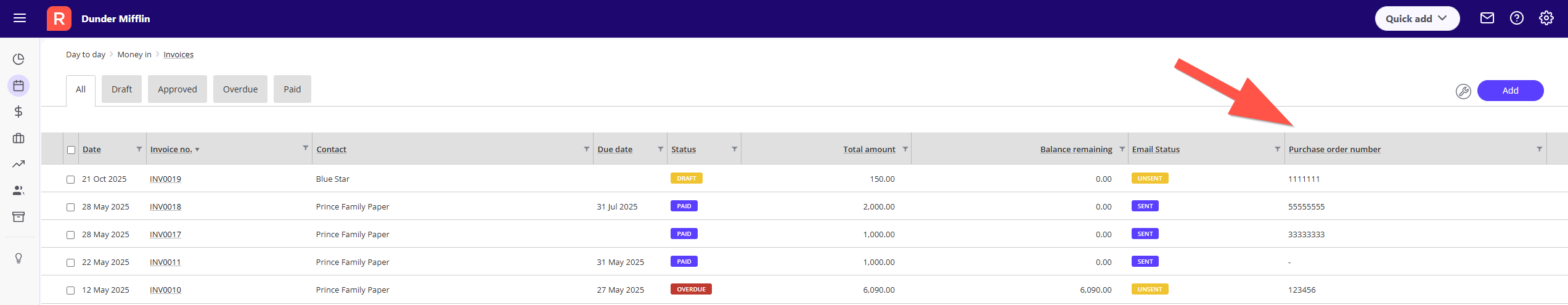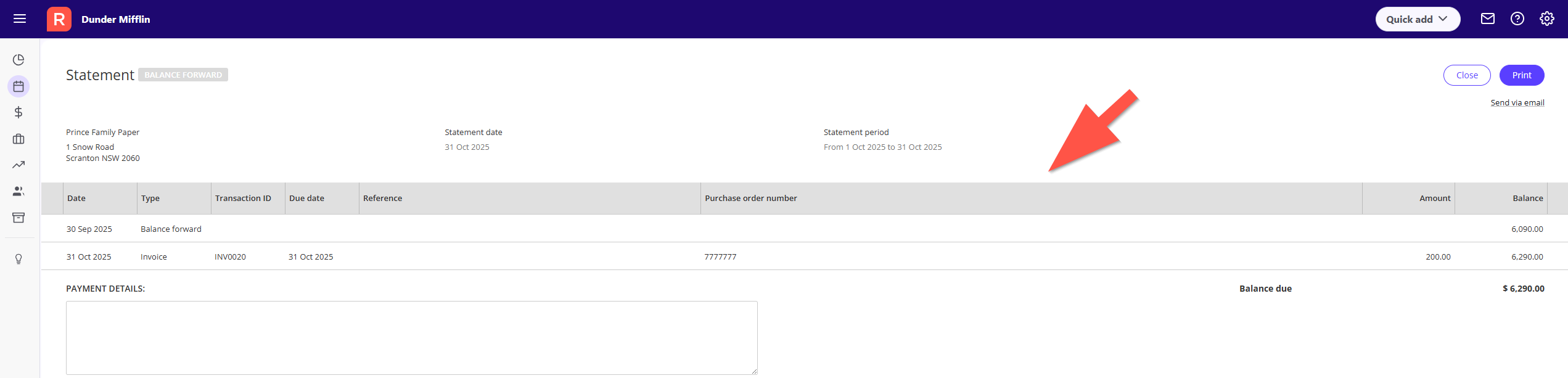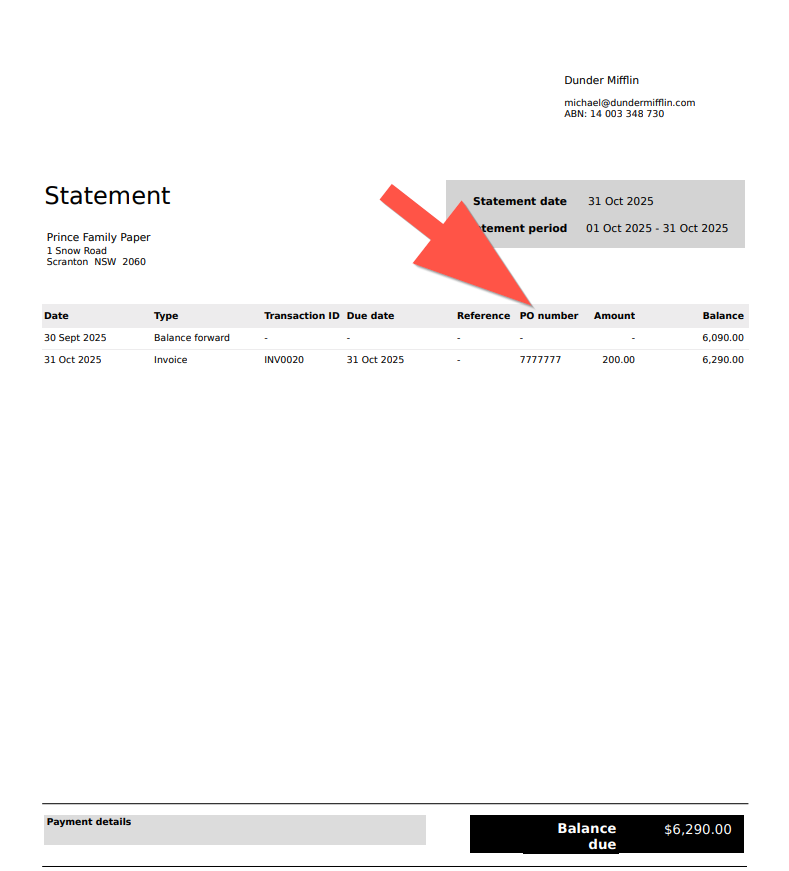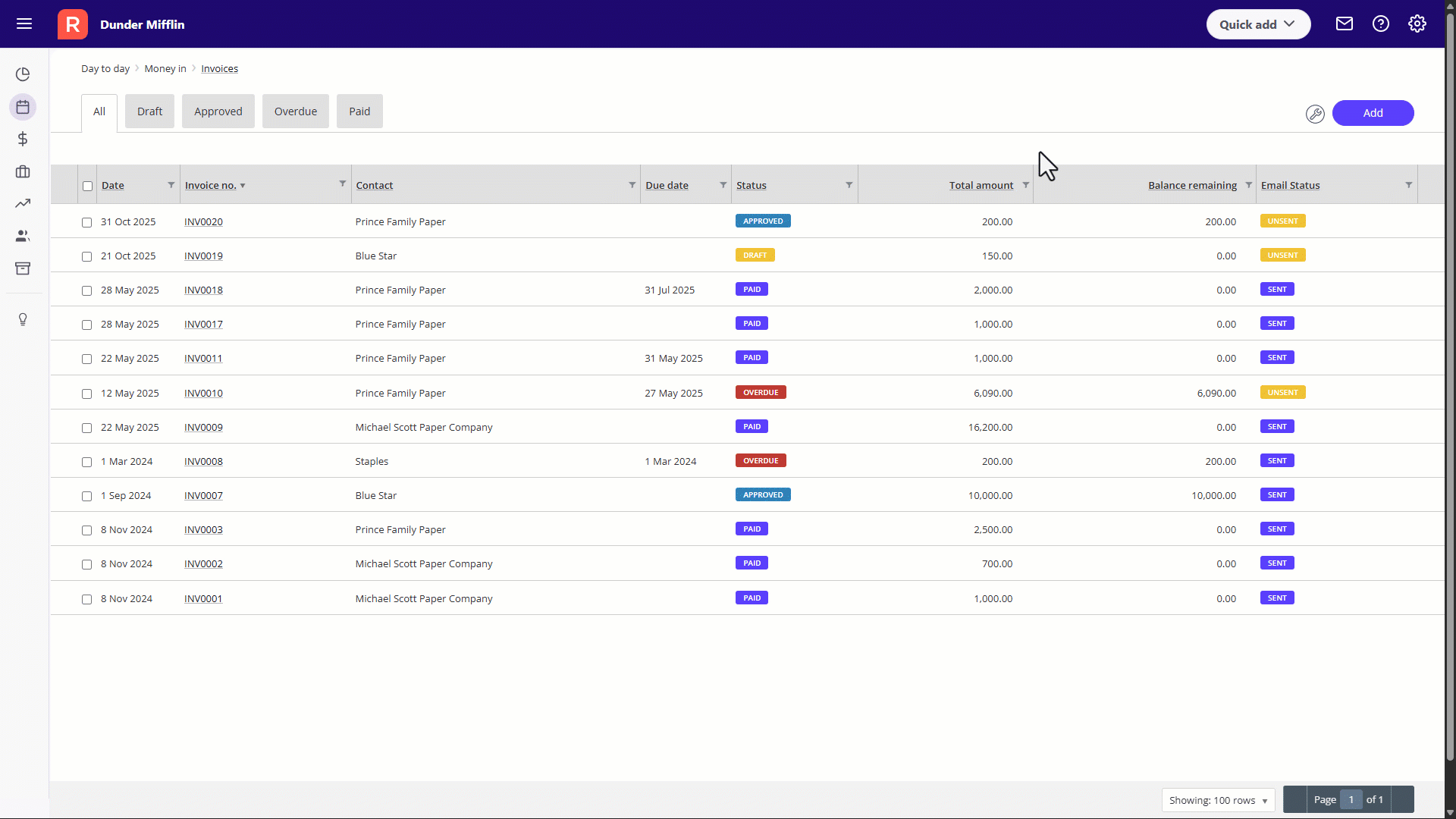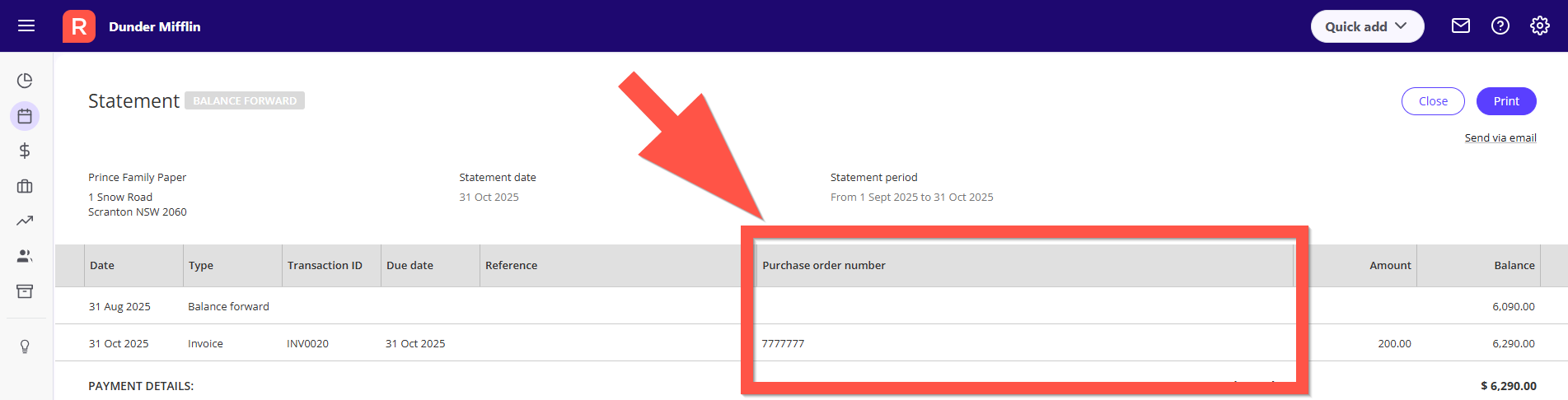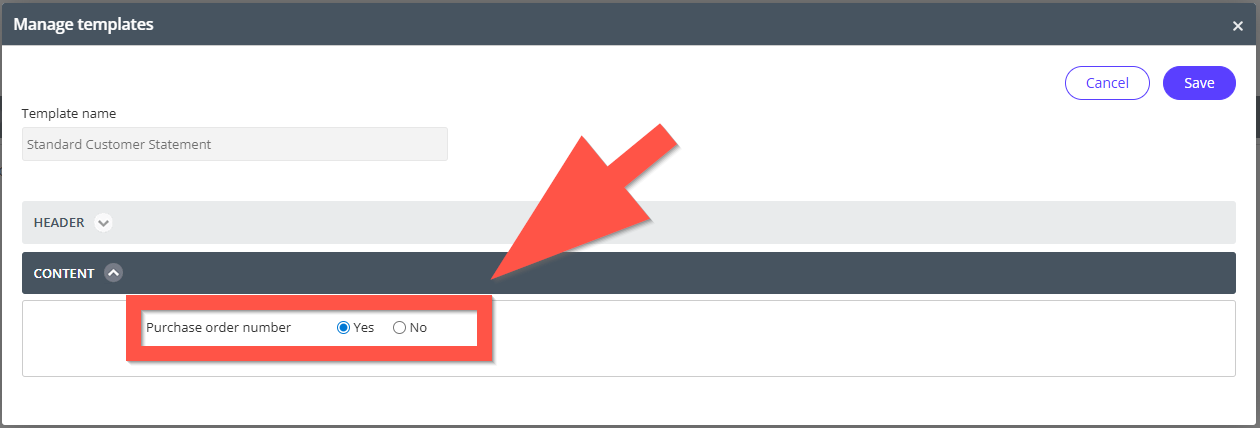Be able to view purchase order details in statements and main invoice window
With the new invoice system, we've started using the purchase order field rather than the reference tab which we have always used for our client's order numbers.
The purchase order field does not appear in the Invoice list window (very hard to search for an invoice without that option) and we've just noticed that statements do not list the purchase order field, but rather the reference field. Customers have denied our statements as they can't reconcile our purchase order numbers with our monthly statements.
Going back to using reference field for purchase orders - beware if your customers also need purchase order numbers on statements.
Does anyone have a way to list purchase order numbers on monthly statements?
Is there an option yet to list purchase order field on the Invoice screen?
Comments
-
I'm talking about the Invoice screen - MONEY IN - Invoices.
The list of ALL, UNPAID, OVERDUE, PAID
In this list I can view Date, Invoice#, contact, reference, due date, amount, balance, email.
When I click on the spanner, there is no option for PO#.
We work off PO#s so need to be able to view them in this screen.
In the past we used the reference item but with the new invoice screen, would like to use the PO# option.
Is there a way to add PO# to the MONEY IN - invoice screen list?
0 -
This would be a nice addition with the new updates for invoices. Voted
0 -
Hey everyone
I'm really excited to let you know our product dev team have just let me know this idea is going into development! 🎉
The team will be working on bringing in the ability for the new Purchase Order field to appear on both the invoice list screen along with the customer statements.
No timeframes just yet - they let me know literally minutes ago - so wanted to let you know ASAP. Will keep you posted.
1 -
Excellent news! Thanks Rav and Reckon team. Looking forward to it
1 -
Hey folks
Just wanted to give you an update let you know this idea isn't far off from coming through to Reckon One.
Its currently going through final testing along with the rest of Reckon One's next update but here's a quick sneak peek on what it'll look like.
Purchase Order column on the invoice list screen
Purchase Order column on Customer Statement list screen
Purchase Order column on Customer Statement
Stay tuned, I'll let you know as soon as its available 🙂
0 -
That's excellent news, thanks for letting us know Rav
1 -
✅ IMPLEMENTED
Great news! This idea has been built and released to Reckon One!
You can now add a Purchase Order column to the invoice list screen along with Customer Statements!
To add the Purchase Order column to your invoice list screen, click the 🔧 button in the top right and click the Purchase Order option.
Purchase Order is also listed on the Customer Statement list.
To add the Purchase Order to your customer statement, head into your Customer Statement template in Settings ➡️ Statements ➡️ Manage Templates ➡️ Content ➡️ toggle on Purchase Order.
For more info, check out our release notes HERE.
Lastly, big thank you to @Mark Brown for raising this idea and for everyone who has voted 🙂
1 -
Great to see this update come out, thanks for your efforts Rav
1