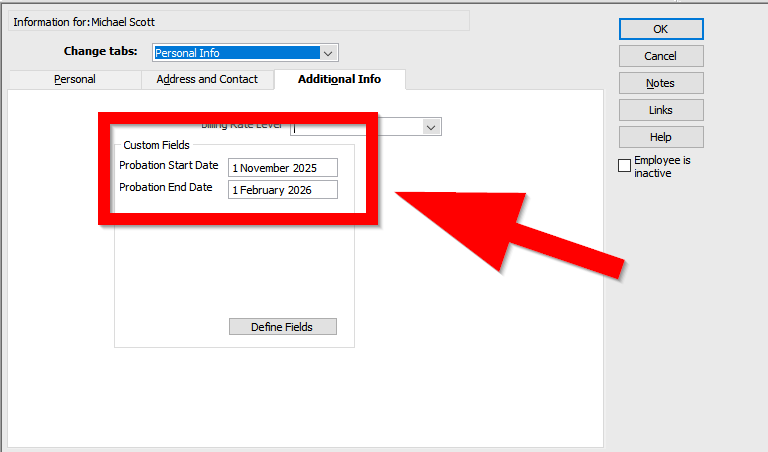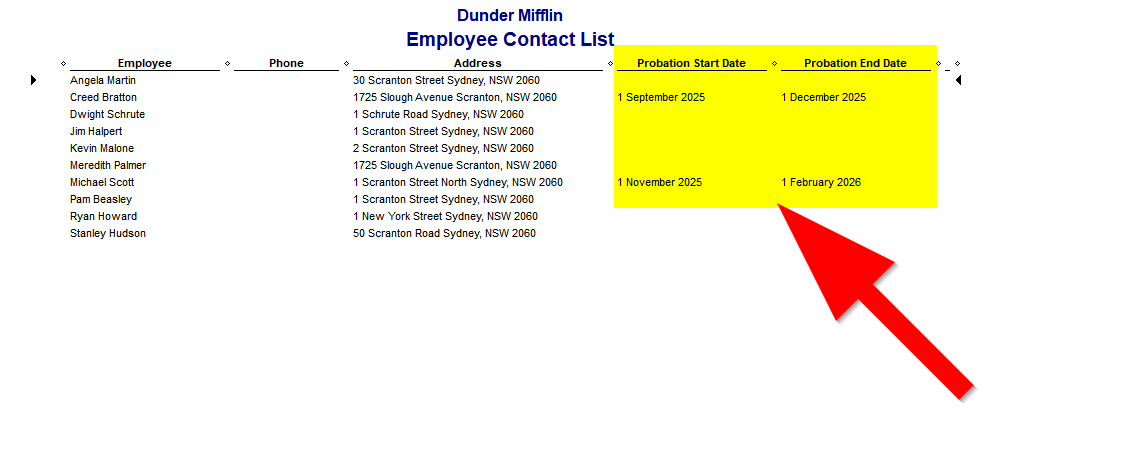Employee Status Probation
Hiya,
We have a 3 month probation period for all new employees, I would like to set up a system workaround to show their Employment Status as Probation rather than the generic Full Time, Part Time, Casual.
I would like to include the start and end date of the probation period and be able to run a report so I can readily see when someone is due off their probation period.
I tried by setting defined fields in the employee detail area however it will not show on reports, none of the defined fields will show even when I have modified the report to include these details.
For context, we are in Vanuatu where employee turnover is very high and trying to stay on top of the legal 3 month probation period is time consuming when we have in excess of 40 employees coming and going at any given time!!
Any suggestions before I start crying with frustration please 😀 Thanks everyone.
Di
Answers
-
Hi @DiSmith
You won't be able to change the employment type status as those are set as required by the STP framework.
With that said, I think you were on the right track looking at custom fields for your employee profiles. I've had a quick play around in my test file and put together the below example.
Would something like this work for you?
Create two Custom Fields; one for Probation Start Date and the other for Probation End Date and tick that they're for employees.
Enter the relevant dates for probation for the required employees in the profile. Example below.
Then, jump into the Employee Contact List report and modify it to include the Probation Start Date and Probation End Date custom fields. This will show the dates you've entered on the respective employees (example below).
You can save a copy of this modified report as a Memorised Report so its always on hand for you.
1 -
Awesome thanks Rav, that's how I started but when I ran the Super by Fund report the probation information didn't appear. Perhaps it only appears in certain reports for some reason.
I will have another attempt tomorrow as it would make the tracking of probation periods a lot simpler for me.
Appreciate your input.
Cheers
1 -
" … when I ran the Super by Fund report the probation information didn't appear. Perhaps it only appears in certain reports for some reason …"
Yes, you're correct @DiSmith - Unfortunately, Custom Fields are database-related (rather than transactional) so will only display on reports for list info (as in @Rav's example above) 🫤
1 -
Thankyou, got it now
1