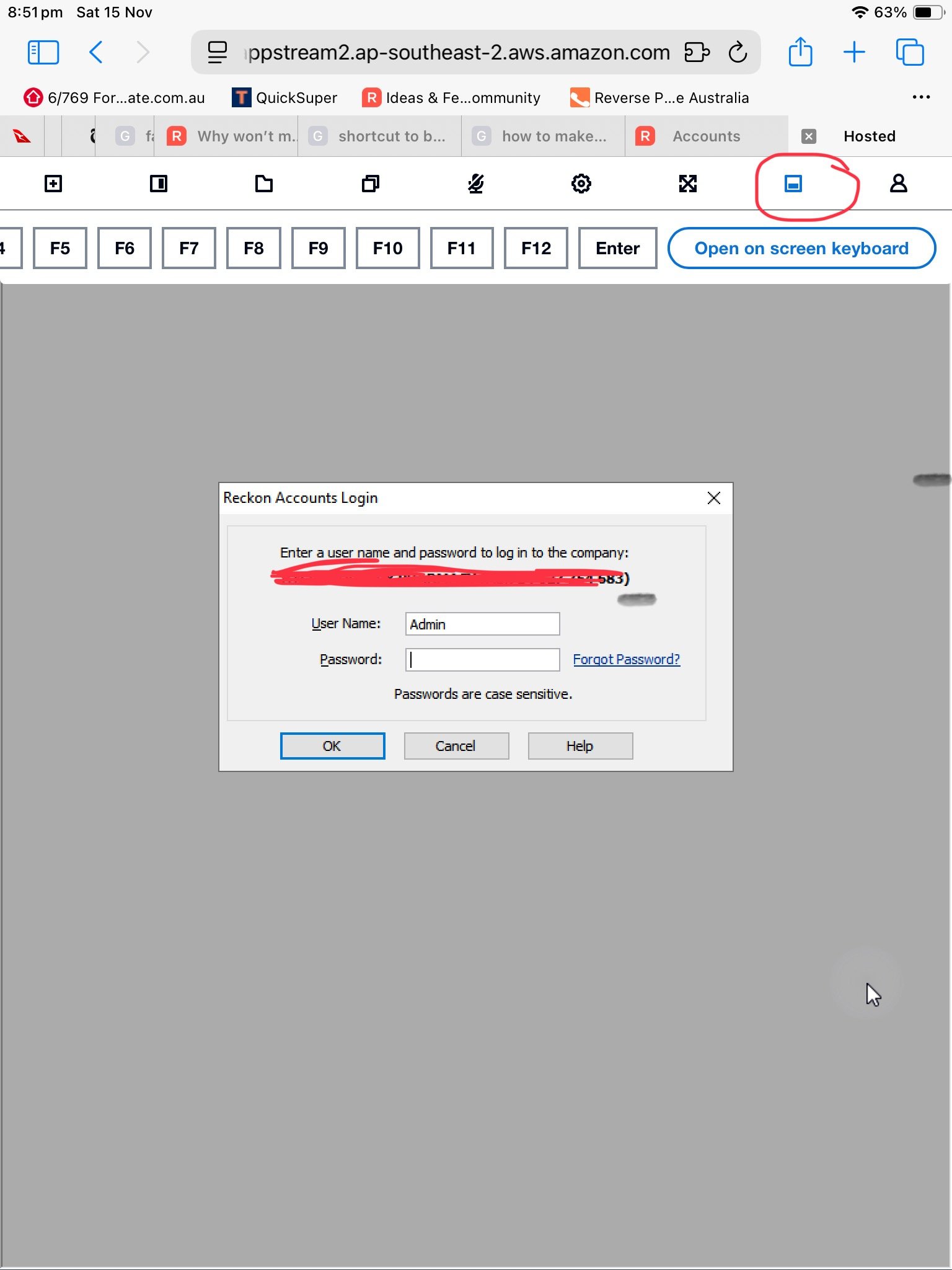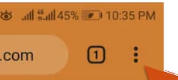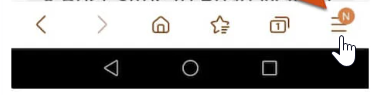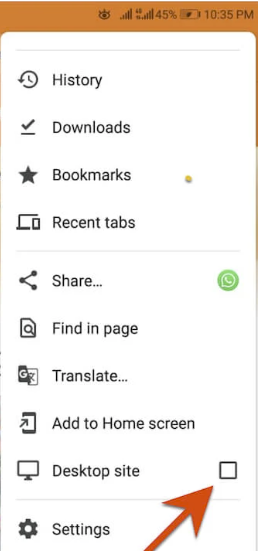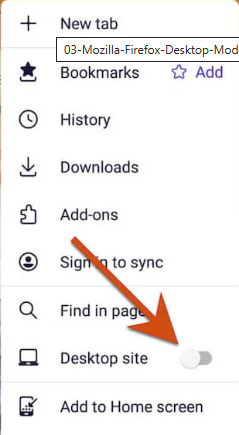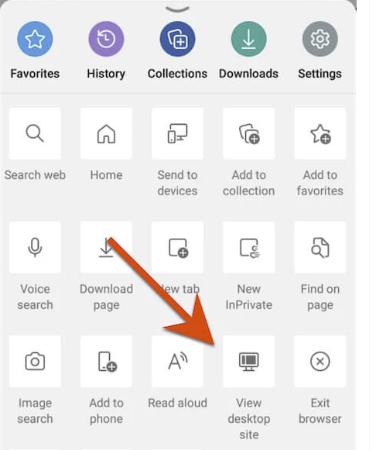Why won’t my keyboard come up?
I can type in my user name and password, but when it comes up with the login to the actual company file, the keyboard won’t come up to enable me to type in the password.
Best Answer
-
go to the icons up top and Click the one on the top right next to the little man, and scroll to the far right and select 'open on screen keyboard'
0
Answers
-
Try pressing
Windows key +
Ctrl+O0 -
I’m on an iPad, and I have no idea where to find the Windows key if there is one. I know where it is on a laptop, but at present, I can’t get into my laptop.
0 -
Sorry I didn’t realise it was an iPad
0 -
have you restarted the iPad fully so that the Apple appears?
0 -
Thanks Kris. I have done that now, but it hasn’t fixed it. :(
0 -
have you tried tapping more than once on the password field?
0 -
Crikey Kris! That’s jolly convoluted, but it worked thank you. But why doesn’t the keyboard just pop up like it normally does when you go to type? I’m heading off now. Been trying to get my laptop up and working too, so have been on “support” with it as well. Maybe it’ll all work properly in the morning. 🙏. Thanks again for helping a befuddled older person out. ☺️
0 -
good morning @Deirdre Lowery, very happy to help, from one oldie to another. Good luck with your laptop
1 -
Actually if you download the Chrome app and use that instead of Safari the keyboard will pop up
0 -
I am using the Chrome app. I use Chrome on my laptop as well. I find it’s the only way Reckon usually works. But for some reason there’s a glitch somewhere.
0 -
I was on the Safari app and had the same result as you but when I switched to Chrome it worked
0 -
The first 'tap' onto the login dialog screen likely puts the 'focus' onto that dialog and the second tap onto the actual password field, puts focus on that as an input field resulting in the onscreen keyboard being displayed.
Searching the Reckon Help and Support Centre | Asking good questions on the Community
#TipTuesday: Picture Paints a Thousand Words | How do I add screenshots to my discussion?
0 -
I have “tapped” a number of times in the Password area and it still does not bring up the keyboard. I’ve tried it again just now.
0 -
@Deirdre Lowery hosted doesn't work on tablets anymore since they upgraded to Amazon.
You can get it to work though by switching on desktop mode in the chrome app
1 -
mine works fine if I use Chrome or if I turn the keyboard on in Safari
0 -
Are you using the desktop mode in your browser app Kris?
0 -
I just open Safari and have to activate the on screen keyboard, earlier today I just had to login using Chrome and the keyboard came up but now I have to activate the on screen keyboard also
0 -
If you turn on desktop mode when you're logged into your file I don't think you'll have a problem
1 -
how do you do that again ? Mental blank!
0 -
@Eric Murphy why did they do that? I’m sure a lot of people would find this a problem. As Kris said, how do you turn on desktop mode? In simple terms please? I’m no computer whizz.
0 -
@Deirdre Lowery @Kris_Williams
Just click the options button in the browser app you're using and find the one that says 'use desktop mode'
1 -
When you click the 'options / stacked hamburger menu'
the option may indicate "Desktop site"
Searching the Reckon Help and Support Centre | Asking good questions on the Community
#TipTuesday: Picture Paints a Thousand Words | How do I add screenshots to my discussion?
1 -
Sorry. Have tried that, and keyboard will still not come up, and can’t access the icon Kris told me about that would bring up the keyboard. I use my iPad to work in Reckon when I am away from home. What do I do now?
0 -
Call me Deidre and I can talk you through it
0415940843
Kris0