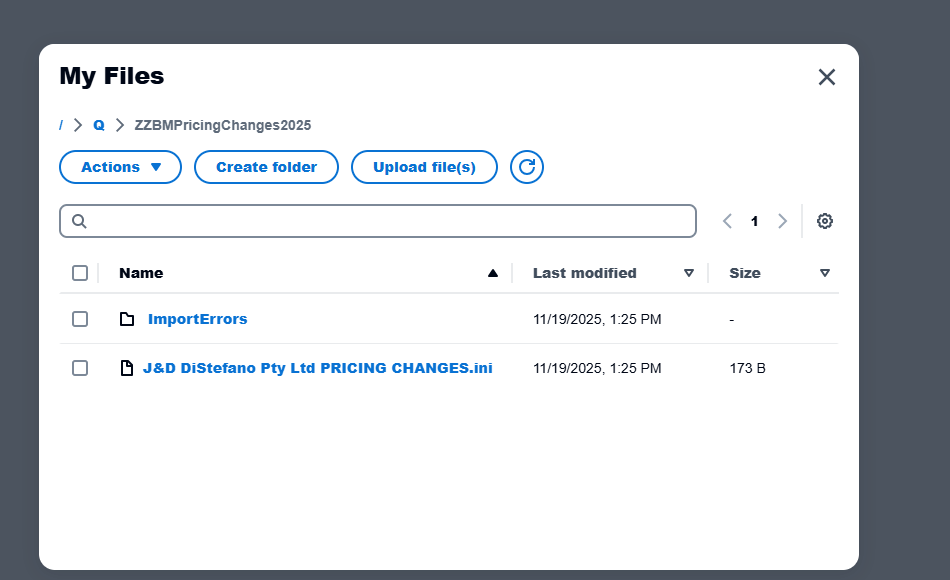Is there a maximum number of files in Reckon Hosted?
I was wondering if there is a maximum number of files a user can have in Reckon Hosted?
We have 5 licenses. We have very large Reckon data files due to the volume of invoices we do a year (approx 40,000) so we have to create a new data file every 2-3 years. As such, we have four company files that we need to access at any given time. Once this financial year ends we will have to create a new file, so we will have 5. We need to access the old data files to be compliant with ATO record keeping being 7 years.
Recently, I wanted to create a test data file so that I could look at implementing a different price structure but when I created the file, the .QBW data file was automatically removed from "My Files" so I couldn't open it. This is what alerted me to the fact that there must be a limit. I have never been advised of this previously.
This is going to be a show stopper for us come 30 June as I won't be able to create the new data file.
Hope someone from Reckon can help!
Thanks,
Sue
Comments
-
Hi Sue
There's no technical limitation on the number of files you can create within the software.
When you created the new test file and noticed it not appearing in the My Files menu, did you sort the list by last modified just to double check whether it was created but sorted perhaps by name? ie. so it didn't appear at the top of the list
0 -
Hi Rav,
Yes, I did double check. It showed the file name in the "My files" box but when you click on that there was no .QBW file within it, there was only the .INI file. BUT….I have just gone back in to take a screenshot and the .QBW file is there now! This was 100% not there after I created it! To support my case… I can see that the first one I did doesn't have the .QBW file, please see screenshot below.
One other question please, how can I reset a password? I didn't save it as I thought that I wasn't going to be able to access the file and now I can't remember it :-(
Thanks Rav,
Sue
1 -
Hmm that's interesting, glad the file is there now at least. Let me know if you notice that occur again.
In regard to the password, I'm assuming you mean a password you've set on that file itself, is that correct?
If you can't recall it, then the only method to remove an admin/user password on a company file is by going through our Data Services team and requesting a password removal. I'll add some info to this here - How to remove or reset an unknown Admin user password in Reckon Accounts (Desktop / Hosted) company
But, with that said, did you add any data to this file? Or did you not have a chance to?
0 -
Hi Rav, thanks for the info. No data was added to the file.
0