You need the Admin / Administrator password when upgrading your data file in Reckon Accounts Hosted

In Reckon Accounts (desktop or hosted), the person who created the company data file is usually setup as the data file Administrator.
Please see this KB article why only the built in Admin user can upgrade the file. in Reckon Accounts.· This has the default username Admin
· This username is able to assign passwords and access privileges to other users
Below is an example of a company data file that has multiple users:
- The Administrator User called “Admin” which is indicated to be currently “logged on”
- The Non-Administrator User called “User One”

If you enter the Username and Password for “User One” when upgrading the company file, the following message will appear since it is not the Administrator username:

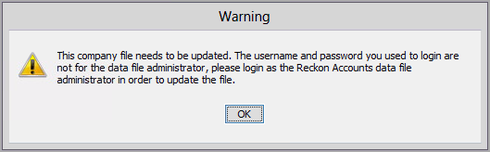
Only the Administrator user can perform this upgrade process.
If you now log in as the Admin user, it will provide the option to update the file to the new version.


You need to know what your Admin user password is in order to upgrade the data file.
If you have already tried a number of combination of passwords, even a blank one unsuccessfully, contact Data Services for a Password Removal service.
This will be a chargeable service if you require express same day or next day service.
Regards,
Reckon Data Recovery Team
Searching the Reckon Help and Support Centre | Asking good questions on the Community
#TipTuesday: Picture Paints a Thousand Words | How do I add screenshots to my discussion?
Comments
-
1

