Can open file in single user but not multi-user mode. Multi user gives H202 error - Mark II
First time on the Reckon forums but long time user of QB/Reckon since 2006. My problem is very similar to this https://community.reckon.com/reckon/topics/can_open_file_in_single_user_but_not_multi_user_mode_mult...
except I have Reckon Accounts 2014 installed on 2 computers (rather than a server):
1) Windows 8.1 PC with Trend Micro ; and
2) Laptop 7 with Avast .
The Windows 8.1 PC is only a month old and had Reckon Accounts 2013 installed to which multi-user access was working perfectly (because the IT guy pulled the CD drive from the old computer and installed it to new PC. Hence his actions would of solved all those "firewall issues" I was having when I installed Reckon Accounts 2014)
At the moment, I can open/access the company file from the Laptop in single user mode only.
When I try to switch Reckon Accounts on the laptop to "multi-user", I receive the following error message. I think from memory I have received this error message once before (around 2006-8) but cannot remember what I did to fix it.
I am not sure whether I need to do next. I have gone through the list of steps in the link of the pop up (plus a few others such as deleting ND file, rescanning files etc) but still cannot change to multi-user mode on the laptop.
The PC which is the "host" obviously can open the file and change to multi-user mode.
Looking forward to any assistance and thanks in advance
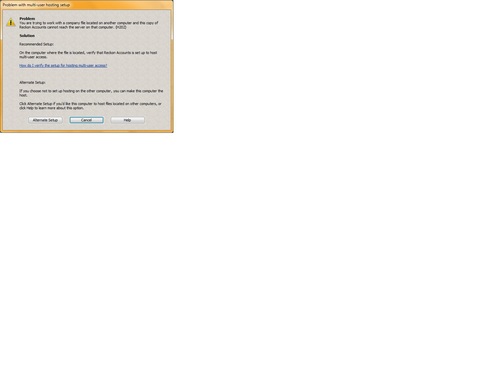
Comments
-
Thanks for such an in depth post Cindi & welcome to the Reckon Community. Based on the error code and information you have provided I've come up with this support note. Keen to hear how you go!
0 -
I hope Windows 8 isn't one of the home versions or you're in trouble0
-
Hi Mirko & Kevin,
Thanks for your replies. Still cannot open file in multi-user and after 8 hours on this today (ous another 6 from last week) I am very tired.
Kevin - the laptop is running Windows 7 (Home) and main computer is Windows 8.1 (Pro). Any suggestions as to what to do, as I read before that Home versions can give "trouble"?*psst* It also doesn't make sense that I could access file in multi-user mode last week with Reckon Accounts 2013 but not 2014 using this same setup.
Mirko - Thanks for your reply and link. I followed the instructions as per link above and no luck. So I am clear, I am changing these firewall setting on both computers. Is that correct?
Also, should I change any "Windows Firewall" settings. (actually changed the Database Service setting to local port 10177). No luck in opening company file in mult-user
Further info - I read on someone else post on Reckon community to do this - not sure if I should but might try tomorrow
Multi User Mode Fix - I tried many different fixes (Changing Path from shared drive, UNC etc, firewall rules, re-installs etc etc.) The only thing that worked was disabling the IE Enhanced Security Configuration (IE ESC). Once this was disabled, I deleted the .NP files and re-searched for files using the Database File manager. Multi User mode now works and is stable.
In the meantime, I will go to the Avast & Trend Micro forums to see what their techies say on how to set up these settings:
Out of curiosity, here is my screenshot of the rules I have applied of main program in Avast firewall settings (ie laptop). If any forum member can tell if this is correct or not --> it will be much appreciated.
 0
0 -
Simple. Do an in place upgrade to Windows 8.1 Professional today. You are wasting your time with the home versions. They are rubbish. They should NEVER be used in a business environment. Thanks for your question0
-
Oops it's the Windows 7 that's the home version. You might struggle to get Windows 7 Professional you know. It's still worth a try.0
-
Hey Kevin.... Are your clues you provided previously in
https://community.reckon.com/reckon/topics/reckon-2014-premium-company-file-is-missing
in relation to the need to have the right Database Manager 'scanning/sharing' the files over the network, at play here by chance?
Cheers!
Gary Pope
An Accredited Partner- Consultant (VIC. Aust)"Working with Accountants/Bookkeepers PPs/APs, as an
independent IT Professional and retired FCPA Accountant"0 -
Gary mate no ny point is that the minumum system specs for Reckon include Windows 7 Professional or higher. Thanks for dropping by.0
-
Kevin, Like yourself, I've never been happy seeing 'home' editions of operating systems on any network - in fact, not real happy with it standalone either. Used to be that 'home' edtiona only saw up to 3 devices and so forth, and with the advent of network based printers, and people running wifi on even domestic 'networks' and introducing phone and tablets into the ame, the '3' restricton dried up in no time. But Cindi makes an interesting observation that the combination of the two devices she has, did work with the previous RA 2013 product, and I don't know that there has been a 'networking' related change between 2013 to 2014 that would make her existing pair of operating systems environment require change (other than the general 'home' concerns you and I both believe. That's where I was posing the concern of a legacy 2013 Database Manager or similar set of code cuasing conflict. (Saw that when the process: QBUSerservermgr17 to 18 to 20 to 22 took place over the XP Pro to Win7 Pro days... in a peer-to-peer environment).
Kevin, for Cindi's benefit I believe you are spot on, saying that getting up to PRO versions on any business network, is a good move, perhaps flavor this in the context of a good direction to take for the business, irrespective of the immediate concerns with the RA2104 install - the PRO upgrade from HOME would be smart to do regardless. Then revisit the RA2014 matter.
0 -
Hi Cindi,
I have recently upgraded/dated clients to RA2015,
I found that with some I had to go back into the windows firewall and 'allow' the relevant program files thru the firewall again.
see the knowledge browser issue 220
Also did you try putting the company file in a newly created folder directly on the C drive?0 -
Hi all (Mirko, Kevin, Gavin & ARC Bookkeeping),
Kevin - Thanks for your advice. Will see if I can upgrade my laptop to a Pro version.
Gary - Thanks for your advice too. I love that pdf you did with the terminology. Haven't read it all but will do so later,
ARC Bookkeeping - Thanks for your instructions and advice. This is what helped me open the file in multi-user mode and solved my problem ??
Mirko - Thanks for the link and yes it was the "firewall" in the end. Not the virus one but the Windows one. Will adjust my notes to say adjust the Windows Firewall, too.
At the moment, I am a very happy person today.
I can (finally) open the company file in multi-user mode - so I guess it's problem solved.
Wishing you all a great day and thanks for your time,
Cindi. :?2 -
Terrific!
Gary
0 -
This is what I do Cindy. Tell no one.0
-
Angie! Good solution - well spotted.
Gary
1

