Backorders on Sales Orders
Accounts_7898240
Member Posts: 1 Novice Member 
Has anyone found a way to have the 'backordered' and 'invoiced' columns show on a sales order regardless of the status of the sales order?
And has anyone found a way to make the columns NOT look like they do below?
The columns simply refuse to be resized; I can only resize the outer edge.
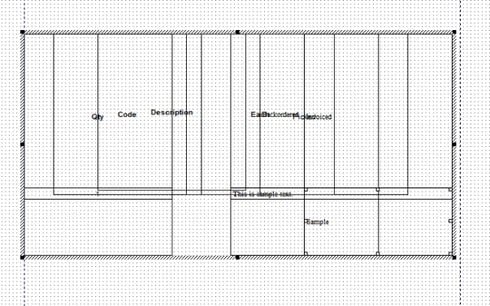
And has anyone found a way to make the columns NOT look like they do below?
The columns simply refuse to be resized; I can only resize the outer edge.
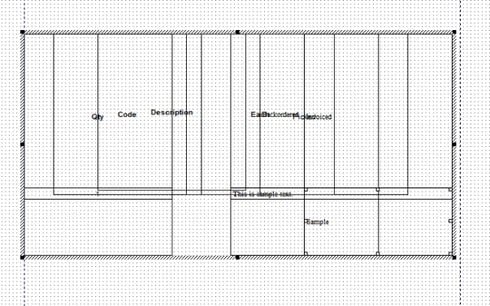
0
Comments
-
"Accounts"
What version and what product are you running.? ie: Reckon Accounts Premier 2015 R2 perhaps?
And under what operating system? (ie: Win7 Pro 64-bit perhaps?
And - does the SALES ORDER customised template look okay BEFORE yiou start to modify the content, yeilding the screenshot above?
Gary Pope
m: 0408994799
An Accredited Partner- Consultant (VIC. Aust)
http://www.alchester.com.au/reckon-ac...
"Working with Accountants/Bookkeepers PPs/APs, as an
independent IT Professional and retired FCPA Accountant"
0 -
Hi Accounts,
Just need to clarify what exactly you're after.
When created, a standard template sales order will show an Invoice column with 0 and a Closed column without a tick.
Once the standard template Sales order is PARTIALLY filled and invoiced, your sales order will have columns for Backordered and Invoiced.
When the sales order is filled completely, your sales order will once again show an invoice column with 0 but now the Closed column will be ticked.
To show Backordered and Invoiced on your tax invoice you need to ensure the respective options are selected and ticked in the additional customisation options. You can also change the order of any columns by altering the numerical order within this customisation area.
In regard to layout, the column width can be changed within the Layout Designer by clicking & selecting the appropriate column line inside the table itself.
Hope this helps,
Cheers
Rav0
This discussion has been closed.

