How to change the category/class of a payroll item?
Software - Online Reckon Accounts Hosted on Windows 8.1 PC
Problem - I had previously posted an issue, when I entered in hours under 'Public Holiday' it would deduct off the employees annual leave, we found a temporary fix by working the sums out manually and entering the public holidays under the second box on the payroll sheet.
However, we need to find a solution; it seems that the generic 'Public Holidays' heading has been entered as a 'Holiday Hourly' item (see picture) therefore when we enter any hours under it, its take them off the employees annual leave accrual.
So my question is, how do I change the category/class of this item? or how do I create a new item under hourly wages?
I would preferably like a solution to edit the existing item if possible because this issue has actually affected the accrual for the past years A/L (hence why I'm trying to correct it now before we are all on holidays) so I'm hoping if I can edit the item that it will correct the A/L balance automatically.
If I need to give more info or clarification - please let me know.
Thanks in advance!
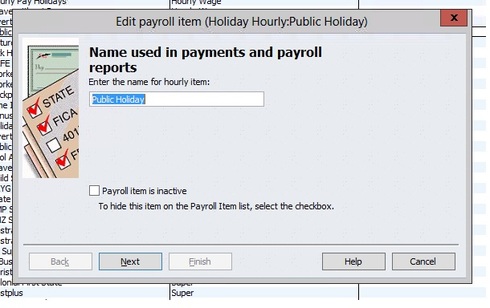
Comments
-
Update - So I know how to create a new payroll item and have created a new public holiday... however, I'm still hoping someone has the answer of how to edit the existing item.0
-
* Update - just found out you can't change an existing items category from e.g. Addition to Hourly Wages etc. Bummer!!0
-
Hi Emily. My first question to you is why do you need to go through the process of recording every public holiday under hours worked? Do you have some sort of award requirement to do so? Many years ago I did do this using another payroll program, but eventually gave that away as being both cumbersome and complicated.
But, getting back to your query. Unfortunately you will find that one of the quirks of using Payroll under Reckon, is that there are some payroll items that you cannot get back into to fully edit, once they have been set up. The one that you are talking about is obviously one of those. The problem that one then encounters is that an error eventually shows up, like you have found, but there is no way to fix it because you cannot get to that part of the original setup which has been entered incorrectly. Your only alternative therefore to create a new item and I would do something like this:
1. Add a new payroll item under Wages - it should not matter if it is Annual Salary or Hourly Wages
2. Hit next and on the next screen select regular pay.
3. Hit next and on the next screen name your new item as say Public Holiday (NEW), so that you can differentiate between the new and the old one.
4. The remaining pages would be completed as normal for any other "salary" item.
Once you start using this new item, the hours will not come off accrued leave.
John L G1 -
Hi John, Thanks for the reply... I'm not sure, I have just been given the job of taking over wages from my bosses wife, so I've just followed on from what she has showed me (I don't do any of the other paperwork, just the payroll).
Any who, I have followed the steps you listed above and seems to be good.. no hours have been deducted
 )
)Thanks again!
0
