Incorrect share price infor for Vanguard ETF code VGS
Personal Accounts V 2017 keeps downloading the incorrect price data for Vanguard ETF, ASX code VGS.
Example, downloaded price $569.50 when correct price is $56.90. Appears to be out by a factor of 10!
Comments
-
Hi Margaret,
Welcome to the Community,
We've just tested this out and were not able to replicate the result.
Can you please check if your setup is the same as below?
0 -
Exactly the same. Also having the same problem with Vanguard code VHY - high yield ETF. All OK until 4th November. Same problem with SYI State Street out by a factor of 10!
Could the files be corrupted?
I have been downloading these codes for over four years with no problems until 4th November. Surely the most important feature is the unique ASX code and your link should be using this to gather the data. There must be an error upstream in your system.
Drilling down through these problems it is clear that the figures for volume (with comma separated values) have been transposed to the price column.
Please investigate the data input method.
In the meantime, I will have to rely on prices available via COMMSEC.
0 -
Thanks Margaret,
These shares may have become unticked in the download quotes list.
Launch One Step Update and on the Settings screen click on Select quotes
Go down the list and make sure all these shares are ticked.
Click OK and continue with the update.
Hope this does the trick.
regards,
John0 -
Hi John,
Thanks for the input. These are settings that I have already checked. On reviewing my logs for this program, I can now categorically state that the problem has been occurring since I installed the 2017 release of RAP 2017 which I downloaded and installed on November 5.
Clearly the new 2017 version is causing the problem. I have checked a 2016 version of RAP on a retired PC which I no longer use for this program and there are no problems with my backed up file copies.
Please take note Reckon!
0 -
Rav,
Just to illustrate the point, attached is a screen capture of one of the offending stocks.
M
1 -
Hi Margaret,
We've tested again this morning and the share download service is working correctly.
We have however replicated your situation, by changing the 'TYPE' setting in Edit Security to MARKET INDEX as outlined in screenshot below.- Change the 'Type' to STOCK and refresh the data

- The Vanguard share price data will display as below
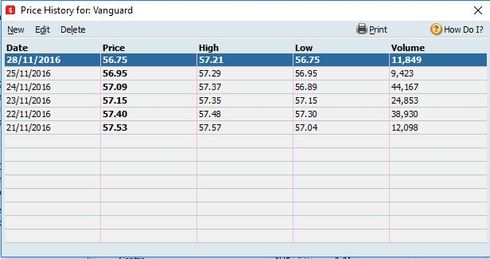
Can you please try this and let me know how you get on
Cheers
Rav0 -
Rav,
I do not have the choice to change the "Type" to "Market Index" and "Stock". It is an Index Fund of Australian stocks.
Please refer to the screen shot below.
Notwithstanding the definition of the type, it is an ASX listed stock and the price update was functioning satisfactorily until the program update from RAP 2016 to RAP 2017!
Also, the details are exactly the same on my old retired PC using RAP 2016 and the price update functions properly.
Margaret
0 -
Just to clarify, there is no "Market Index" in the drop-down menu for editing VHY and Reckon is unable to provide any details using the "look up" feature.
M
0 -
Hi Margaret,
It looks like you've created your own security type (IndexFund), One Step Update is only configured to use it's own default security type options.
ETF's are designed to trade as shares and they are included in the shares security type.
Please change your type to shares and run One Step Update again.0 -
Rav,
You seem to have missed the point - I have been successfully downloading prices for this security, configured as illustrated above, for many years as I mentioned earlier. "Index Fund" is one of the type descriptors in the drop down menu. There is no "Shares" item to select.
I am fully aware that ETFs are designed to trade as shares. Please don't provide me with a lecture on securities!
I repeat, the problem only started after the installation of RAP 2017 on November 5 and it does not occur on my retired PC with RAP 2016 installed.
M
0 -
Hello Margaret,
Yes, the 2017 upgrade included an enhancement in the OneStep Update service - Australian stockmarket indices are now supported.
It would appear that somewhere along the way you renamed the existing Market Index type to IndexFund in the Security Type List and the Stock type to something else. The 2017 enhancement now checks for the Market Index type and applies the Index filter to the raw data received and not the Stock filter. As Indices were not supported in previous versions the Index filter was not applied and by default the Stock filer used. In your case, the IndexFund type is now applying the Index filter and no longer the Stock filter as previously, and giving you numbers 10,000 times higher.
To correct this do the following:
Investing > Security Type List
Click on New and in the Type field enter Stock
Click OK to save and close
Assign the type Stock to your VHY and any other ETF.
Investing > Security List
Highlight your ETF Security and select Edit
Change the type to Stock.
Click OK to save and close.
Now run OneStep Update and the last 5 days will overwrite with the correct amounts.
My apologies for the inconvenience this enhancement has caused you.
regards,
John
0 -
Thanks John.
For your information, the drop down list for my equities does not have "Stock" listed in the "Type" window (above capture illustrates). The "Asset Class" window allows "Australian Stocks" which I have selected.
The only way that I can get the update to function is to change the "Type" to "DirectAusShares". It is now updating satisfactorily.
The correct nomenclature for this ETF is "IndexFund".
Your opening paragraph is rather ambiguous, viz: - "Australian stockmarket indices are now supported". I have been using Quicken/Reckon since 1999 only in Australia and downloading ASX prices since 2000, even with your early US-based Intuit programs, so I would not consider RAP 2017 is an "enhancement".
For now, my problem has been resolved. However, I will be reluctant to install further "upgrades" until such bugs have been properly resolved. I have not forgotten the share price download fiasco which we experienced in the RAP 2015 "upgrade"
Margaret
0 -
John,
It appears from your post that with the 2017 update, the "Security Type" in "Edit Security Details" must now be checked and possibly changed between ASX shares, ASX indices and other indices to gain the ASX index updates. Is there a more detailed description, so that I can check the various types of codes I am using ?
My share price listings include:
# ASX shares
# ASX indices
# US indices
What should I check so they can me updated automatically ?
Also, has there been any fix to plotting the volumes associated with market indices ?
0

