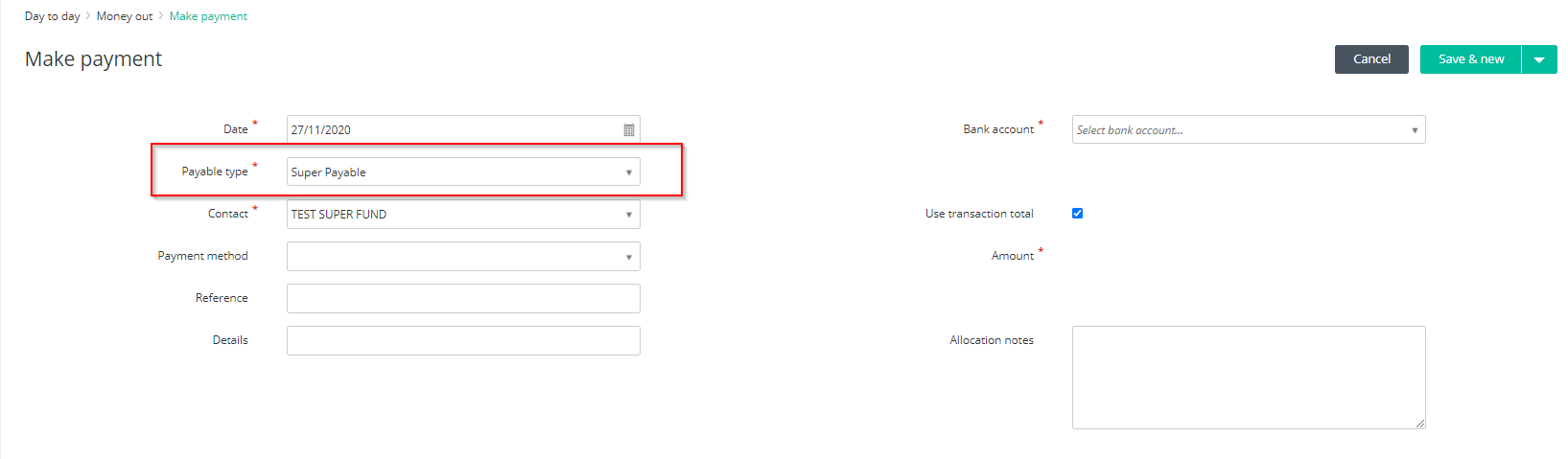Aged Creditors details in Reckon One
Hair Today
Member Posts: 13 Novice Member 
Aged Creditors List - Is there a way to remove super funds?
0
Comments
-
Hello Hair Today,
Welcome to the Reckon Community.
Does the Super Fund have an amount associated with it?
regards,
John0 -
I need more details - Do you mean a bank account number? No..
0 -
Hi Hair Today,
On the Aged Creditors List, what amount accompanies the Super Fund entry you wish to remove?
regards,
John0 -
The amount owed is the super for the employees for the month. When I pay invoices, I use the aged creditors list, I don't pay super at the same time & I have to export the list & remove it in excel. An annoying waste of time. Is there a way to remove the accrued super from the aged creditors in the suppliers reports.0
-
Hi Hair Today, is there any resolution you found for the aged creditors report which includes superannuation? I have the same issue. Thanks0
-
I post super to a liability account and transfer the bank transaction to the same account, super funds are still showing on my aged creditor list and I'm unable to change it in settings...any new info on this?
0 -
Hello,
After processing each pay-run superfund suppliers are not paid automatically. This needs to be done manually.
Please go to Day to day>Money out> Make Payment and choose Payable type: super payable.
Once you create a this payment and save it, it should update your aged creditors list.
Note: This is a payment record within your Reckon One book- It does not automatically pay your employees their superannuation. You need to do this from your Bank/Super clearing house/superstream.
0
This discussion has been closed.