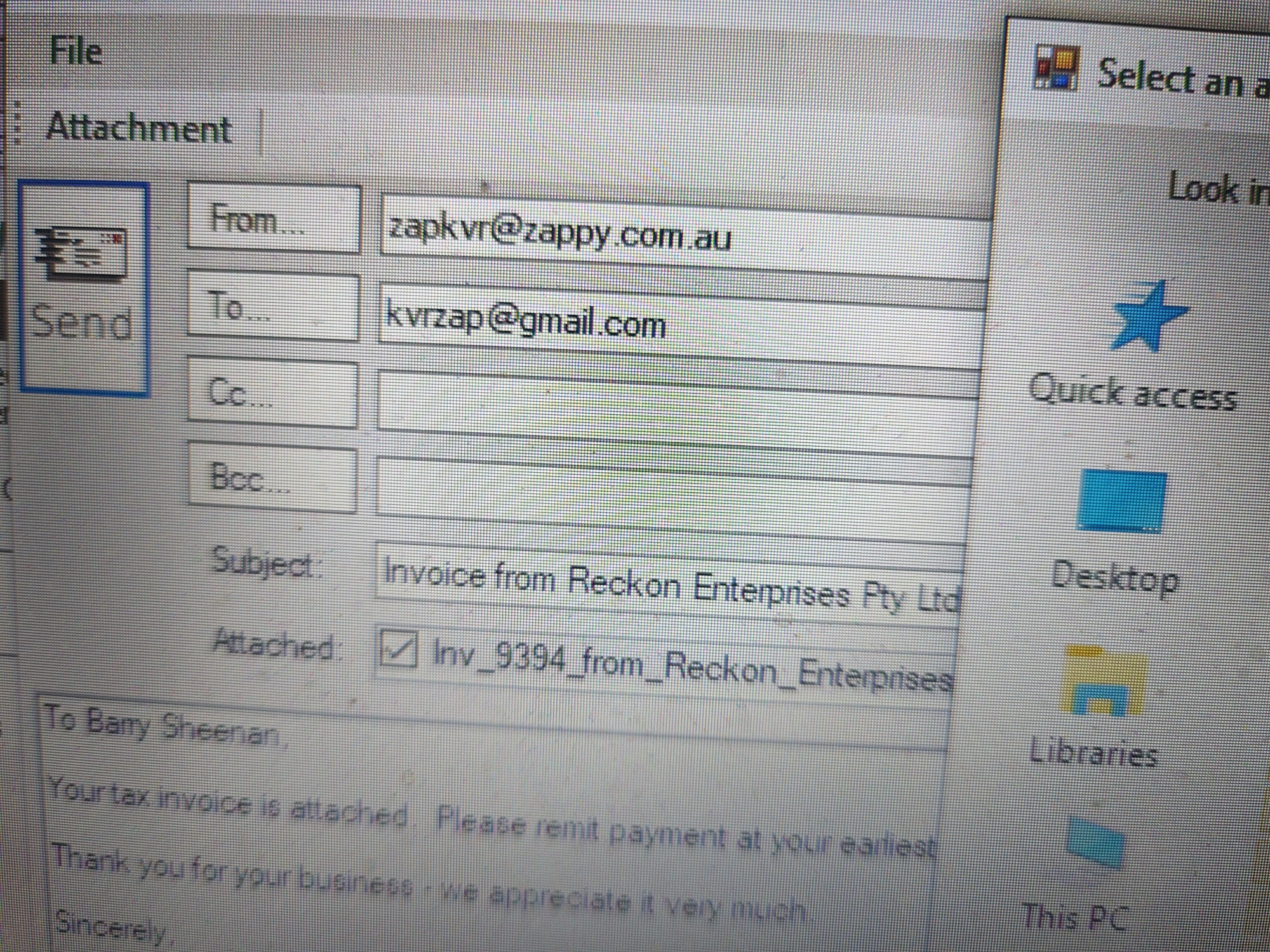Attach a file to invoice before emailing in Accounts Hosted
Thanks for your assistance.
Katrina
Comments
-
Have you tried it?0
-
Have I tried what?0
-
Attaching a file to the email? I thought I was pretty clear.0
-
Kevin, I can't see how to attach a file to an email in Hosted thats what I am asking for; obviously I can't see where you do that. I just click email and the email goes, there doesn't appear to be anyway of adding an attachment. What am I missing? Did you provide some instructions somewhere?0
-
Kevin, Do you have any further advice for me?
1 -
Hello Katrina,
If you select email a tax invoice at the top left side there is a box that says attachment, this then opens the select file attachment box and you can choose Qdrive or Bdrive and the file you need, I guess you would need to upload the file first into Qdrive. I just tried this and the file is in the Upload folder in Qdrive.
Hope this helps.
Joy1 -
Thankyou Joy I too did not know if you could attach an invoice and was following this thread and appreciate your clear answer!0
-
Thanks heaps Joy Bodker, that greatly helped me as well!0
-
Hi, I am trying to do this in the Reckon Accounts Hosted 2021 but cannot see any box on top left as described above.
I have looked in File > Send Forms and also from within the Tax Invoice Form itself but still cannot find it.
Would someone please help direct me? With thanks, Daniel
0 -
I am unable to see it either, would be interesting to hear if it’s possible
1 -
KW here ya go. And thanks for making me look that up
0 -
Danny, see above
Zappy
0 -
Except that my email window does not open up to allow me to select attachment or change message
0 -
Are you sure? Mine works the same on Hosted and Desktop.
0 -
Danny
go to Preferences, Online, Company preferences tab and tick the box ‘display each email before sending”
‘Just found it
1 -
Good work KW. I always have that on by default.
0 -
I’ve Never had to turn it on in previous versions
0 -
Thanks a lot for your help! I will try it out soon.
0 -
No problem Dan. Delighted to be of assistance
0