Accounts Payable - Weekly payment run report
FLAVIA HO
Member Posts: 1 Novice Member 
Hi there, I am new to Reckon and I was wondering if there is a detailed report that summaries all the open supplier invoices along with its invoice number, invoice description, vendor code, vendor name ,date, PO number, payment amount and discount received on it.
e.g.
Payment Date: 23/03/17
Vendor code vendor name Invoice # Invoice description Due date Payment amount PO#
ASB 100 access pty ltd 1120000 Equipment 14.1.17 $200 11222
e.g.
Payment Date: 23/03/17
Vendor code vendor name Invoice # Invoice description Due date Payment amount PO#
ASB 100 access pty ltd 1120000 Equipment 14.1.17 $200 11222
1
Comments
-
Hi, if you go Reports > Suppliers & Payables > Unpaid Bills Detail, you can then pick which columns you want to appear. You may not find all options, but most should be available.
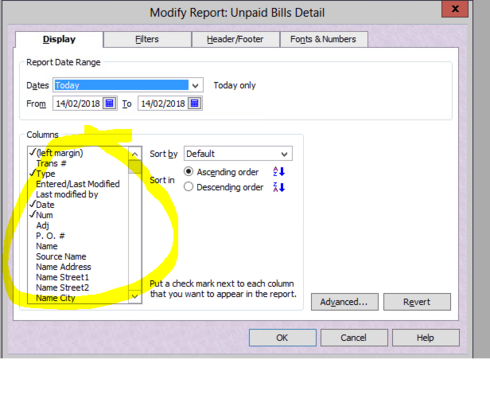
If the bills have already been paid through an ABA file, then choose another report.
Reports > Banking > Bank (Online) Report. Pick your payment date and choose your column options in "modify report". I don't believe there is a discount received column though.0
This discussion has been closed.